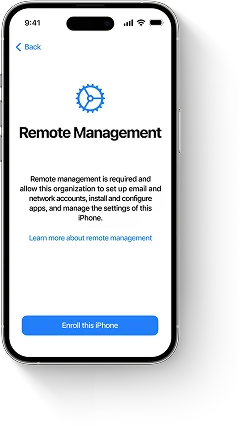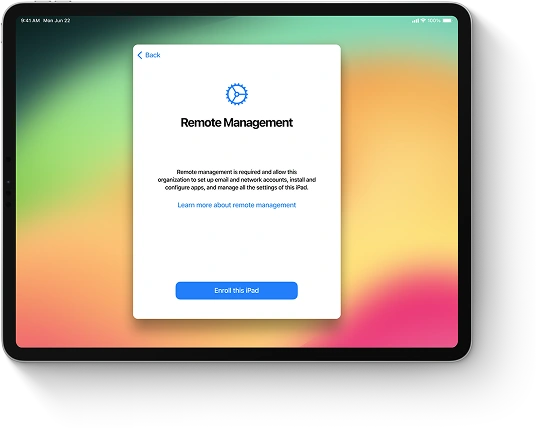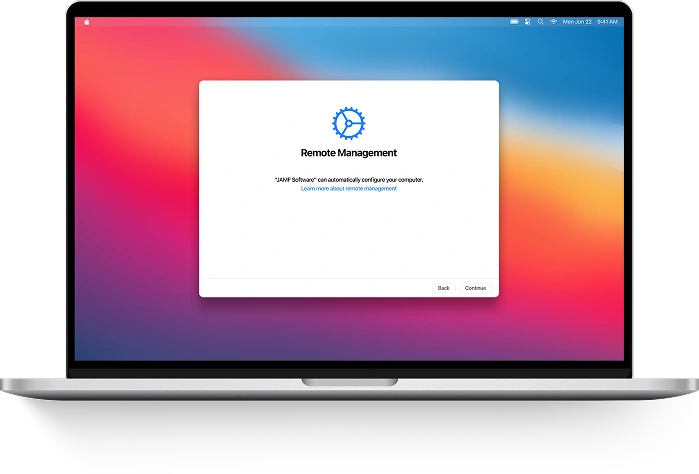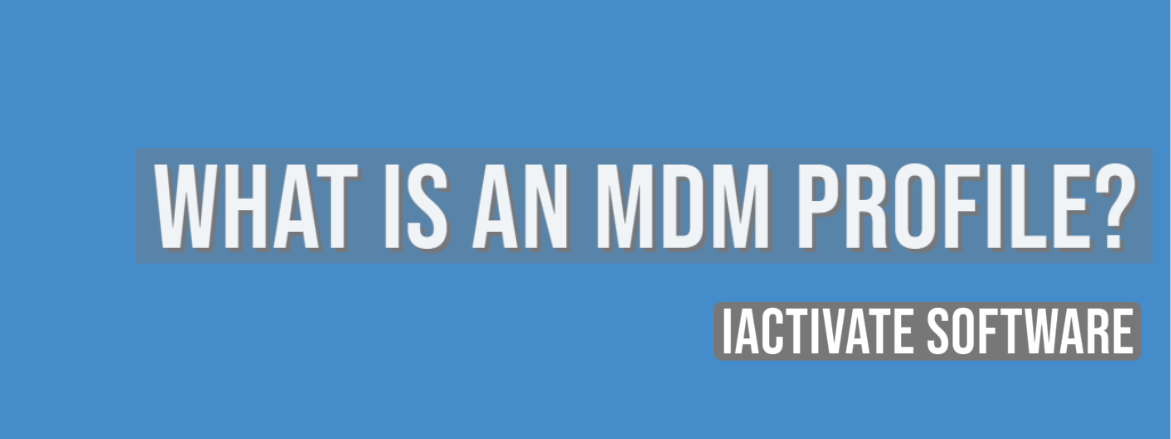
Apple allows users to remove MDM profiles by default. But this possibility of MDM profile removal depends on the software a device was enrolled in MDM program with. In most cases, MDM profiles can’t be removed from setting by a user.
In case your device was enrolled into the MDM program manually or via Apple Configurator, you can try to remove the profile using one of the following methods.
Remove MDM Profile via Manual method:
1. Open Settings on the device you want to remove MDM profile from.
2. Go to General > Device Management.
3. Select MDM profile to remove.