iPad MDM Bypass Service
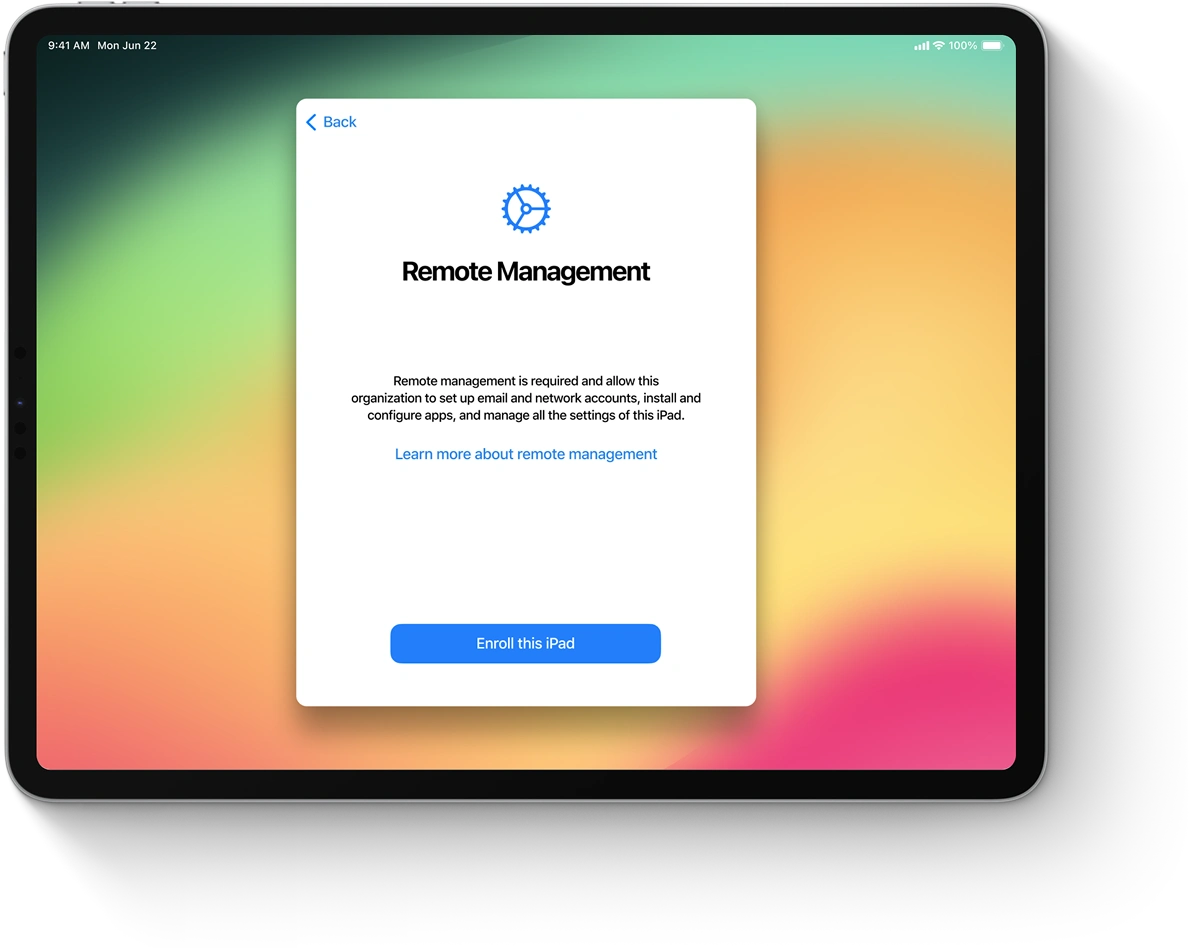
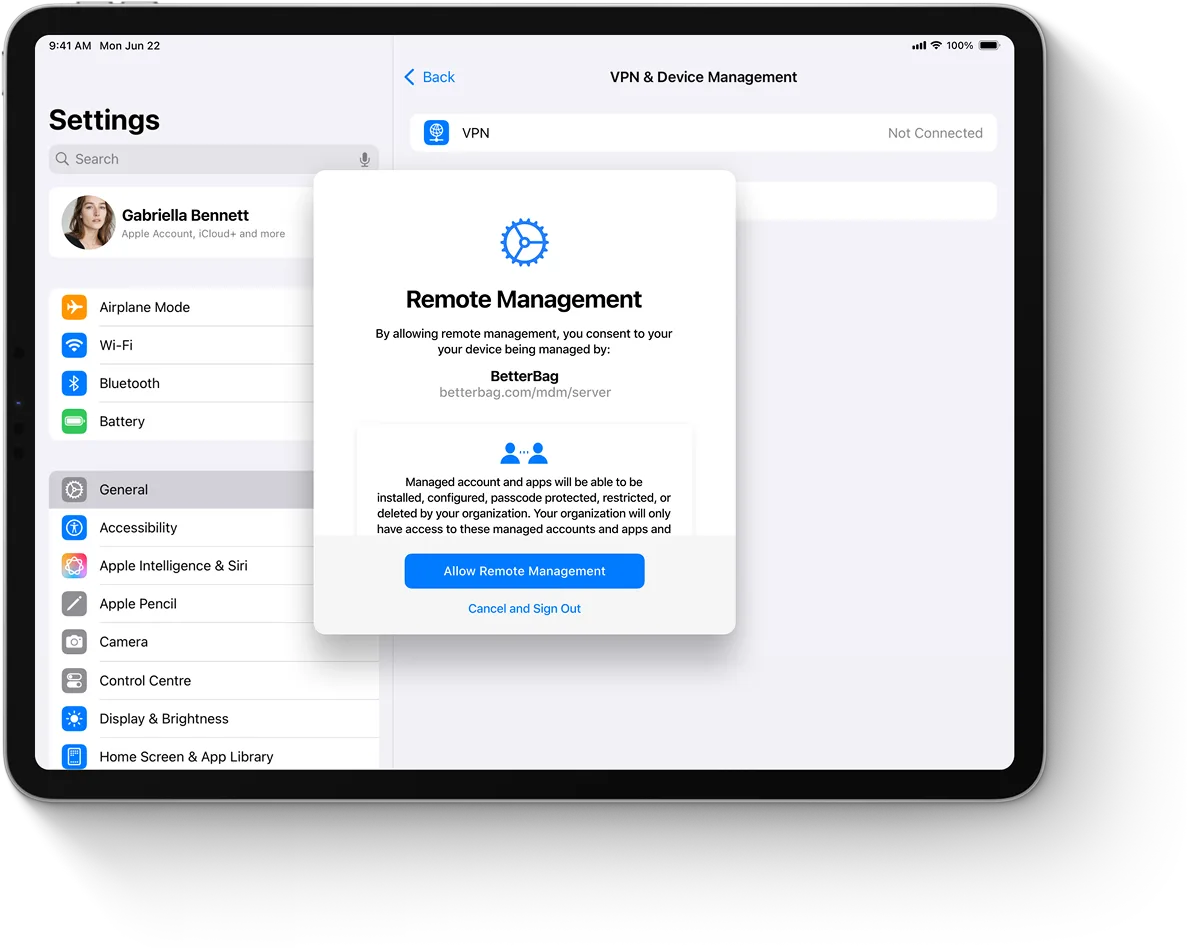
-
Get Result: Instant
-
MDM Bypass Method: Software
-
Supports: iOS 7 → 26
iActivate iPad MDM Bypass Benefits
How to Bypass MDM on iPad Using iActivate Software
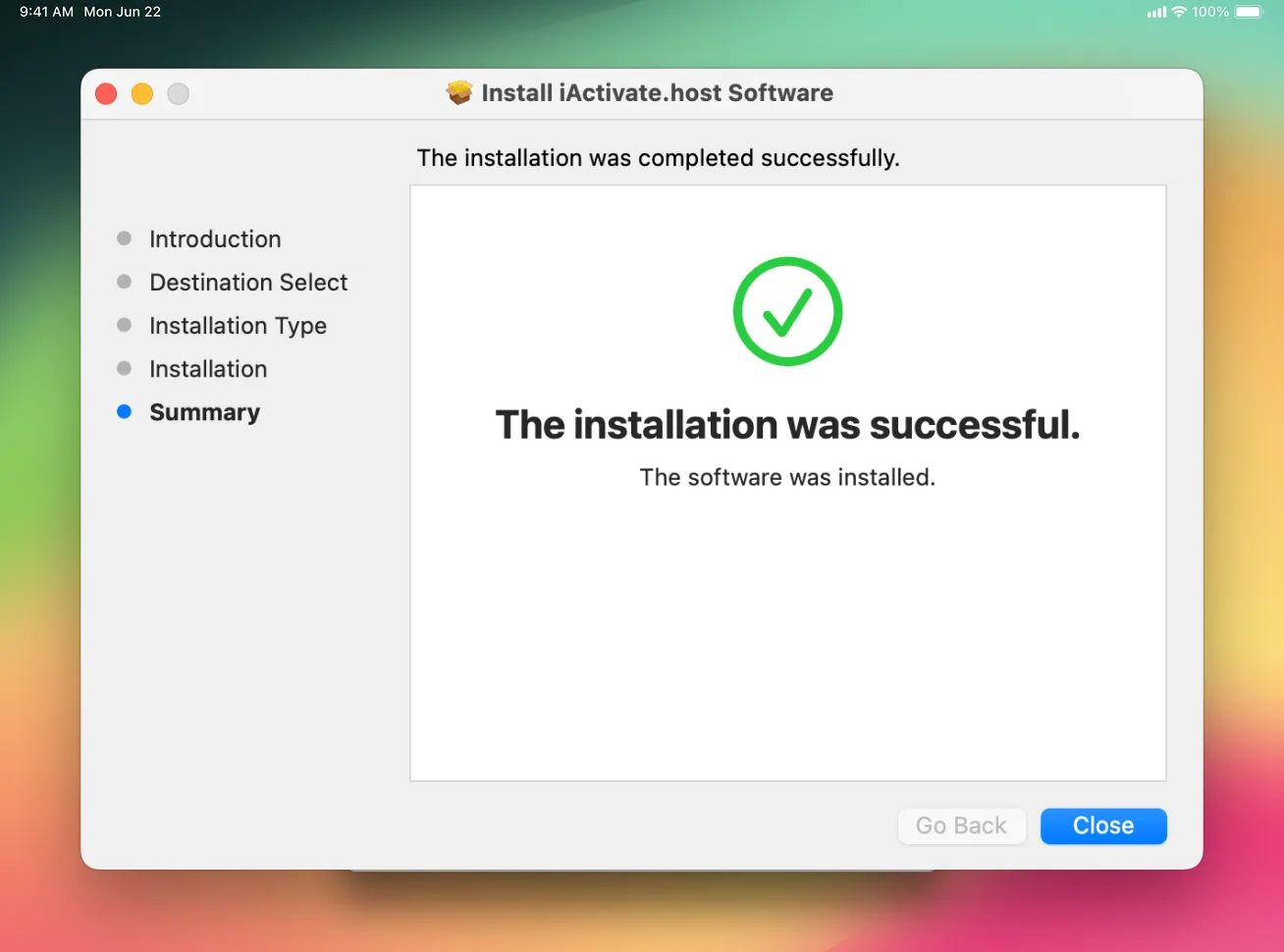

Download iActivate from the official website and install the latest version compatible with your operating system. The software supports both Windows and macOS, making it easy to bypass the MDM lock on managed iPads.
iActivate software is compatible with Windows PCs (Windows 8, 10, 11) and Mac computers running macOS 10.11 or later.
If you try to open an app from an identified developer not registered with Apple, you may see the warning message: “iActivate Software.pkg” Can’t Be Opened
This does not necessarily mean the app is unsafe.
To run iActivate software on your Mac, please follow Apple’s official guide on how to open apps from unidentified developers. Here is the official tutorial on how to do this: Open a Mac app from an unknown developer

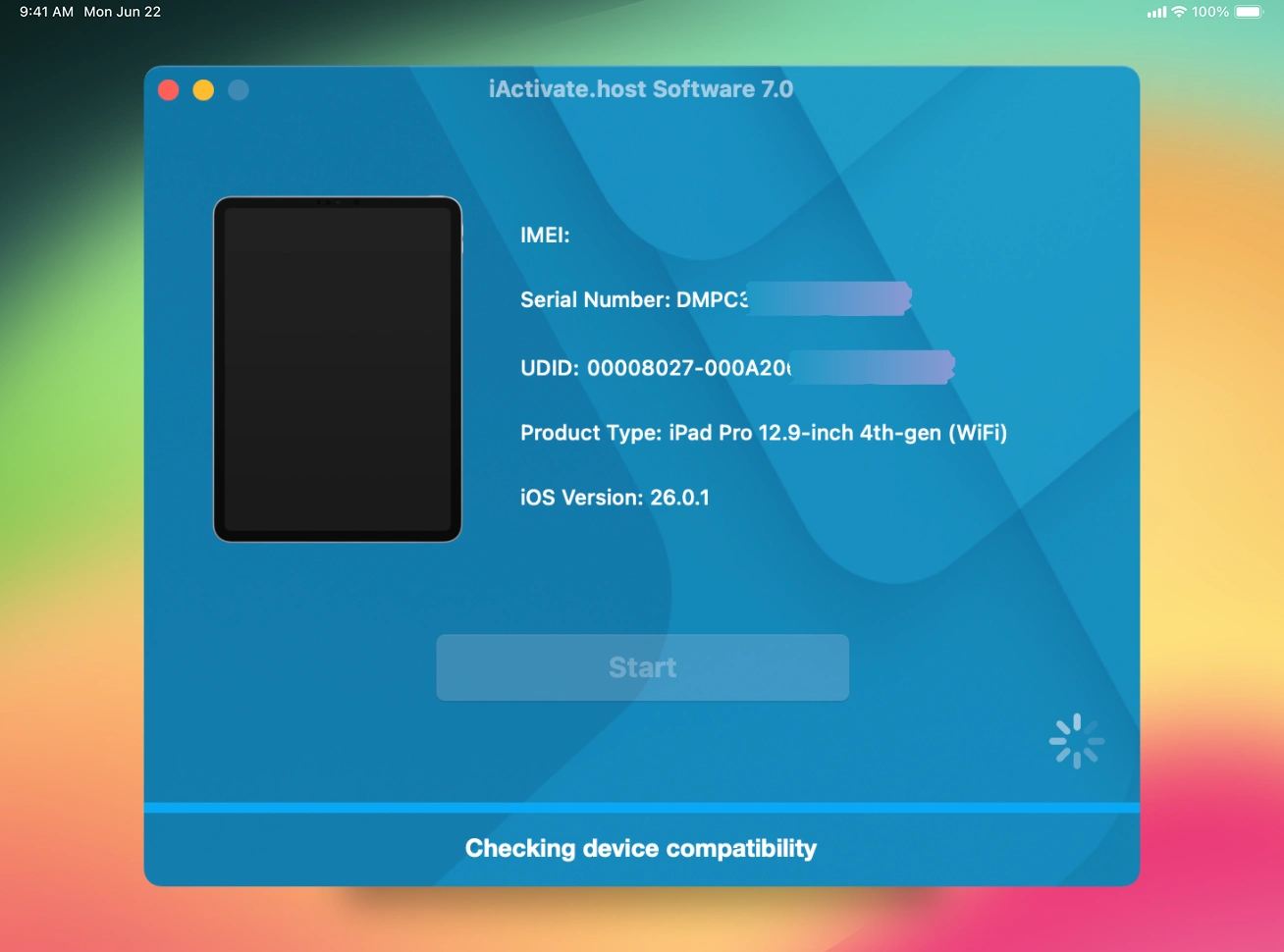
Ensure your iPad is showing the Remote Management (MDM) lock screen, or that an MDM profile is installed in the Settings. Also, Find My must be turned off.
Open the iActivate software and connect your iPad to your computer via a USB cable. Make sure to tap “Trust This Computer” on your iPad screen when prompted.
The software will automatically detect your iPad and verify whether it is compatible with the MDM bypass process.
iActivate software is designed to bypass MDM lock only. Devices locked with iCloud Activation Lock are not supported.
The verification process will determine whether your device is eligible for MDM bypass. Unfortunately, if the software displays a “Not Supported” notification, we will not be able to assist with unlocking your iPhone.
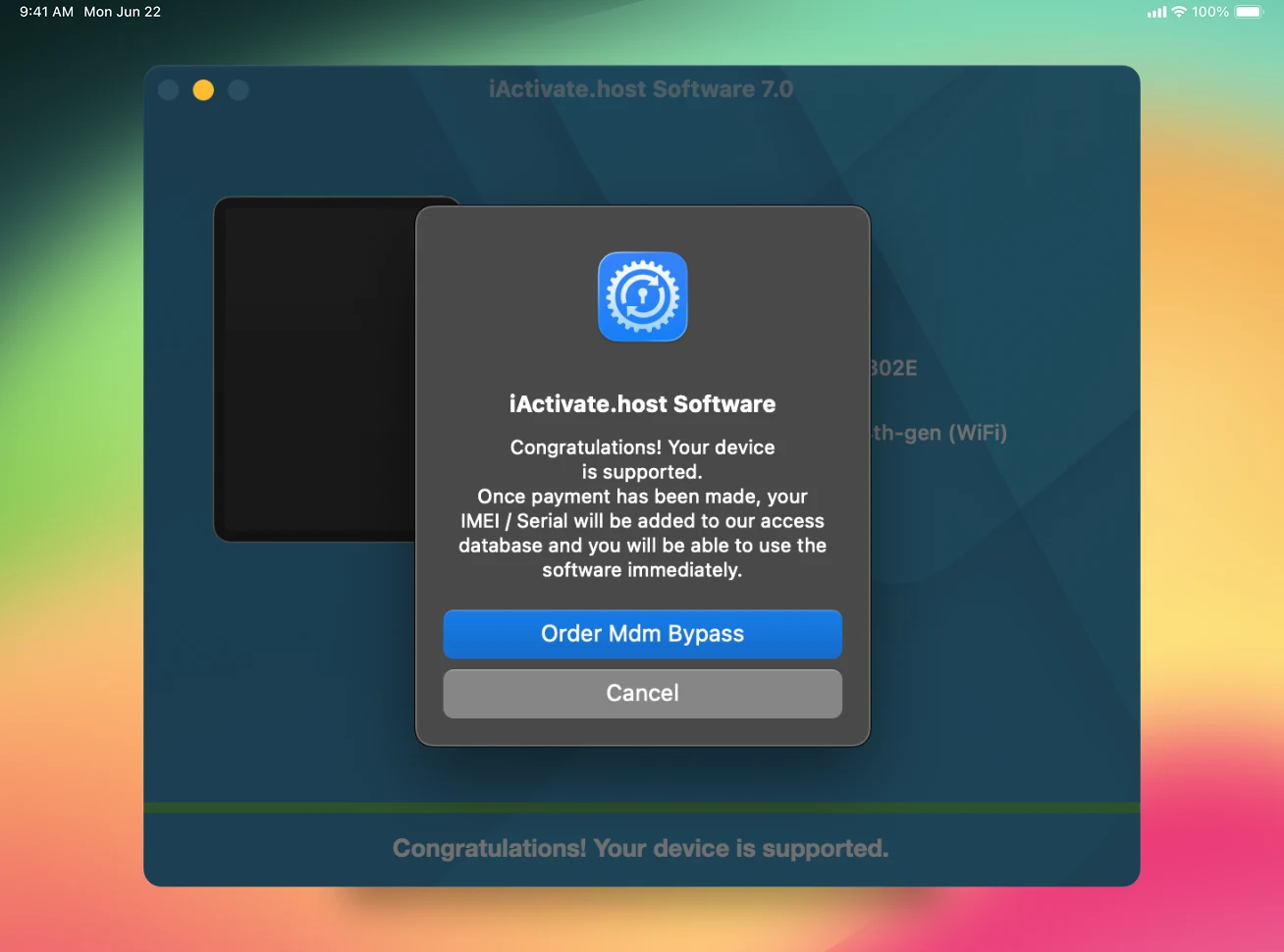
Once your device is verified as compatible, the software will prompt you to proceed. Click the Order button and complete the license payment using VISA, MasterCard, American Express, cryptocurrency (USDT/BTC), or Z3X.
Once your payment is confirmed, your Serial Number or IMEI will be added to the iActivate database. Your account will be created automatically, and login credentials will be sent to your email.
Now you're ready to bypass the MDM lock on your iPad!
The service on our website is backed by a 100% Money-Back Guarantee. We offer this guarantee to provide honest customers with confidence that the product they order will be delivered as promised.
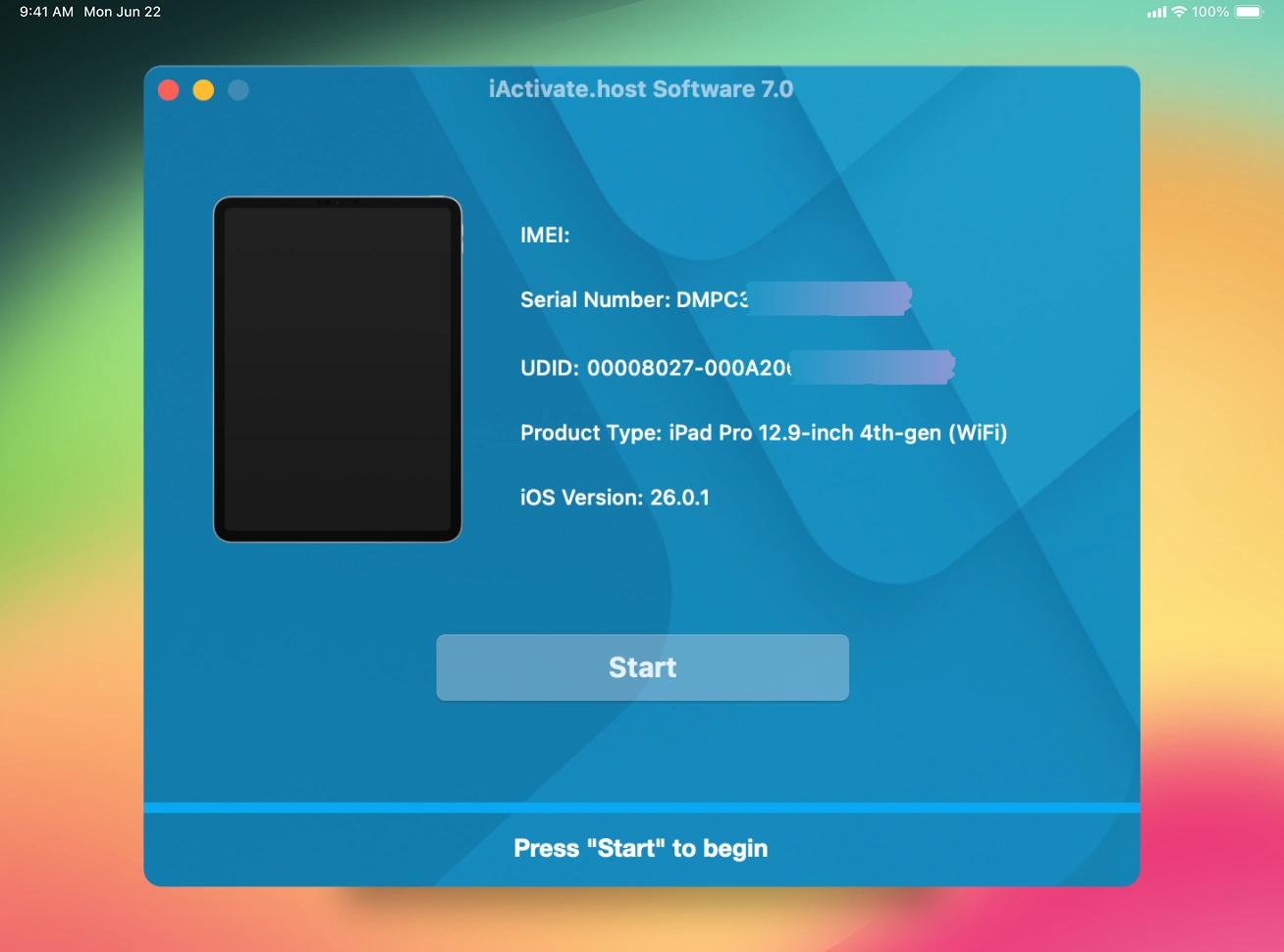
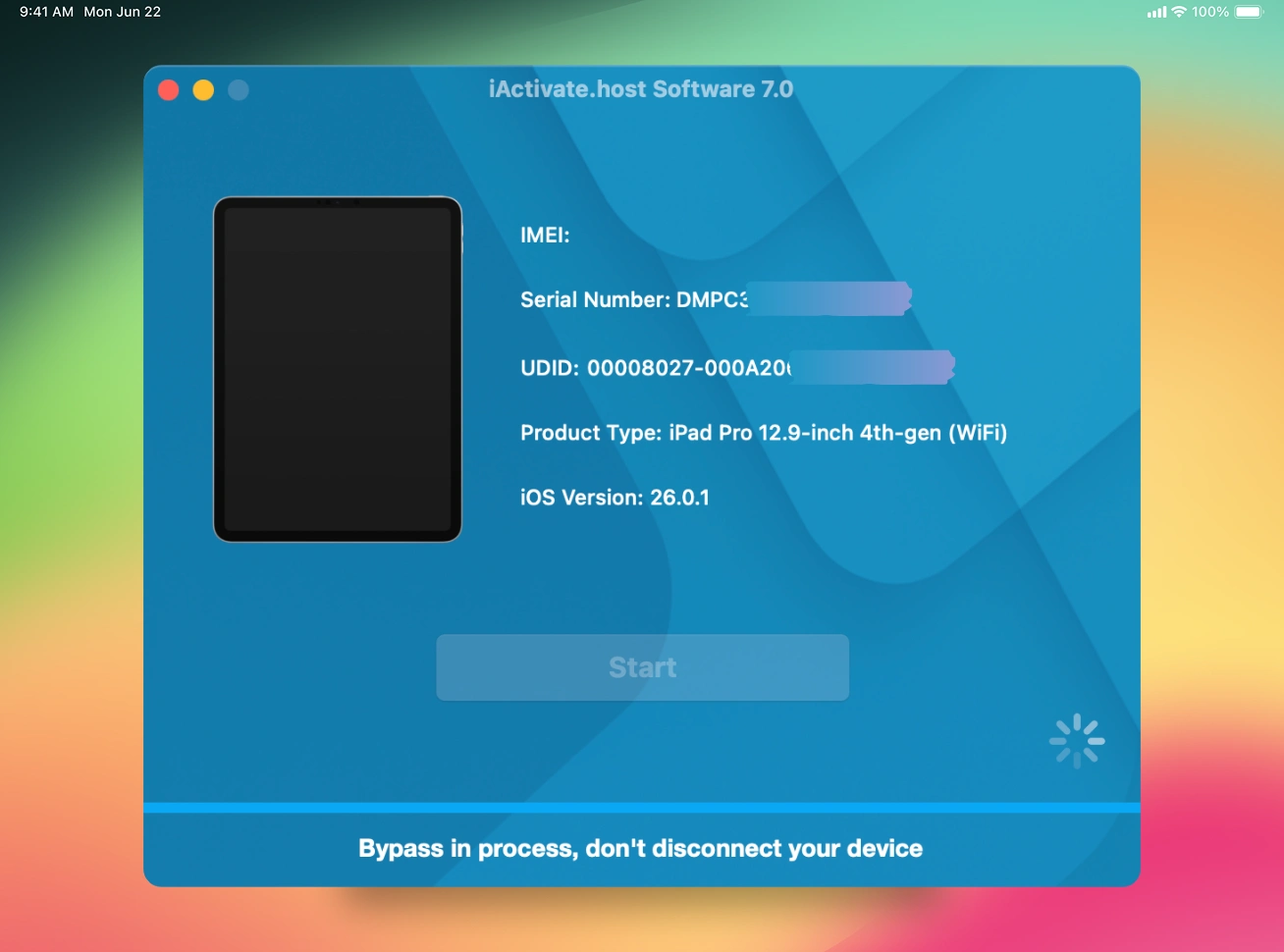
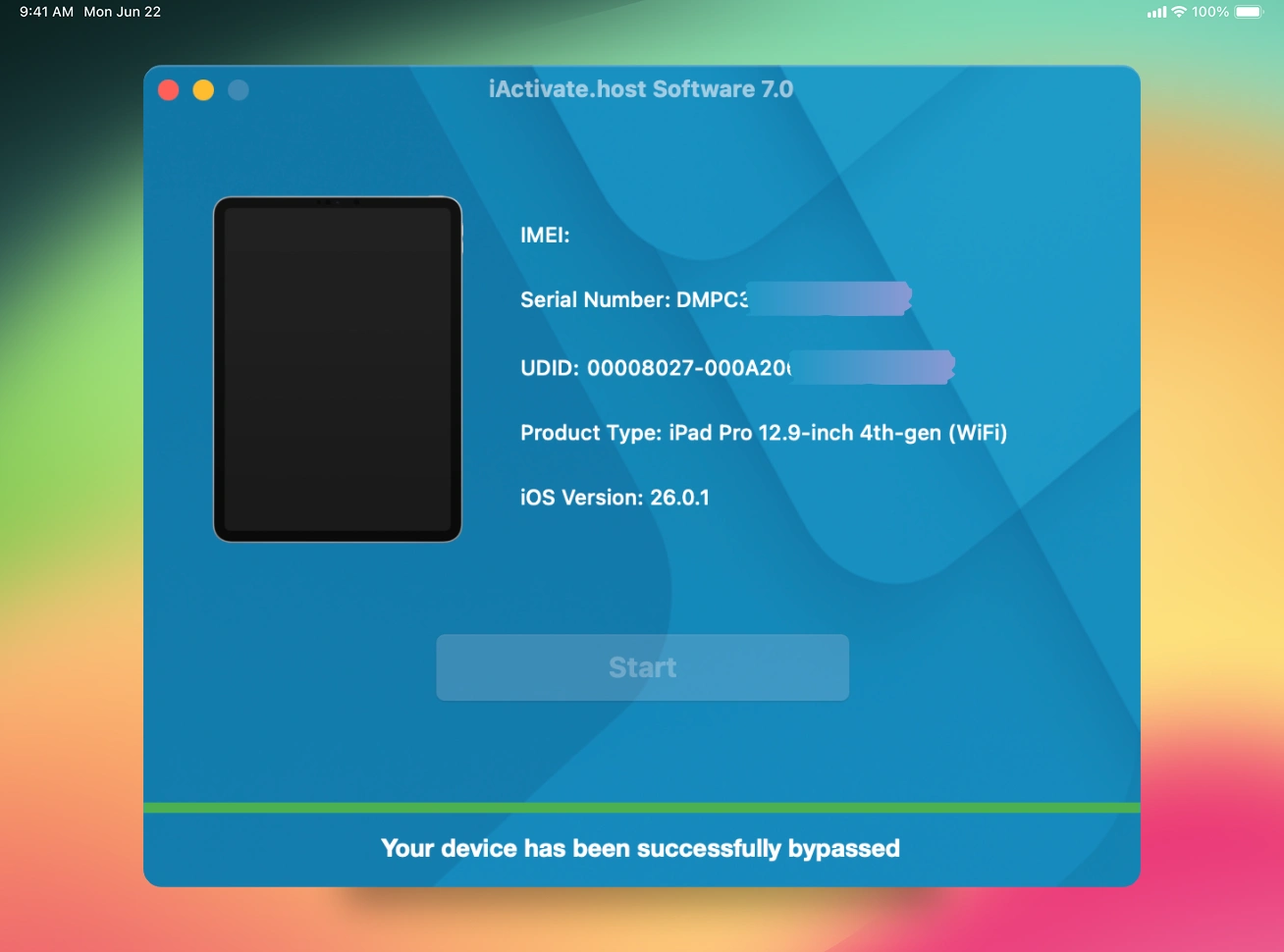
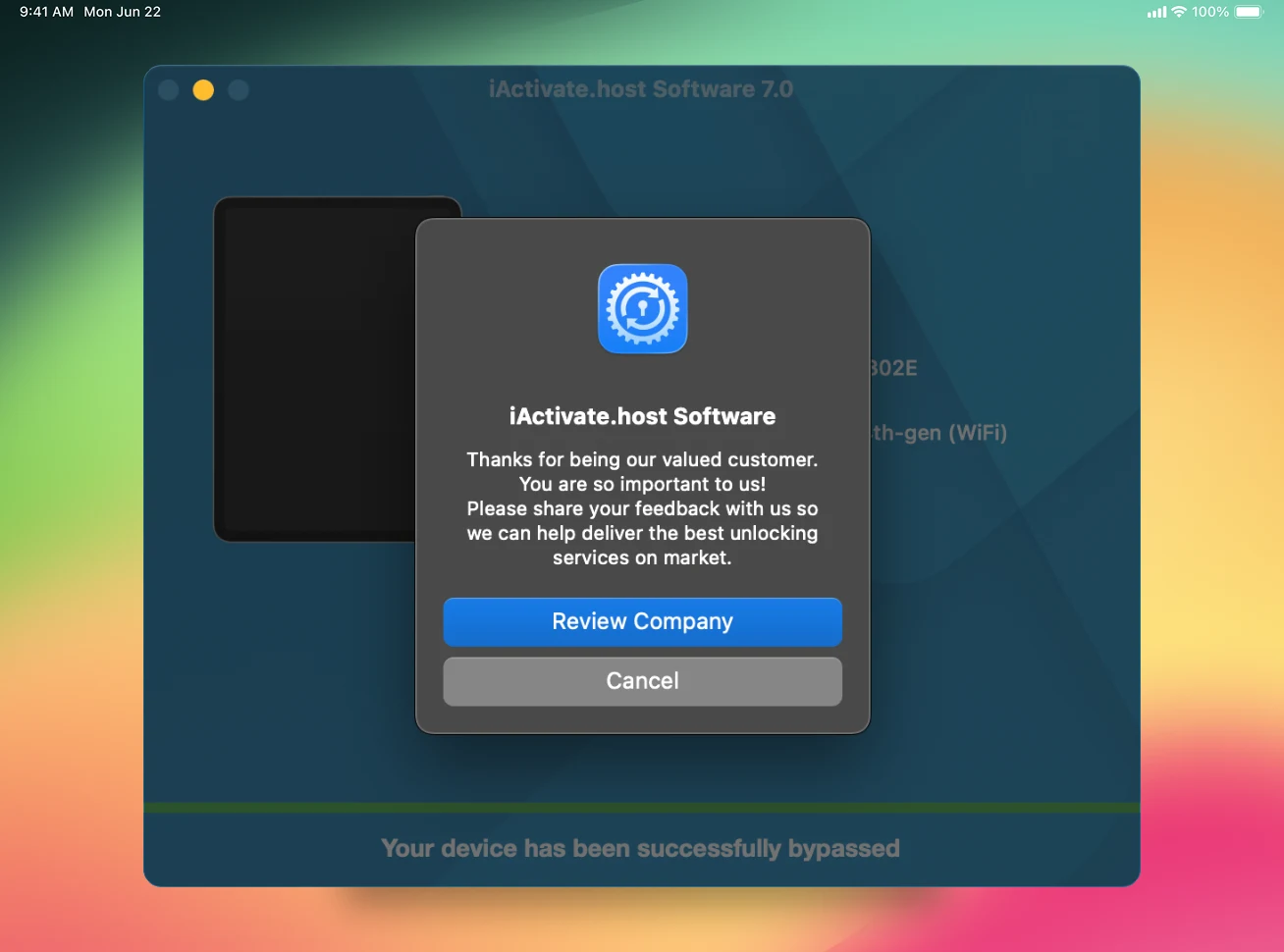
Reconnect your MDM-locked iPad. The software will detect your device and prompt you to click Start Bypass.
⚠️ Do not disconnect your iPad during the bypass process. Wait until you receive the confirmation message.
In just a few minutes, the MDM restrictions will be removed, and your iPad will be fully unlocked.
Don’t forget to leave your review on Trustpilot — your feedback helps us grow and keeps our service top quality!
iActivate MDM Bypass Services
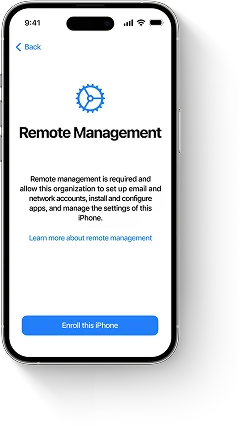
MDM Bypass iPhone
Bypass MDM on any iPhone in one click — remove the MDM profile, skip the Remote Management authentication screen, and unlock all iOS features without a login or password, even if the MDM profile cannot be downloaded.
-
Get Result: Instant
-
MDM Bypass Method: Software
-
Supports: iOS 7 → 26
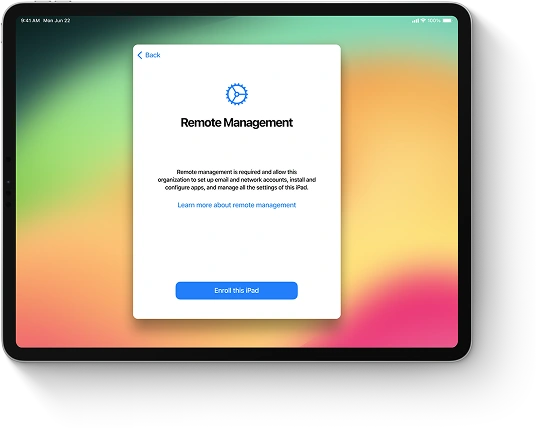
MDM Bypass iPad
Unlock any iPad locked by MDM by removing the corporate profile, bypassing the Remote Management activation screen without credentials, and restoring full functionality. Compatible with all iPad models and iPadOS versions.
-
Get Result: Instant
-
MDM Bypass Method: Software
-
Supports: iOS 7 → 26
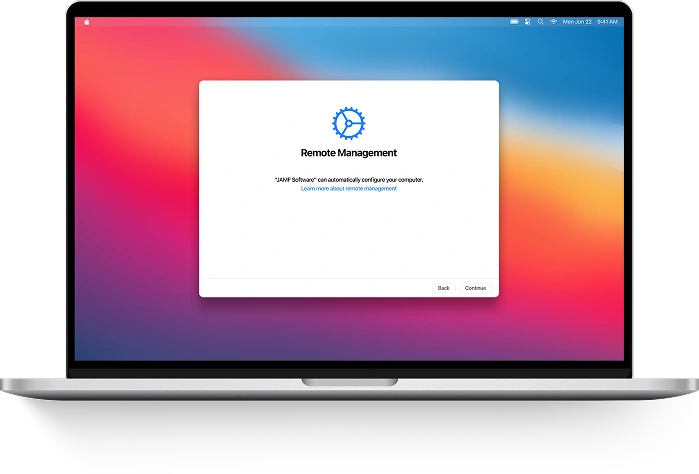
MDM Bypass Mac
Easily bypass the MDM profile and remove Remote Management from any Mac — including MacBook Pro, MacBook Air, and other models with Apple M1, M2, M3, M4 or T2 chips. Regain full access and control in just a few clicks.
-
Get Result: Instant
-
MDM Bypass Method: Hardware
-
Supports: Mavericks → Tahoe 26
Frequently Asked
Questions
-
MDM stands for Mobile Device Management. It's a configuration profile installed by companies or schools to manage device usage, restrict features, and enforce security settings.
-
Go to Settings → General → VPN & Device Management. If you see a Remote Management or MDM profile listed, your iPad is under supervision by an organization.
An MDM lock can be detected during the initial setup of your device. If your iPhone, iPad, or Mac is MDM-locked, you'll encounter a "Remote Management" screen shortly after connecting to Wi-Fi. This screen will prompt you to enter a username and password to continue. Seeing this confirms that the device is supervised and enrolled in a Mobile Device Management (MDM) system.
-
No. MDM lock is installed by an organization to manage the device, while iCloud Activation Lock is tied to a personal Apple ID. These are completely different systems with separate bypass solutions.
-
Yes — but only if you have the administrator’s credentials. Without them, the option to remove MDM in Settings will be restricted.
-
If you don’t have the admin login, you’ll need to use a specialized tool like iActivate to bypass the MDM lock and regain access to the iPad.
-
Reputable software like iActivate are designed for safe, remote MDM removal. Always ensure you own the device or have permission before bypassing.
-
Yes! Once bypassed, your iPad will operate like a regular device — you can sign in with your Apple ID, download apps, and use all iPadOS features. If reset, the MDM may return, but iActivate offers a free re-bypass option.
-
Yes. iActivate works with all iPad models and supports a wide range of iPadOS versions, including the latest releases. The software will automatically check compatibility once your iPad is connected.
-
If the iPad is your personal property or you've been authorized to unlock it, bypassing MDM is allowed.








