iPhone MDM Bypass Service
Our professional iPhone MDM Bypass Service removes the MDM profile and bypasses the MDM lock quickly and securely — no credentials or jailbreak required. Regain full access to your device with a fast, reliable remote MDM bypass solution compatible with all iPhone models.
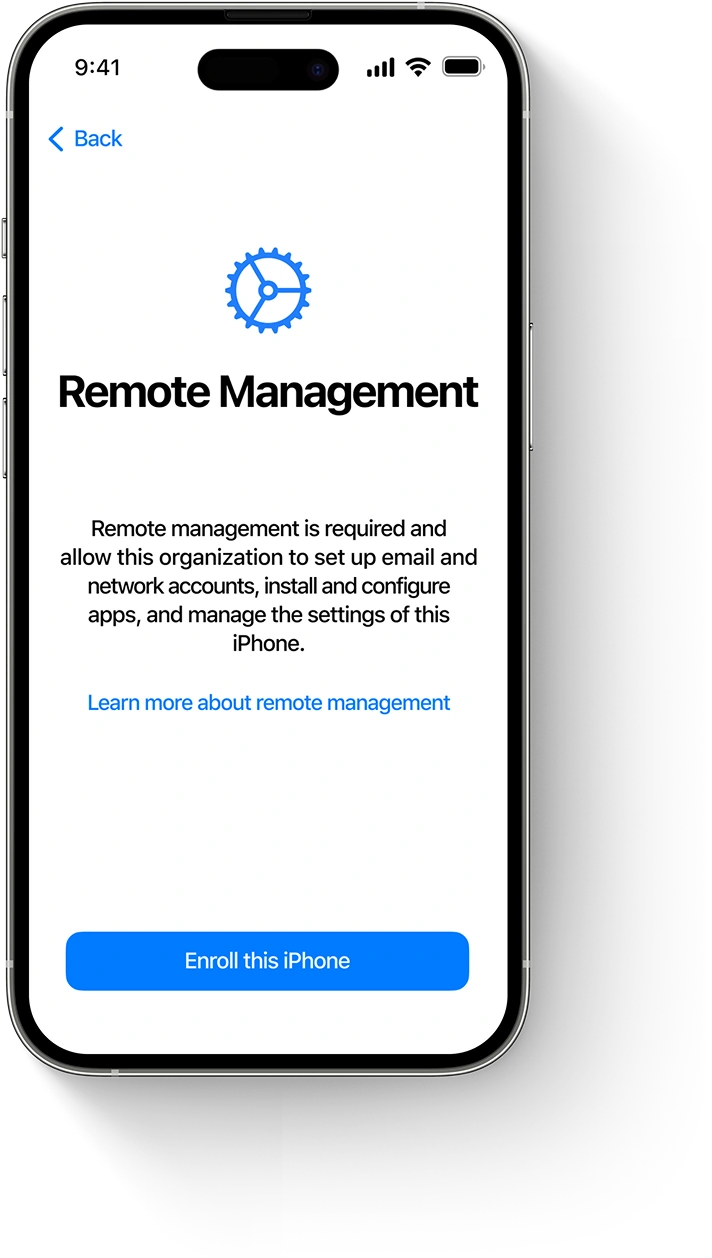
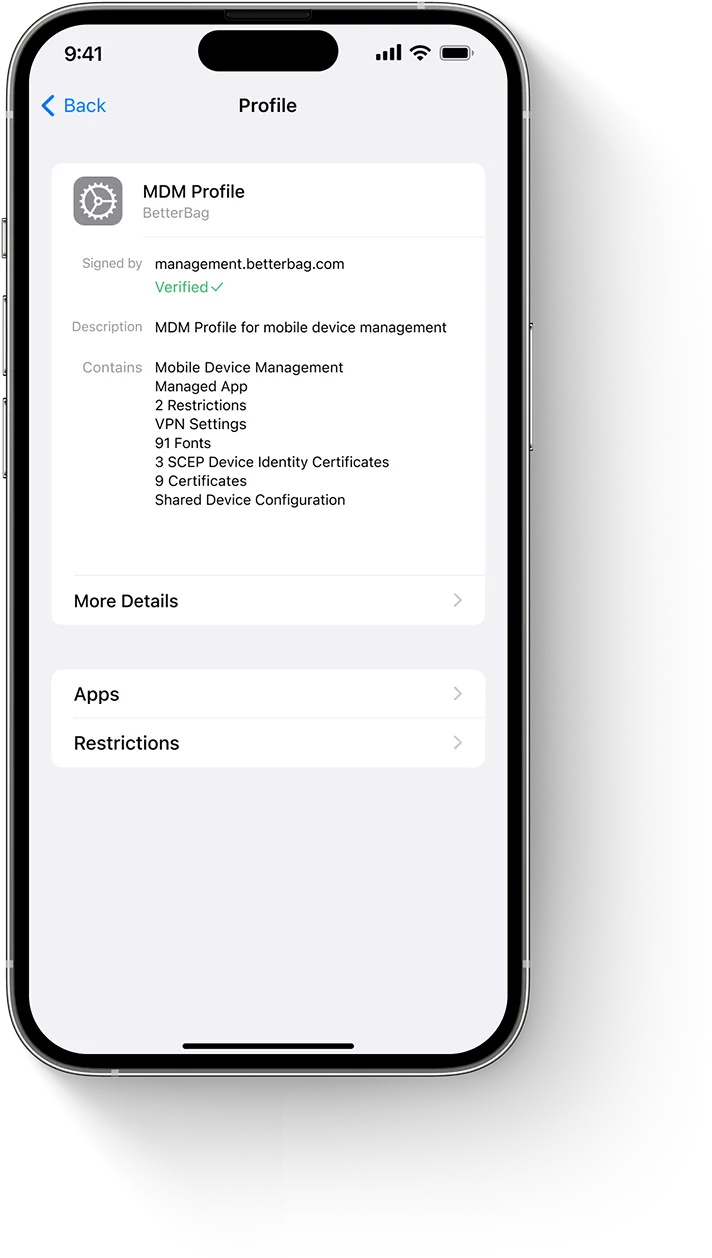
-
Get Result: Instant
-
MDM Bypass Method: Software
-
Supports: iOS 7 → 26
iActivate iPhone MDM Bypass Benefits
Tutorial: How to Bypass iPhone MDM with iActivate
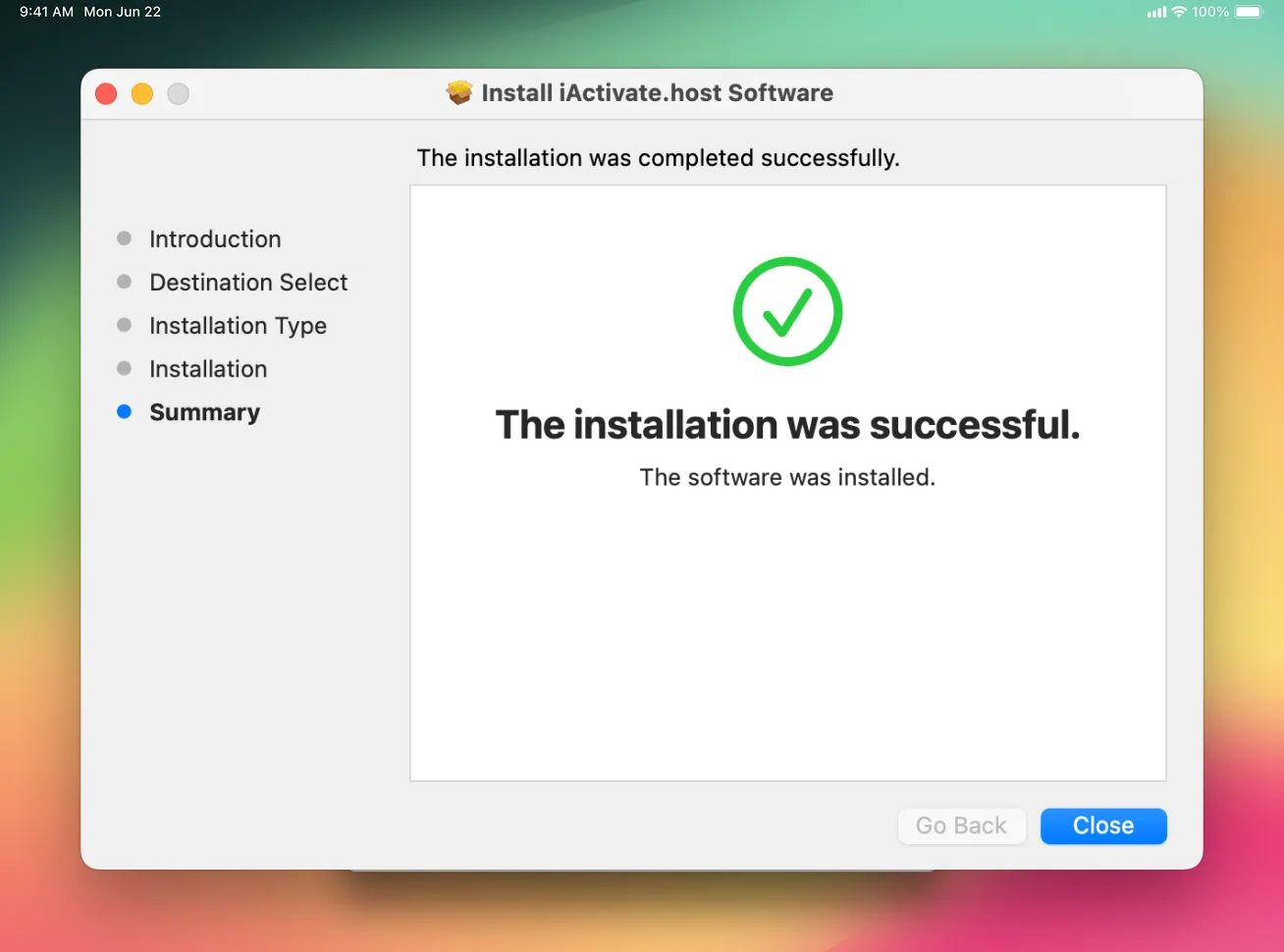

Download iActivate from the official website and get the latest version compatible with your operating system. The software supports both Windows and macOS, allowing you to easily bypass the MDM lock on locked iPhones.
Once downloaded, install it on your computer by following the on-screen instructions.
If you try to open an app from an identified developer not registered with Apple, you may see the warning message: “iActivate Software.pkg” Can’t Be Opened
This does not necessarily mean the app is unsafe.
To run iActivate software on your Mac, please follow Apple’s official guide on how to open apps from unidentified developers. Here is the official tutorial on how to do this: Open a Mac app from an unknown developer

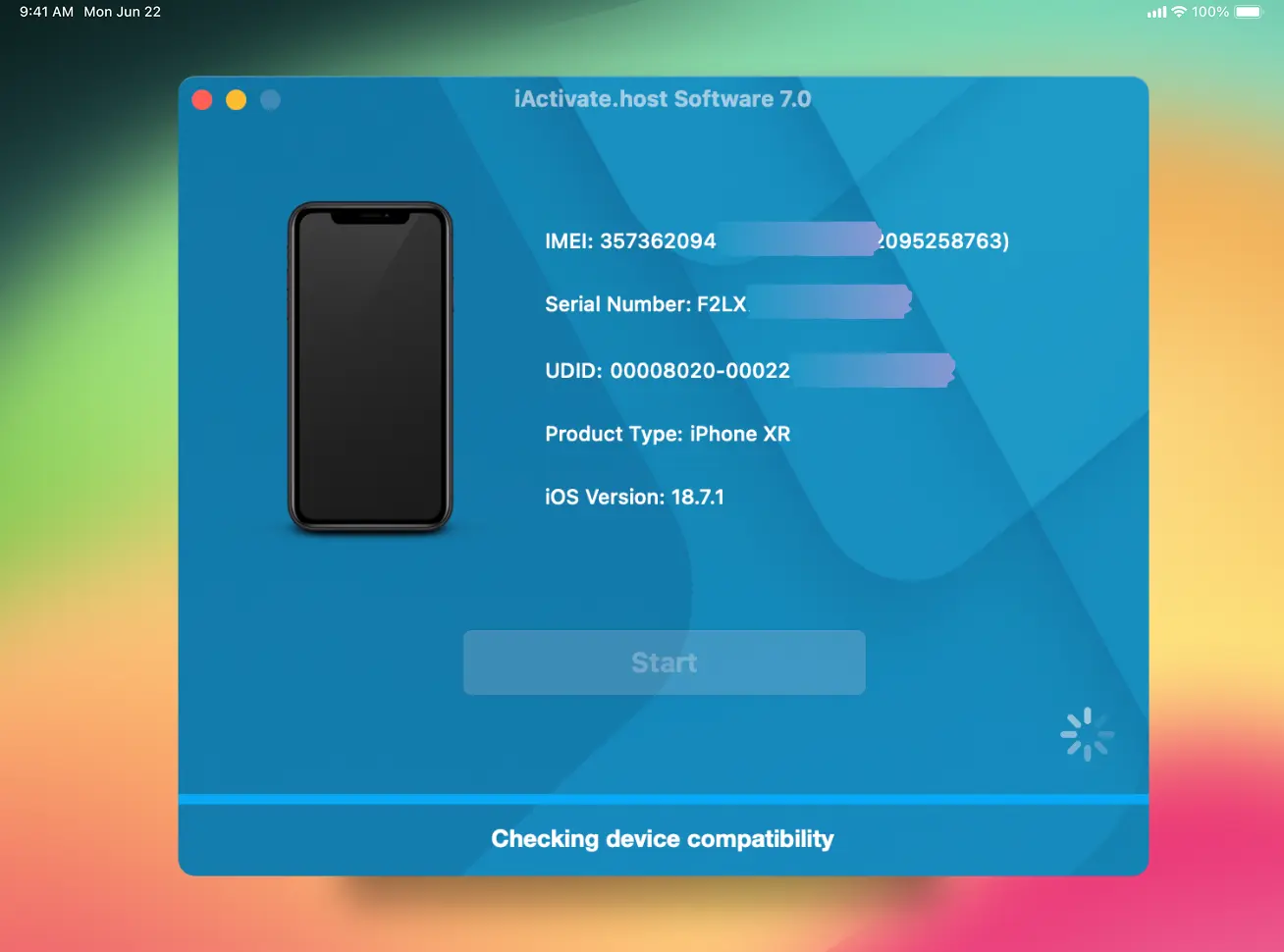
Launch the iActivate software and connect your iPhone to the computer using a USB cable. The software will automatically detect your device and check its compatibility for the MDM bypass process.
Please make sure to tap the “Trust” button on your iPhone screen when prompted.
Before proceeding, ensure that your device either displays the Remote Management lock screen or has an MDM profile installed in Settings, and that Find My is disabled on your device.
iActivate software is designed to bypass MDM lock only. Devices locked with iCloud Activation Lock are not supported.
The verification process will determine whether your device is eligible for MDM bypass. Unfortunately, if the software displays a “Not Supported” notification, we will not be able to assist with unlocking your iPhone.
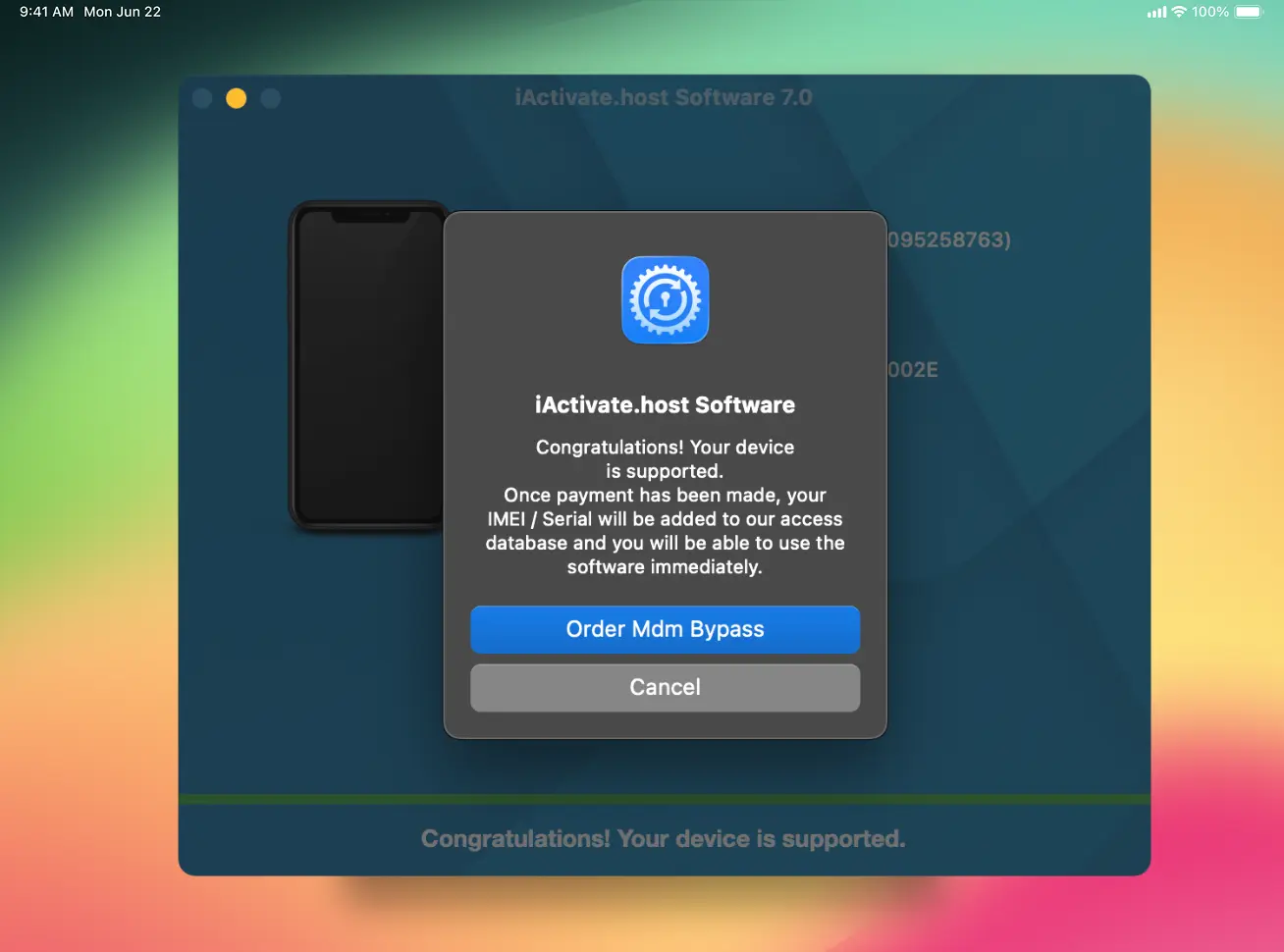
If your device is compatible, proceed to order a license key directly through the iActivate software interface. This license grants you access to securely and legally bypass the MDM lock.
The software will display a confirmation message indicating that your device is eligible for MDM bypass and will prompt you to click the Order button to complete the license purchase.
We accept VISA, MasterCard, American Express, cryptocurrencies (USDT, BTC), and Z3X payment options.
Your Serial Number or IMEI will be automatically added to our system once the payment is successfully processed.
After payment, you're ready to use iActivate Software to bypass the MDM activation lock and remove Remote Management from your DEP device.
The software will recognize your device and prompt you to start the bypass process immediately.
After the payment is confirmed, your IMEI or Serial Number will be added to the iActivate database, and you’ll be able to use the software immediately.
An account will be created automatically for you, containing details about your order and payment status. A temporary password will be sent to your email.
The service on our website is backed by a 100% Money-Back Guarantee. We offer this guarantee to provide honest customers with confidence that the product they order will be delivered as promised.
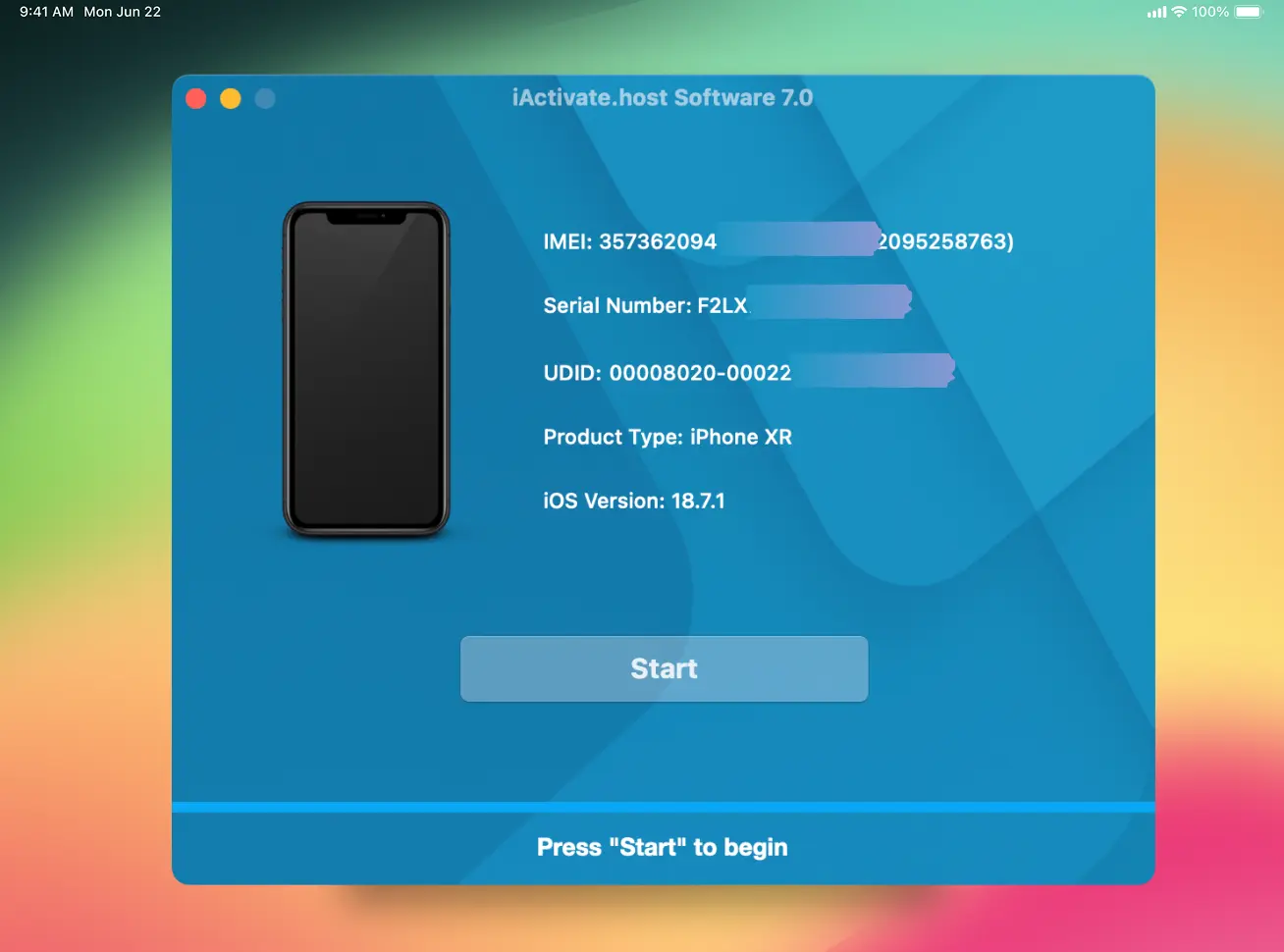
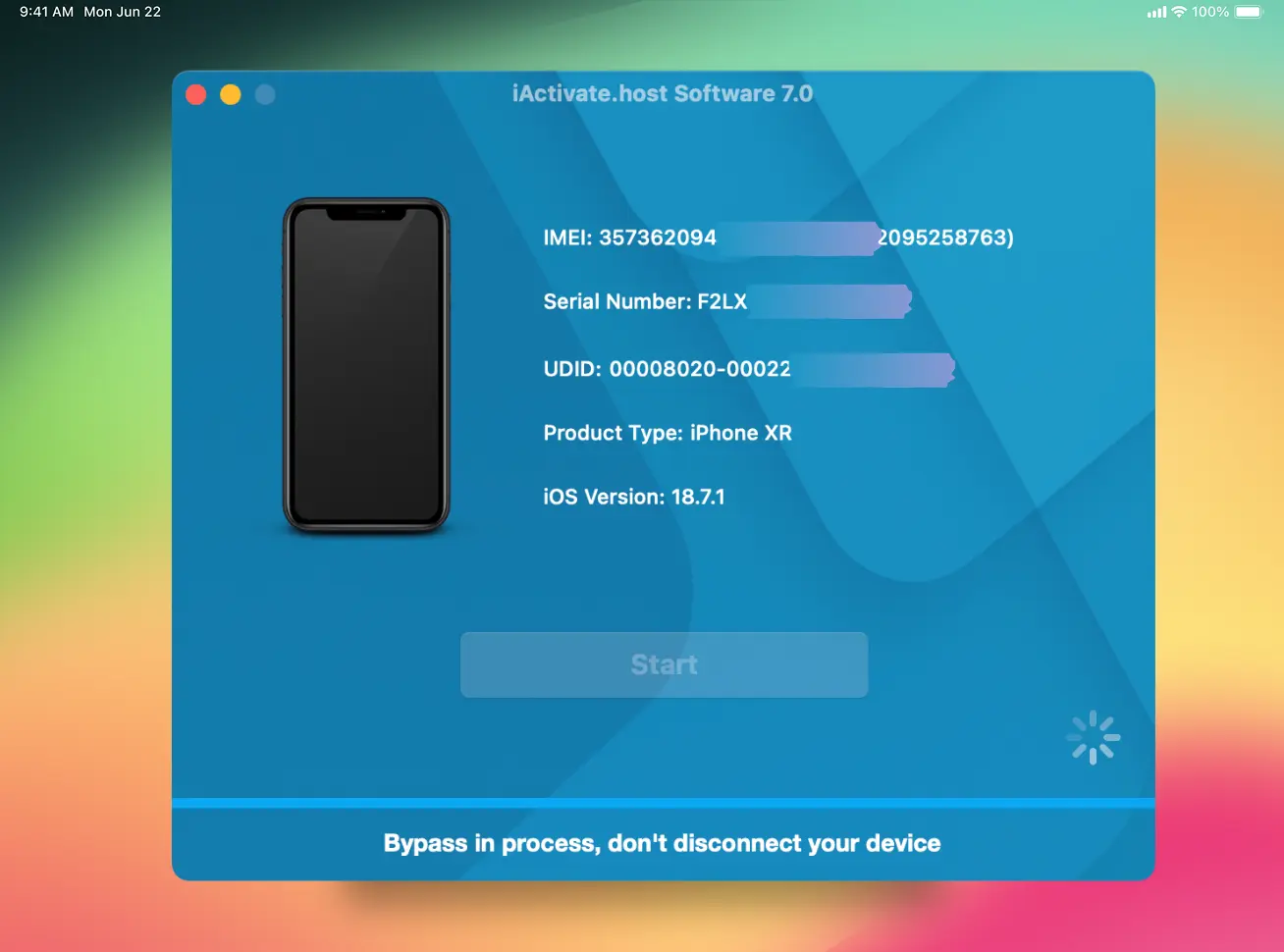
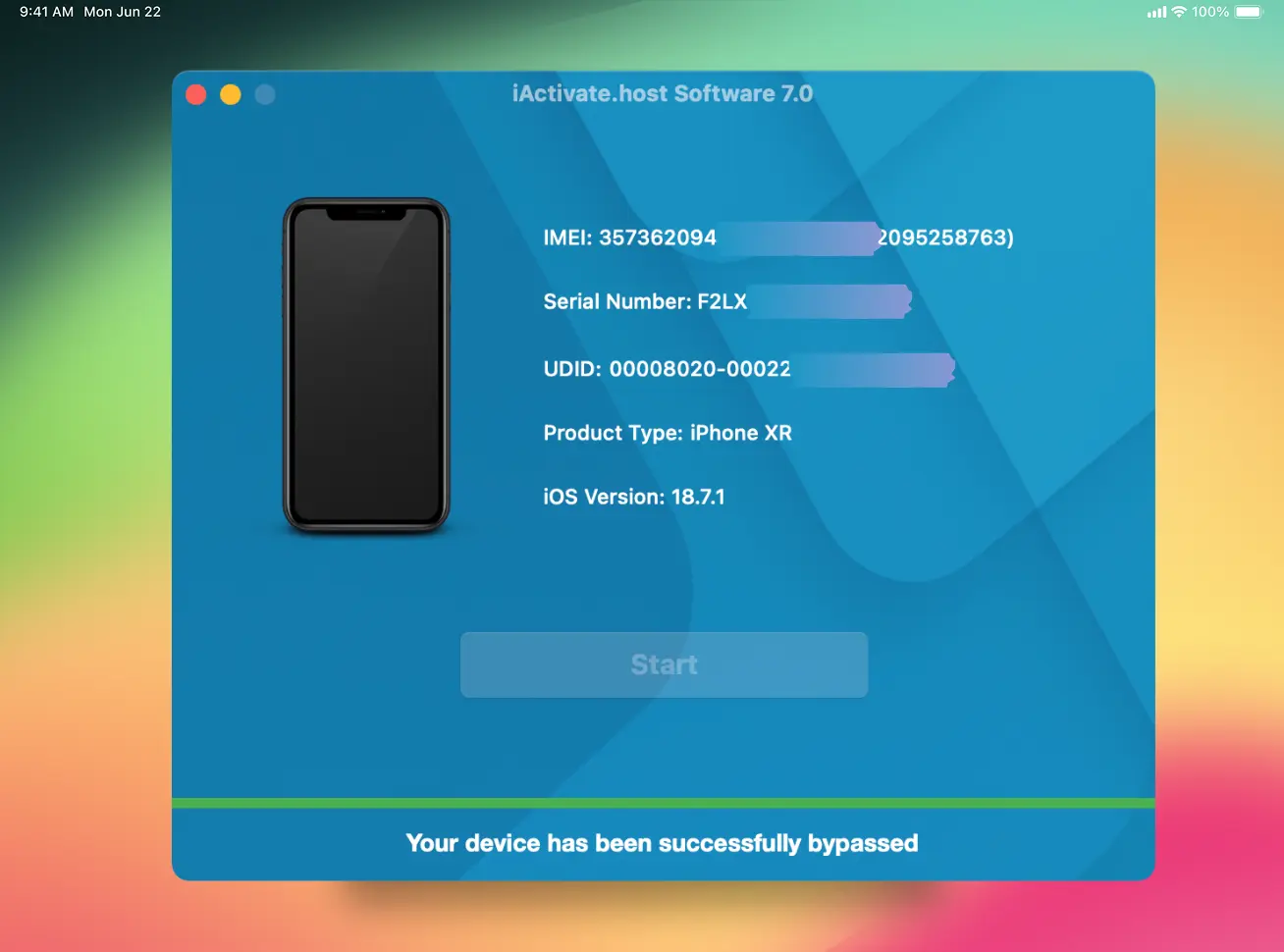
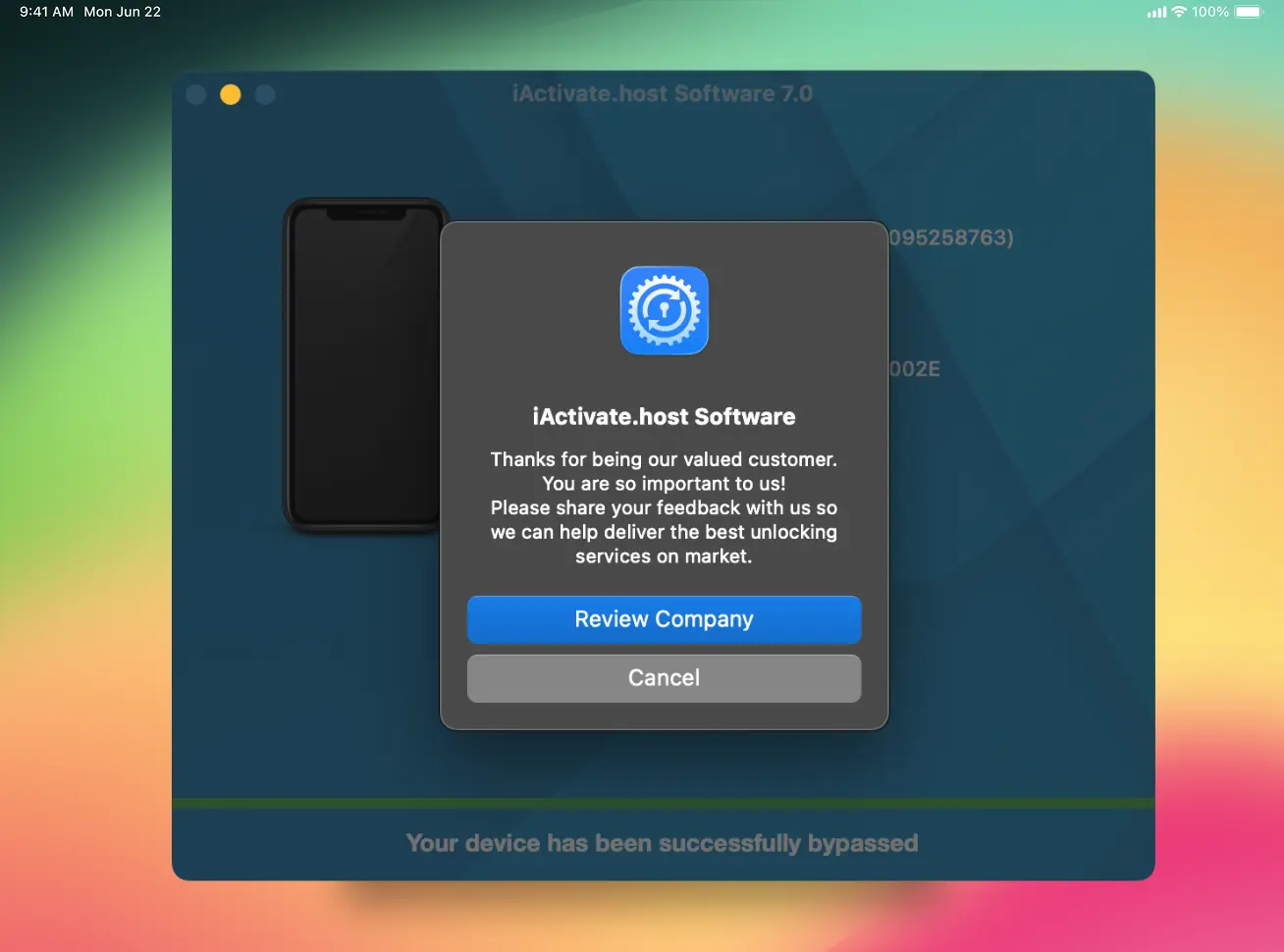
After purchasing the license, start the bypass process within the software. Connect your device, and the software will verify your license and prompt you to begin the MDM bypass on your iPhone.
In just a few minutes, the MDM restrictions will be removed, allowing you to regain full access to your device.
Important: Do not disconnect your iPhone until the software confirms the bypass was successful.
Once the MDM lock is bypassed, you can use your iPhone without restrictions — sign in with your Apple ID, download and install apps, and enjoy your device as usual.
Don’t forget to leave your review on Trustpilot — your feedback helps us grow and keeps our service top quality!
iActivate MDM Bypass Services
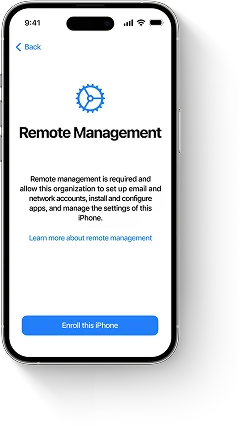
MDM Bypass iPhone
Bypass MDM on any iPhone in one click — remove the MDM profile, skip the Remote Management authentication screen, and unlock all iOS features without a login or password, even if the MDM profile cannot be downloaded.
-
Get Result: Instant
-
MDM Bypass Method: Software
-
Supports: iOS 7 → 26
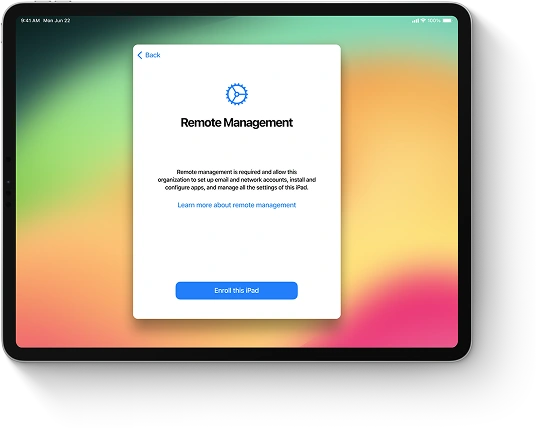
MDM Bypass iPad
Unlock any iPad locked by MDM by removing the corporate profile, bypassing the Remote Management activation screen without credentials, and restoring full functionality. Compatible with all iPad models and iPadOS versions.
-
Get Result: Instant
-
MDM Bypass Method: Software
-
Supports: iOS 7 → 26
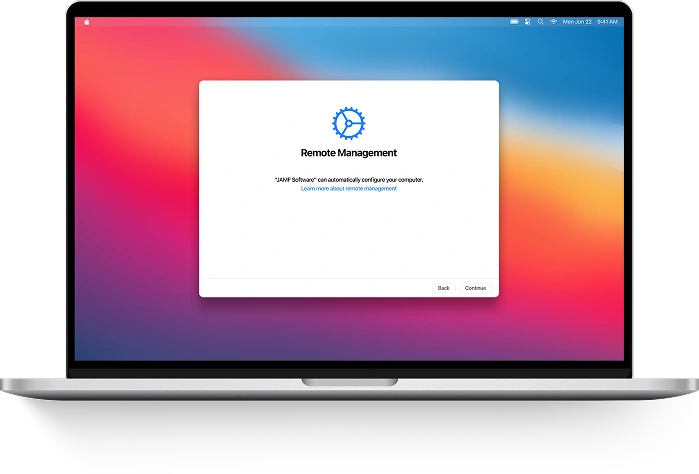
MDM Bypass Mac
Easily bypass the MDM profile and remove Remote Management from any Mac — including MacBook Pro, MacBook Air, and other models with Apple M1, M2, M3, M4 or T2 chips. Regain full access and control in just a few clicks.
-
Get Result: Instant
-
MDM Bypass Method: Hardware
-
Supports: Mavericks → Tahoe 26
Frequently Asked
Questions
-
No, iActivate does not remove or bypass iCloud Activation Lock. It is designed specifically to bypass MDM (Mobile Device Management) lock. For iCloud removal, you may consider using dedicated tools like iRemove.
-
Yes, the MDM bypass is permanent unless you erase or reset your device. If you reset it, you can reuse iActivate for free using the Free Reuse Tool.
-
If your iPhone gets relocked due to a factory reset, you can re-bypass MDM for free using the same device with iActivate. No new payment is required.
-
Yes, but keep in mind that resetting the device will restore the MDM lock. You will need to use the iActivate software again to bypass it.
-
Yes, an internet connection is required to verify your license and complete the bypass process.
-
Yes, after bypassing MDM, you can sign in with your own Apple ID, download apps, and use your device normally — with no MDM restrictions.








