Check MDM — Apple DEP Lock Status
Service
-
Get Result: 1–2 minutes
Why You Should Check for MDM Lock on Your Device?
-
An MDM (Mobile Device Management) lock means the device is supervised and controlled by a company, school, or organization. Knowing this helps you avoid restricted or corporate-owned devices.
-
MDM-locked devices may block you from installing apps, using certain features, or resetting the device without admin permission.
-
Whether you’re buying or reselling, checking for an MDM lock ensures the device is clean, unrestricted, and legally usable.
-
Devices enrolled in Apple’s DEP program will always reinstall MDM profiles after a reset unless officially removed.
-
If a device is MDM-enrolled, it may display a Remote Management screen during setup, requiring login credentials you don’t have.
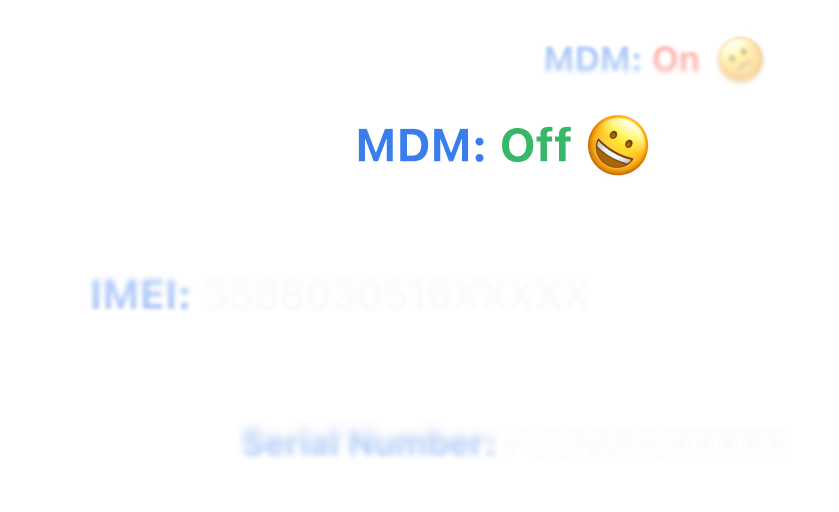
Start MDM Lock Check Now
Fill out the form on the right →. Enter your name, email address, and the unique identifier of your iOS device (Serial Number or IMEI). — [Learn how to find your device identifier.].
Place your order and proceed with payment. We accept Visa, MasterCard, American Express, as well as cryptocurrency payments, including USDT and BTC.
We’ll check your device by IMEI or Serial Number and email the results within 1–10 minutes after payment.
Your account and temporary password will be created automatically for order tracking.
Haven’t received your confirmation email?
Please check your Spam or Junk folder. If it’s not there, contact our support team for assistance.
-
Get Result: 1–2 minutes
Example of MDM checking result:
- Order Now!: iPhone 8 64GB Space Gray Cellular [A1864][iPhone 10,2]
- IMEI: 3588030516XXXXX
- Serial Number: FCCNM90XXXXX
- MDM: On / Off
iActivate MDM Bypass Services
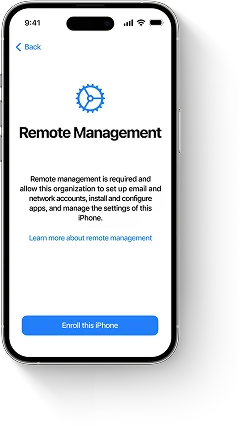
MDM Bypass iPhone
Bypass MDM on any iPhone in one click — remove the MDM profile, skip the Remote Management authentication screen, and unlock all iOS features without a login or password, even if the MDM profile cannot be downloaded.
-
Get Result: Instant
-
MDM Bypass Method: Software
-
Supports: iOS 7 → 26
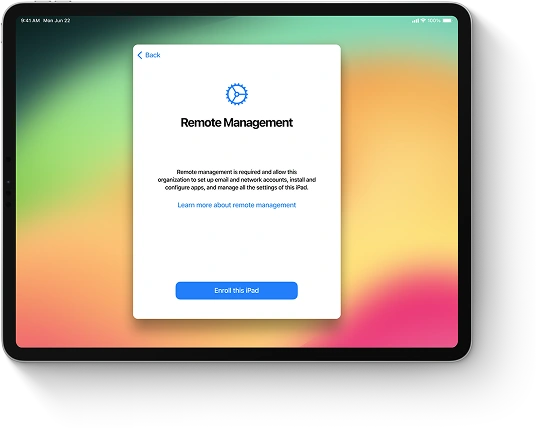
MDM Bypass iPad
Unlock any iPad locked by MDM by removing the corporate profile, bypassing the Remote Management activation screen without credentials, and restoring full functionality. Compatible with all iPad models and iPadOS versions.
-
Get Result: Instant
-
MDM Bypass Method: Software
-
Supports: iOS 7 → 26
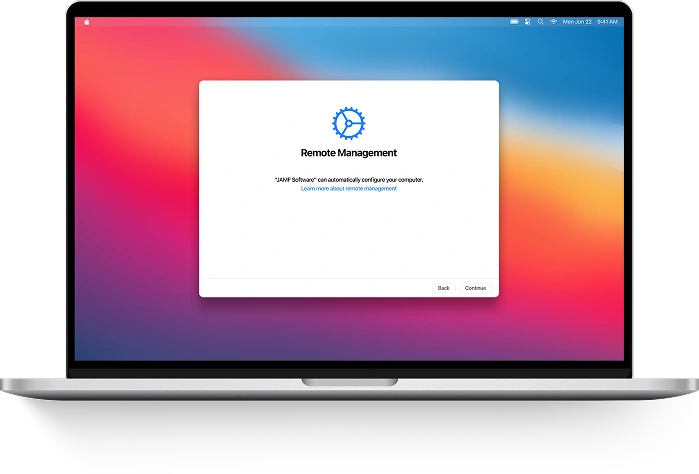
MDM Bypass Mac
Easily bypass the MDM profile and remove Remote Management from any Mac — including MacBook Pro, MacBook Air, and other models with Apple M1, M2, M3, M4 or T2 chips. Regain full access and control in just a few clicks.
-
Get Result: Instant
-
MDM Bypass Method: Hardware
-
Supports: Mavericks → Tahoe 26









