Download iActivate
Download iActivate MDM Bypass Software for Windows or Mac computer
The vision of mobile devices use by employees has been changed a lot throughout the past few years. Nowadays, if we take a closer look at this issue we’ll see the trend of bringing personal devices to the workplace and it goes up every year. Employees use their own devices for work objectives and connect them with secure corporate networks. This approach is beneficial for all stakeholders, both employees and employers. The employees get the flexibility and ease-of-use while employers get a higher efficiency at lower equipment costs.
The abovementioned trend named BYOD which stands for “Bring your own device”. This policy has pros and cons which is no wonder and it comes with new issues to be considered. These issues are security, privacy, connectivity and management. The fact is that employees use services of different mobile networks, as well as different operating systems, run their mobile devices. BYOD policy brings certain risks which enhanced the development of Mobile Device Management (MDM) software. This software is a tool for corporations’ IT departments allowing them to manage, monitor and secure smartphones, tablets, laptops, and other devices employees bring with them and use for work activities. MDM software has become an integral part of the current workplace given that data breaches damages and security get more expensive year after year.
MDM solution combined with technologies, policies, processes and additional tools has become an essential part of Enterprise Mobility Management (EMM). EMM is a continuously developing trend dealing with the technological and business scopes related to use of devices in daily business activities. Though, MDM tools aren’t all the same. It is important to consider a wide range of factors to choose the right one.
Since more and more professionals use laptops, smartphones, and tablets in their daily business activities, MDM field continued its evolvement. As a result, a need in solutions giving employees access to the information and data whenever and wherever they need it went up as well. The only focus of the first solutions developed was a device itself. Eventually, the shortage of apps and content management became a problem. Currently, they become a much broader EMM solutions capable to embrace and serve mobility purposes.
Up-to-date EMM suites contain tools for configuration and policy management linked to content and applications overlay designed for mobile devices and they are specific to a smartphone OS. EMM suites are used by mobile carriers and IT organizations with the purpose of security policy maintenance and IT support delivery to mobile services end-users.
Here are the key features up-to-date EMM suites provide:
BYOD or Bring Your Own Device is a trend when employees bring their own devices to the workplace to use and connect them to a secure corporate network with work purposes.
EMM or Enterprise Mobility Management is the complex of tools, processes, policies and technologies used for mobile devices management and maintenance within an organization. In other words, EMM is a developing trend for organizations or corporations facilitating use of mobiles devices in daily business activities. MDM software is often associated with additional security features and tools and is tasked to create overall security and mobile device EMM solution.
Mobile Application Management employs policy control and management features towards individual apps under EMM console management. This capacity is a must in case an operating system of a mobile device (iOS, Android or Windows Phone) can’t provide the required level of the management capability or if an organization doesn’t want to install MDM profiles on employees’ devices.
There are two basic forms of mobile application management:
Mobile Device Management (MDM) is a type of security software IT departments use with the purpose of monitoring, managing and securing employees owned devices such as smartphones, tablets, laptops and so on. This software is to be installed on mobile devices used within an organization regardless of the network carrier and operating system. MDM is a tool to expand capacities of traditional RMM.
Remote Monitoring and Management (RMM) is a type of software developed to facilitate remote proactive monitoring of networks, computers and client endpoints by IT departments. It’s also known as remote IT management.
BYOD policy gives a lot of benefits to companies using it. Some of them are lower equipment costs, raised staff efficiency and satisfaction, smaller office space in case employees work remotely and lower workload for IT department as employees look after their devices on their own.
However, there is a tricky risk related part as well. BYOD policy and employee-owned devices may compromise the company’s data security as IT department doesn’t supervise and look after antivirus software. This is where MDM is definitely a must.
The fact is that PC’s and laptops are more protected in comparison with smartphones and tablets. The reason is that these mobile devices mostly have no malware protection preinstalled. In turn, most laptops and computers have at least trial versions of antivirus software. Speaking of the latest mobile devices, this aspect is left to the discretion of users themselves or IT staff. This means they have to search for and install mobile endpoint security management tools.
Hackers don’t lose the light of this vulnerability. They keep on working on new approaches and apps making cybercrimes as dangerous as never before. Users face threats like SMS text message-based attacks literally every day. Annoying traditional viruses we all have used to are not even close to the damages up-to-date threats like late-stage Trojans, phishing attacks, keyloggers and other malicious applications may cause.
Ban enforcement is an almost impossible thing to do on employee-owned devices. But the good news is that tight budget businesses still may find security means:
Mobile solutions became one of the top priorities for many businesses as use of smartphones and tabs in daily business activities becomes more popular day by day, given number of remote employees working from home or distant offices goes up constantly.
Recent studies prove that sales of PC go down every year. As a result, about 87% of devices sold back in 2015 were tablets and smartphones. Forecasts said that billions of dollars’ worth EMM (Enterprise Mobile Management) market would double by 2019. Other research says that about 67% of businesses and corporations consider mobile services and solutions as an essential part of their activities. 83% have already deployed mobile apps as a tool to improve the efficiency of their employees and more than half of them use mobile apps to facilitate certain business objectives like CRM and orders entry. Over half of them develop mobile-friendly websites and mobile apps to engage customers and improve communication with them.
No doubt, EMM became a trend and it seems to remain the one going forward. And reasons for this trend become clear considering all the risks lack of MDM solutions brings. If a device is lost or stolen and it has no MDM on it, all the information stored on this device is unprotected and, even worse, damage for business may be huge if it goes to wrong hands. There is more as MDM free devices are more vulnerable against viruses and malware which leads to sensitive data compromising. Needless to say that confidential data compromising is followed by extremely high risks of hacking incidents and data breaches. This may harm a company’s reputation among consumers and business partners. Statistics say that 113 smartphones are lost or stolen every minute and a tablet or laptop is stolen every 53 seconds. Global EMM solution looks like a wise choice, especially when the cost of corporate data breach recovery goes up annually.
So, the decision to deploy MDM is made. What’s next? A company has to choose the right solution meeting all the needs and requirements. If you take a look at the market, you’ll see a huge number of options.
Different solutions may offer different features. But there is a range of must-have criteria such as:
But the success of MDM solution tool depends on its proper execution and implementation. A chosen MDM platform has to be carefully and diligently evaluated to make sure it actually meets a company’s needs and complies with its policies. Let’s take a look at an example. An employee is fired or quit his or her position but the company runs BYOD policy. In this case a range of questions arises. What happens to an employee’s device? Does the company just block access to the systems? But what about the cached or saved data on the device? Should it be just ignored or business-related data will be wiped remotely? How to separate personal data from corporate data?
These policies must be in place before a choice on MDM solution is made. Having required policies in place will also help to make the right decision and choose the MDM solution capable to cover all the needs of a company. Besides of that, all the related policies should be reviewed on a regular basis to ensure the maintenance of the best practices.
Other factors to consider are:
To make long story short, make sure that MDM solution chosen for the company is capable to integrate with its workflow, management and security control. Majority of companies have already invested significant funds towards these areas. This factor makes integration with already existing systems crucial. An ideal MDM solution is expected to boost production performance along with security and allow an admin to monitor and control all the systems from the only access point.
Despite the fact that cloud technologies and services become more and more popular, many companies prefer their own data centers to run their systems. This is the reason why three types of MDM solutions were developed: cloud, on-site and hybrid. It is important to consider all three options and choose the one meeting all the company’s needs in full before to make the final choice on MDM solution.
MDM solutions are being revised, updated and boosted continuously to follow all the turns, changes and new waves in the industry. If a company considers adoption of MDM solution, they should have a clear picture of where exactly their intended MDM provider’s strategy goes. Is it a small part of an overall MSP? Does it have advanced features available, such as documents editing and management? Is it capable to secure and control the corporation apps? Can it be integrated with other security apps? Understanding of currently available features along with further development direction is essential while choosing MDM solution for a company. In other words, this solution must meet not only current needs of your business, but also its future needs going forward.
Many companies are just discovering BYOD trend, as well as the need in mobile device protection. As a rule, small and medium businesses have no large IT staff if any. They also have limited budgets. But they require the same level of protection as large businesses do. A need in full-time technician is a challenge for both SMB’s and large corporations. The issue is that this employee or employees must be aware of all the details of BYOD policy, its restrictions and efficient implementation. But the good news is that there is a good way to deal with this issue – fully-managed MDM solutions. The advantages these solutions provide are 24/7 NOC system monitoring. This means that users don’t need to worry about any MDM related problems as a fully-managed solution will continuously monitor your system and will detect any malfunctions and unusual activities once they appear. Since regular work schedule is no longer a must for BYOD employees, MDM should work the same.
The truth is that employee-owned devices won’t go anywhere and will remain a tool for efficient work. This way, having a management plan to handle them to avoid risks of corporate data breaches and to ensure digital security is a must for any business. It doesn’t matter if a device is corporate-owned or personal, each and every device within a company’s network will be under MDM solution control in regard of data protection and control, as well as settings configuration.
The bottom line is that every business is unique and has specific needs in data management. This makes the selection of the right MDM solution compliant with these needs essential. Detailed study and attention to details during the selection process is a key to the right choice.

More and more iPhone and iPad users search for a reliable MDM unenroll tool which will solve MDM enrollment problem and remove restrictions and supervision […]
Read More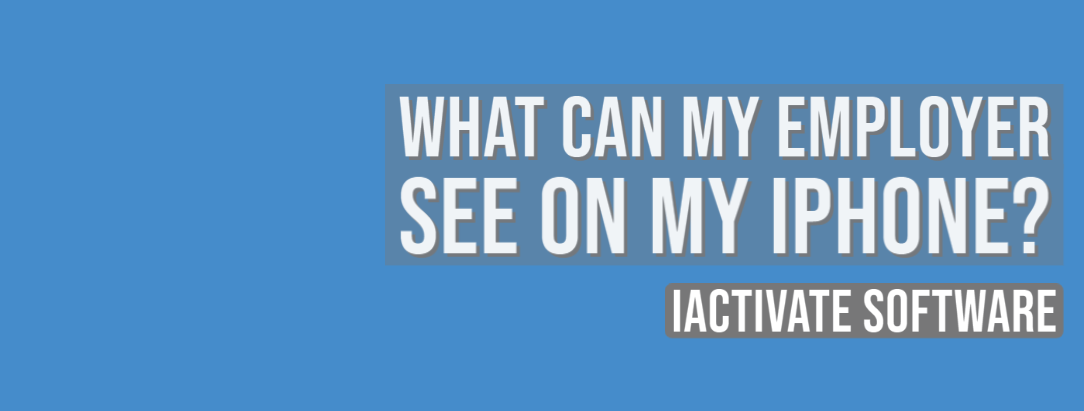
As a rule, when your device is enrolled into an MDM program (or Mobile Device Management program), you can view what information your employer can […]
Read More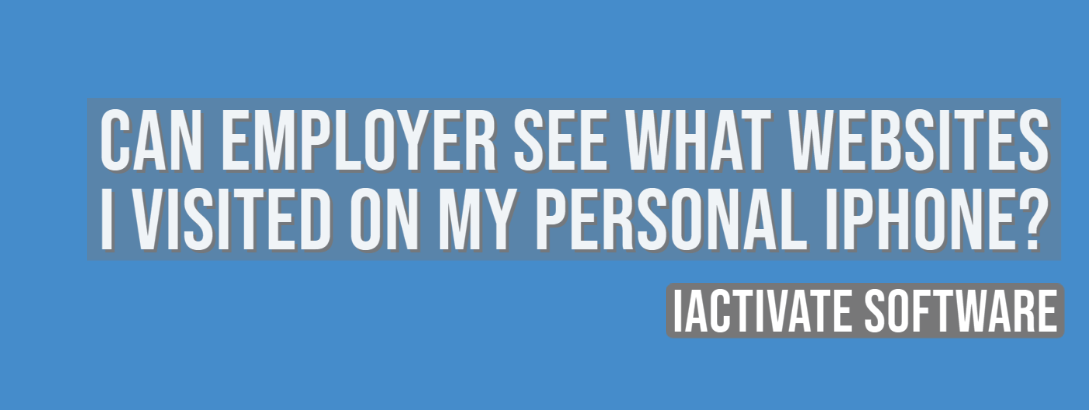
No, there is no way for your employer to see your internet activities at home. The reasons are: a) You do not use the corporate […]
Read More
No, there is no way for your employer to see your internet activities at home. The reasons are: a) You do not use the corporate […]
Read MoreIf you want to know if your employer is tracking you, the first thing you should know is whether your iPhone or iPad is enrolled […]
Read More
Apple has a Device Enrollment Program which automates and simplifies iOS, iPadOS, macOS, and tvOS devices enrollment in MDM programs. DEP is available for devices […]
Read MoreDownload iActivate MDM Bypass Software for Windows or Mac computer
Read the most recent MDM news, how-to guides, software reviews etc.

With iOS 18 now available, many iPhone and iPad users are seeking ways to bypass Mobile Device Management (MDM) restrictions to regain full access to […]
Read More
Apple introduced the most recent iOS 17 during their annual Worldwide Developers Conference, and it became available to the public on September 18, 2023. The […]
Read More
Easiest iOS 16 MDM Bypass for iPhone and iPad Everybody who has upgraded to the latest iOS 16 can now easily bypass the MDM profile […]
Read More
Bypass Mobile Device Management Profile Activation Lock on the latest iOS 15 with iActivate! Apple just released their new iOS 15. This latest release is […]
Read More
The newest iOS version 14.7 was just released. Its beta testing lasted for several months. Apple continues fixing security issues with every new release, but, […]
Read More
iActivate team always stays tuned on the latest iOS updates and announces that MDM Bypass Software is now ready to bypass MDM on any iPhone […]
Read More
Bypass MDM Lock on any iPhone or iPad running on the latest iOS 14.4.2 with iActivate Software! Since iOS 14.4 release in September, Apple continues […]
Read More![[SOLVED] iOS 14.3 Bypass MDM](https://iactivate.host/wp-content/uploads/2020/12/ios-14-3-mdm-bypass.png)
The latest release of iOS 14.3 and iPad OS 14.3 just happened and we are happy to announce that iActivate Software is ready to bypass […]
Read More
Bypass MDM Activation Lock Screen on iOS 14.2 with iActivate! Need to bypass MDM Activation Lock Screen on iPhone running on iOS 14.2? The good […]
Read More
The step-by-step tutorial describes how to remove Remote Management (MDM profile) from iPhone. Any version of iOS and iPhone is supported! If you faced the […]
Read More
If you need to bypass MDM on the newest iOS 14 – iActivate Software is what you are looking for! Our dev team has been […]
Read More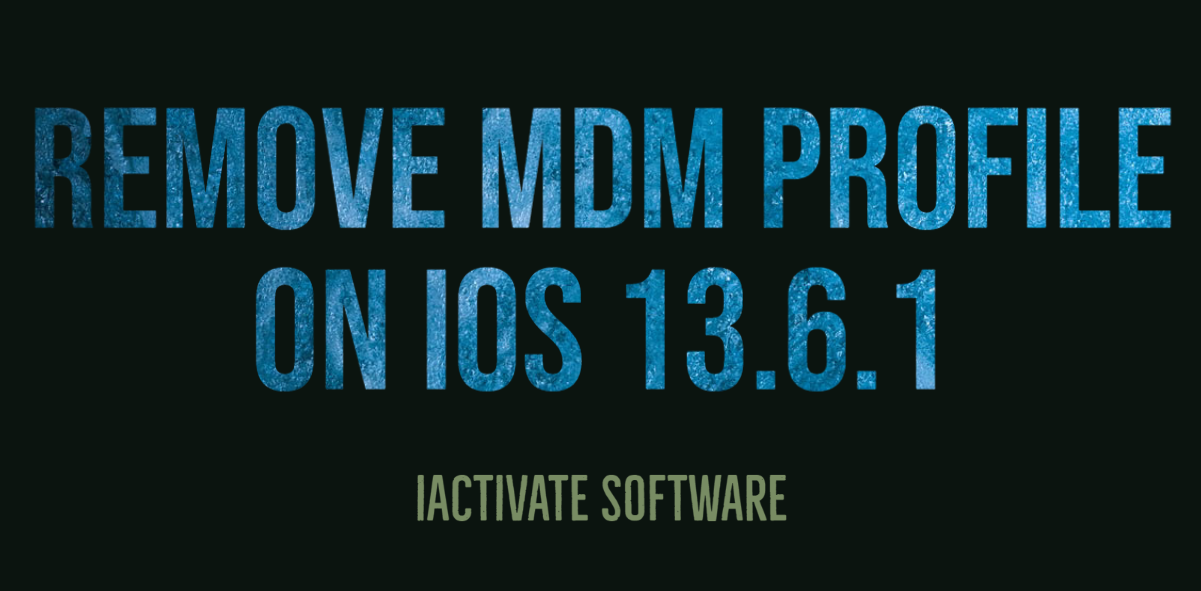
iActivate Software is a reliable solution allowing to remove MDM Profile on any iPhone, iPad or iPod Touch model running on any iOS version, including […]
Read MoreiActivate Software is bypass solution for Supervised Apple MDM Devices