Download iActivate
Download iActivate MDM Bypass Software for Windows or Mac computer
The latest release of iOS 14.3 and iPad OS 14.3 just happened and we are happy to announce that iActivate Software is ready to bypass the MDM Activation Lock Screen on iPhones and iPads updated to these latest iOS 14.3 versions!
Here we’ll remind you that iActivate Software will set your iPhone or iPad free from MDM Lock just in 1 click! It supports all iOS versions, including the latest iOS 14.3, and all MDM locked devices, including the latest iPhones 12, 12 Mini, 12 Pro, and 12 Pro Max!

The latest MDM Activation Lock Screen Bypass Software by iActivate for Mac and Windows is already available for download at our website.
The reputation of iActivate Software is confirmed by a large number of reviews left by our customers at Trustpilot website which is the most reputable source of sincere feedbacks.
iOS 14.3 – What’s New?
The recent Apple’s release of iOS 14.3 and iPadOS 13.4 introduced a number of notable new features. Here you’ll find the biggest changes included in this the latest iOS update:
Besides new iOS 14.3 features, it also addressed bugs fixing related to some MMS receipt failures. It also fixed the issue which prevents members displaying in contact groups while texting.
Another issue fixed is related to correct video appearance when it was shared from the Photo app. App folders opening issues were fixed too.
A bug related to MagSafe Duo Charger was fixed as there was an issue related to wireless iPhones charging.
iOS 14.3 includes support for Apple Fitness+ and AirPods Max. This release also adds the ability to capture photos in Apple ProRAW on iPhone 12 Pro, introduces Privacy information on the App Store, and includes other features and bug fixes for your iPhone.
As you can see, iOS 14.3 has many new features to offer and you can enjoy them as iActivate Software is ready to bypass the MDM Activation Lock screen on any Apple device running on iOS 14.3!

More and more iPhone and iPad users search for a reliable MDM unenroll tool which will solve MDM enrollment problem and remove restrictions and supervision […]
Read More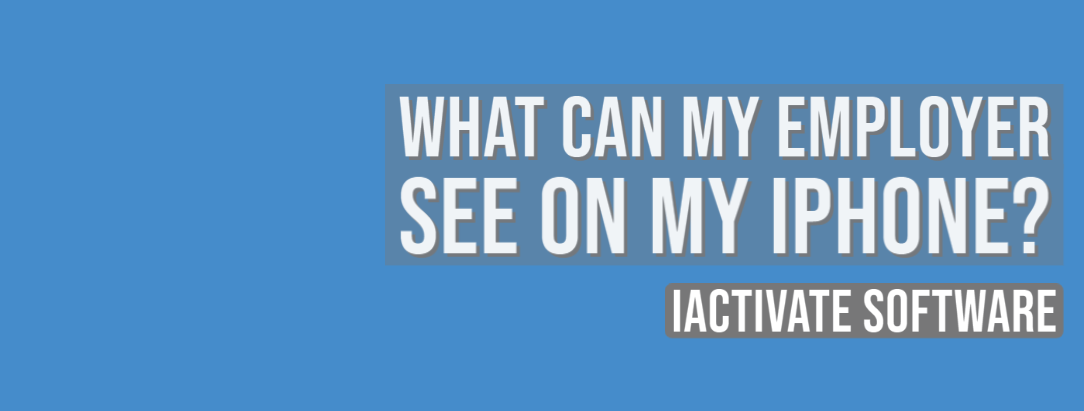
As a rule, when your device is enrolled into an MDM program (or Mobile Device Management program), you can view what information your employer can […]
Read More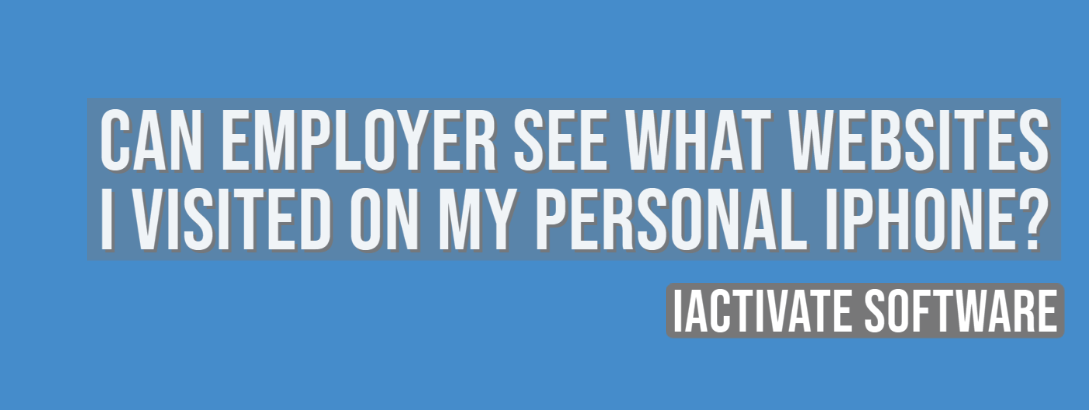
No, there is no way for your employer to see your internet activities at home. The reasons are: a) You do not use the corporate […]
Read More
No, there is no way for your employer to see your internet activities at home. The reasons are: a) You do not use the corporate […]
Read MoreIf you want to know if your employer is tracking you, the first thing you should know is whether your iPhone or iPad is enrolled […]
Read More
Apple has a Device Enrollment Program which automates and simplifies iOS, iPadOS, macOS, and tvOS devices enrollment in MDM programs. DEP is available for devices […]
Read MoreDownload iActivate MDM Bypass Software for Windows or Mac computer
Read the most recent MDM news, how-to guides, software reviews etc.

With iOS 18 now available, many iPhone and iPad users are seeking ways to bypass Mobile Device Management (MDM) restrictions to regain full access to […]
Read More
Apple introduced the most recent iOS 17 during their annual Worldwide Developers Conference, and it became available to the public on September 18, 2023. The […]
Read More
Easiest iOS 16 MDM Bypass for iPhone and iPad Everybody who has upgraded to the latest iOS 16 can now easily bypass the MDM profile […]
Read More
Bypass Mobile Device Management Profile Activation Lock on the latest iOS 15 with iActivate! Apple just released their new iOS 15. This latest release is […]
Read More
The newest iOS version 14.7 was just released. Its beta testing lasted for several months. Apple continues fixing security issues with every new release, but, […]
Read More
iActivate team always stays tuned on the latest iOS updates and announces that MDM Bypass Software is now ready to bypass MDM on any iPhone […]
Read More
Bypass MDM Lock on any iPhone or iPad running on the latest iOS 14.4.2 with iActivate Software! Since iOS 14.4 release in September, Apple continues […]
Read More![[SOLVED] iOS 14.3 Bypass MDM](https://iactivate.host/wp-content/uploads/2020/12/ios-14-3-mdm-bypass.png)
The latest release of iOS 14.3 and iPad OS 14.3 just happened and we are happy to announce that iActivate Software is ready to bypass […]
Read More
Bypass MDM Activation Lock Screen on iOS 14.2 with iActivate! Need to bypass MDM Activation Lock Screen on iPhone running on iOS 14.2? The good […]
Read More
The step-by-step tutorial describes how to remove Remote Management (MDM profile) from iPhone. Any version of iOS and iPhone is supported! If you faced the […]
Read More
If you need to bypass MDM on the newest iOS 14 – iActivate Software is what you are looking for! Our dev team has been […]
Read More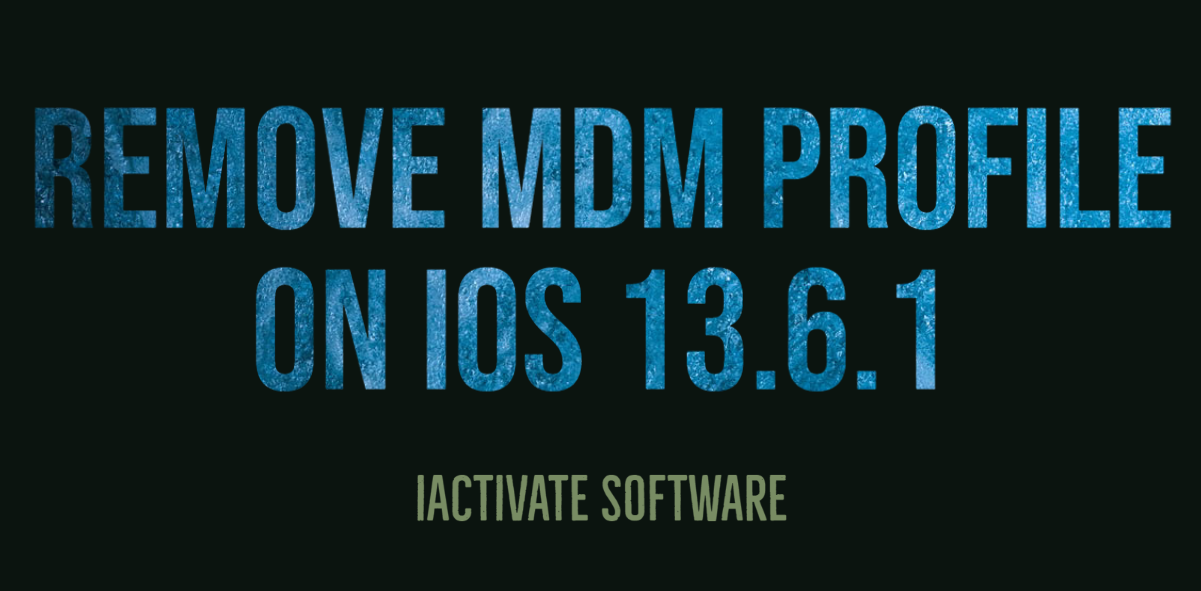
iActivate Software is a reliable solution allowing to remove MDM Profile on any iPhone, iPad or iPod Touch model running on any iOS version, including […]
Read MoreiActivate Software is bypass solution for Supervised Apple MDM Devices