Download iActivate
Download iActivate MDM Bypass Software for Windows or Mac computer
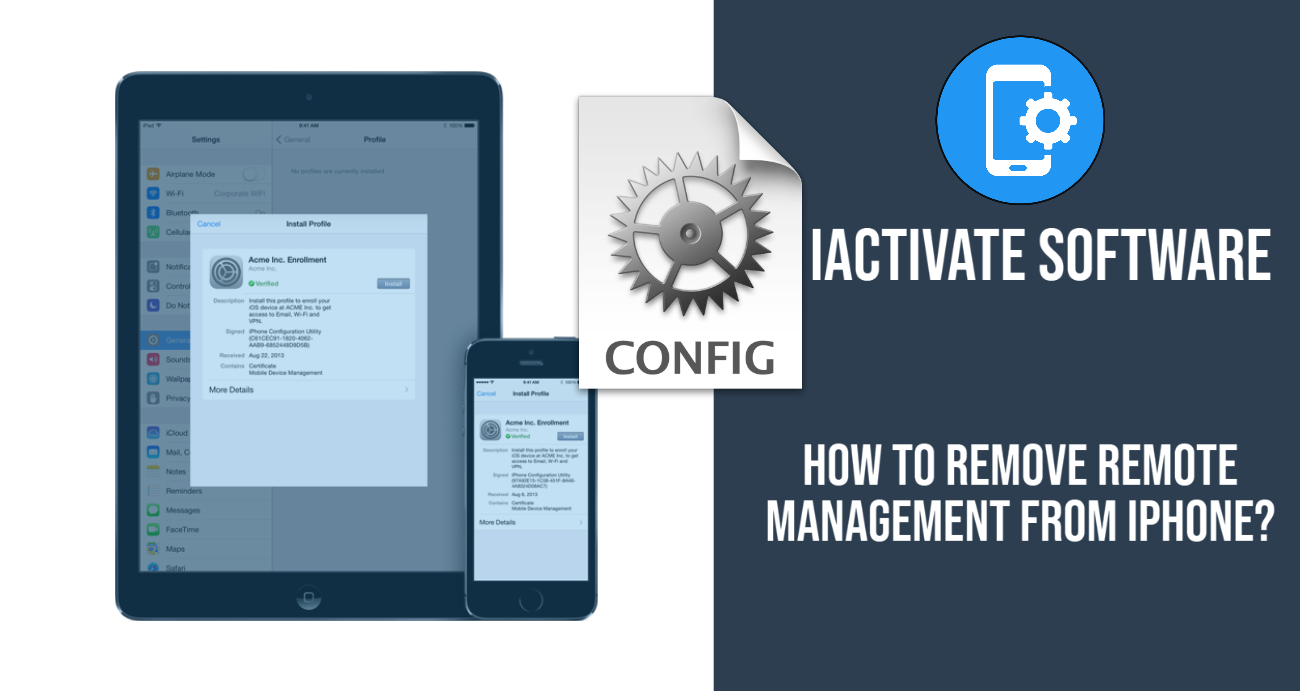
If you faced the Remote Management lock issue and don’t know what it is about, this post will give you a clear-cut idea of what MDM is and how to deal with it.
MDM stands for Mobile Device Management and is a tool providing Remote Management over mobile devices enrolled in MDM programs. As a rule, organizations and businesses of various types and sizes use MDM software to establish control over devices like laptops, smartphones, and tablets involved in their activities.
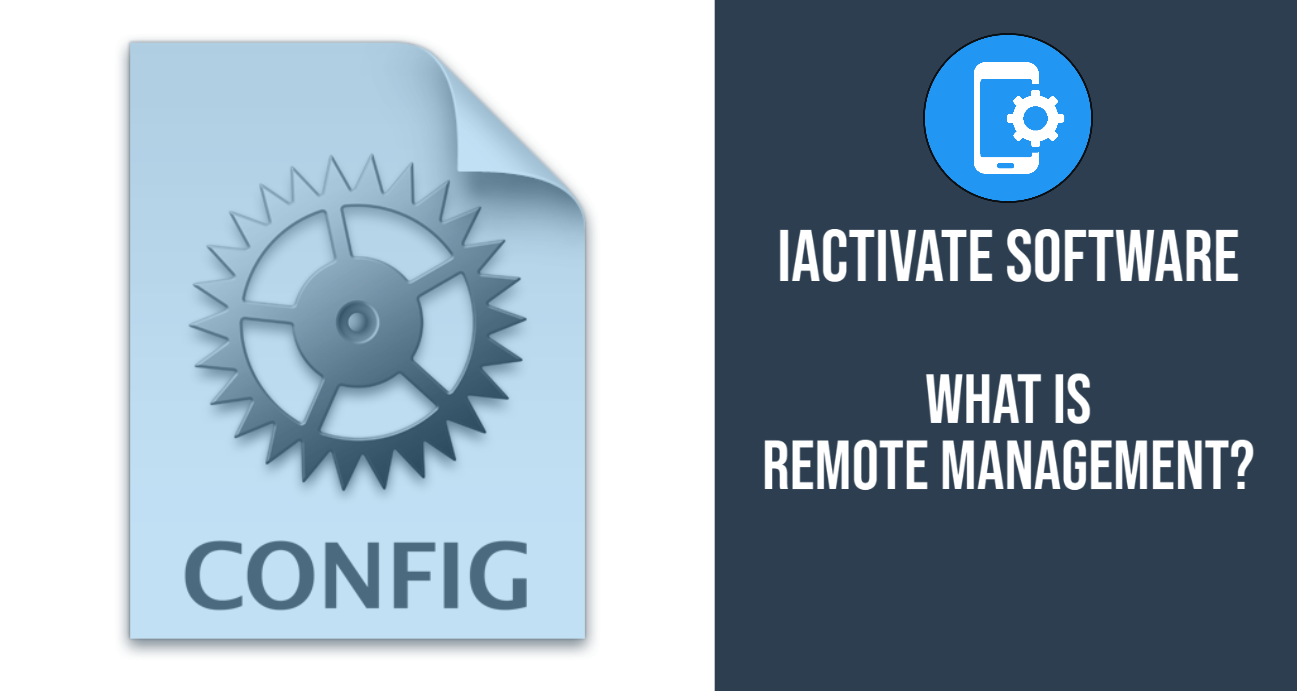
Remote Management monitors manage and secure mobile devices used in daily company’s activities and grants access to sensitive data.
This kind of software became an essential part of the daily activities of a large number of enterprises, corporations, schools, hospitals, retailers, etc. Wherever you go, look around and you’ll see mobile devices literally everywhere: coffee shops, restaurants, stores, hospitals, and so on. Therefore, no wonder that businesses of all shapes and sizes keep on turning to mobile device management aiming to increase their efficiency, enhance data security, and make the workflow as smooth and seamless as possible.
There is a wide range of Remove Management software available in the market. Each company, whether it is a large international corporation, retailing network, or whatever can find the software that meets their needs the best. Each software has some special features to offer their customers, but they all have some common features.
Remove Management software is used by IT departments or admins and allows them to monitor, manage, and secure mobile devices involved in the business activities, both corporate-owned and personal ones. This way, Remove Management Software makes it possible to manage and monitor a large number of devices remotely, install or uninstall apps, updates, control devices usage, access to corporate data, and even erase or lock devices remotely in case they are reported as misplaced or stolen to prevent sensitive information leakage.
Mobile Device Management is based on a client-server architecture. Mobile devices act as clients and MDM servers remotely push policies, apps, and configurations that manage the devices enrolled in a program using over-the-air (OTA) technology. This provides remote management allowing IT admins to remotely manage laptops, mobile phones, and tablets via the MDM server.
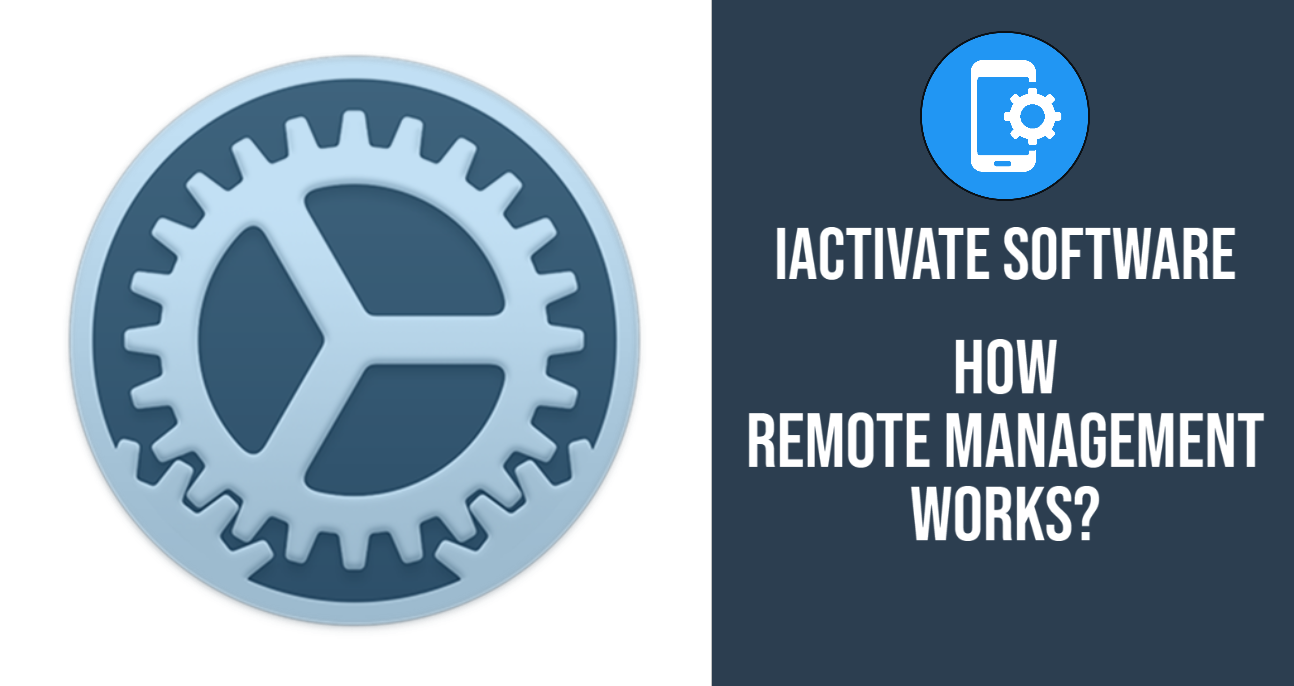
Remote Management profile is a part of an MDM software installed directly on a mobile device. This is exactly what allows admins to remotely manage settings via the internet. If a Remote Management profile is installed on an iPhone, iPad, or laptop, the device is MDM locked and controlled by the organization which is, or was, the owner of the device. MDM profiles can be removed from the device by the company’s IT admin.
The best way to remove remote management from the iPhone is turning to the IT department of the company which installed the MDM profile on the device. However, this is not an option in most cases, especially if you bought a used iPhone and it turned out to have a Remote Management profile.
The good news is that iActivate Software was designed for cases like this. It will bypass the remote management lock screen on any iPhone model running any iOS version, including iOS 14.2!
If you need to remove Remote Management Control from your iPhone in 1 click, MDM Bypass Software by iActivate is the perfect solution for you. iActivate Software supports all iPhone models and iOS versions which makes it a universal tool capable to instantly remove remote management from iPhone.
Once the remote management profile is removed from your device, it becomes MDM unlocked you can use all its features without any restrictions.
iActivate Software is very easy to use to remove remote management control from iPhone. All you are required to do is download it on your Mac or Windows computer and run it. The software will remove the remote management activation screen from the iPhone and you can start using it right away.
How Do I Know My iPhone Actually has Remote Management Lock?
Your device is definitely Remote Managment locked if you can’t skip the screen asking you to enter Login and Password during the activation process.
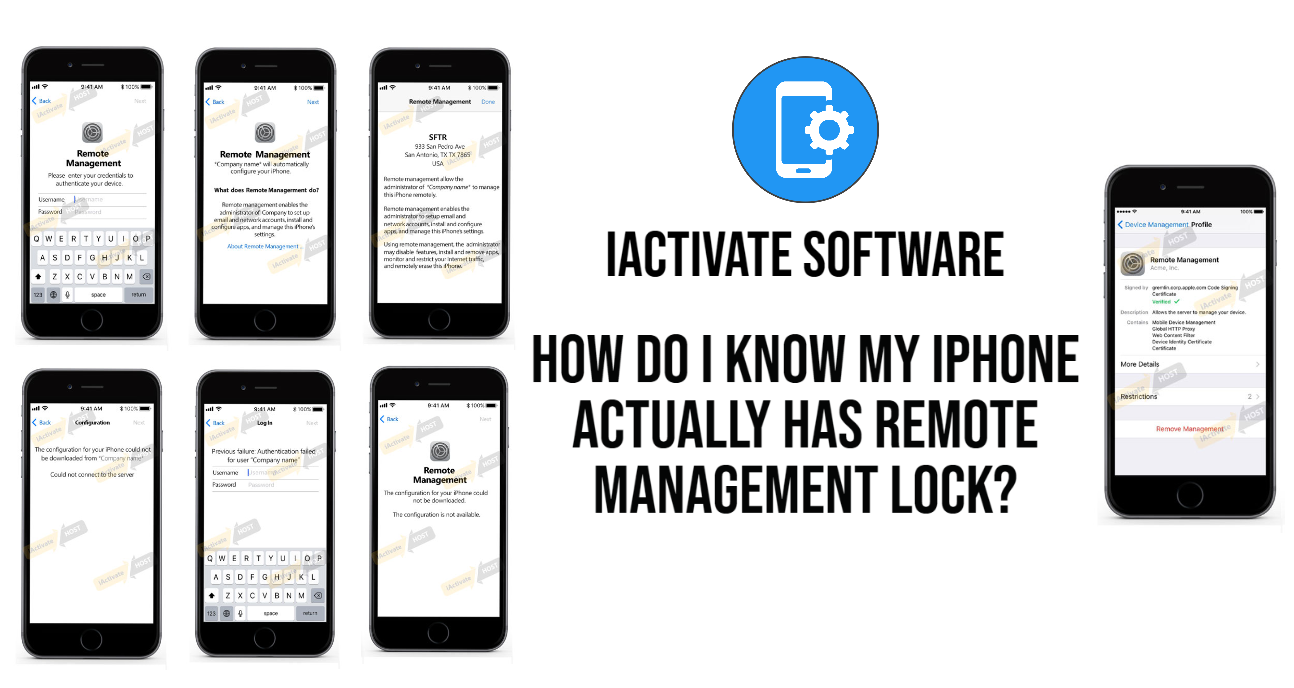
You’ll see a message saying something like the examples below:
The messages displayed on your iPhone’s screen may vary but they say the same thing – your iPhone is supervised and controlled. In other words, your iPhone is enrolled in the Remote Management program using Apple DEP (Device Enrollment Program). Therefore, you need to know how to remove remote management from iPhone with iActivate Software to be able to use all the features and settings of your iPhone without any supervision.
How to Use iActivate Software to remove Remote Management from iPhone?

The iActivate team made the MDM Bypass Software very easy to use for anyone. It will remove the remote management activation screen in 1 click as the software is ready to work right away after you download it.
You are just three simple steps away from restrictions and Remote Management lock-free iPhone. Here is the step-by-step guide on how to remove Mobile Device Management from iPhone:
Remove Remote Management lock from your iPhone with iActivate and enjoy your iPhone with no restrictions or supervision!

More and more iPhone and iPad users search for a reliable MDM unenroll tool which will solve MDM enrollment problem and remove restrictions and supervision […]
Read More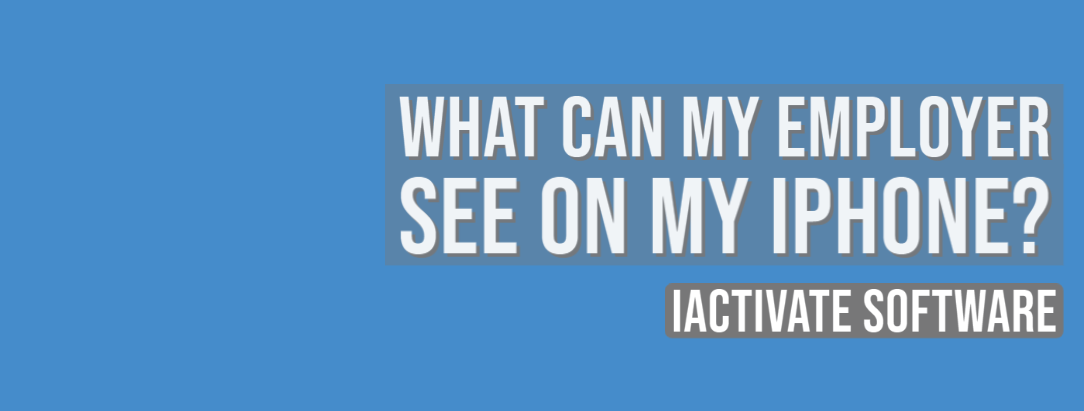
As a rule, when your device is enrolled into an MDM program (or Mobile Device Management program), you can view what information your employer can […]
Read More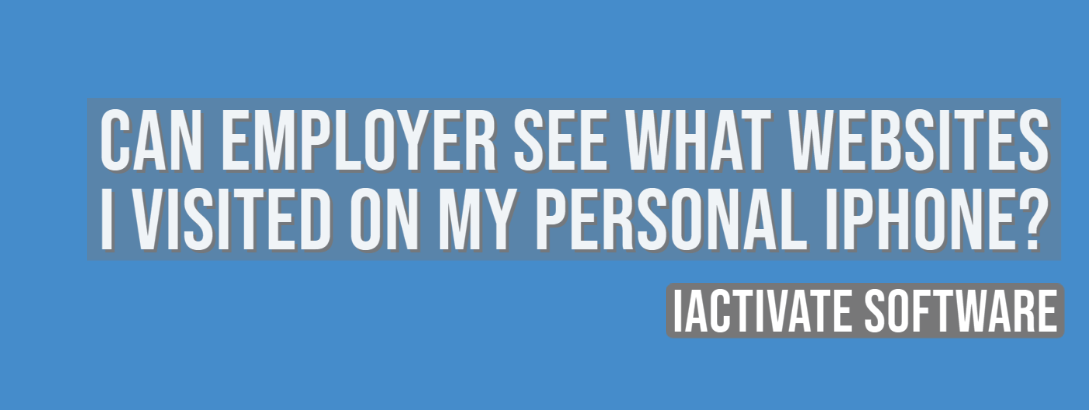
No, there is no way for your employer to see your internet activities at home. The reasons are: a) You do not use the corporate […]
Read More
No, there is no way for your employer to see your internet activities at home. The reasons are: a) You do not use the corporate […]
Read MoreIf you want to know if your employer is tracking you, the first thing you should know is whether your iPhone or iPad is enrolled […]
Read More
Apple has a Device Enrollment Program which automates and simplifies iOS, iPadOS, macOS, and tvOS devices enrollment in MDM programs. DEP is available for devices […]
Read MoreDownload iActivate MDM Bypass Software for Windows or Mac computer
Read the most recent MDM news, how-to guides, software reviews etc.

With iOS 18 now available, many iPhone and iPad users are seeking ways to bypass Mobile Device Management (MDM) restrictions to regain full access to […]
Read More
Apple introduced the most recent iOS 17 during their annual Worldwide Developers Conference, and it became available to the public on September 18, 2023. The […]
Read More
Easiest iOS 16 MDM Bypass for iPhone and iPad Everybody who has upgraded to the latest iOS 16 can now easily bypass the MDM profile […]
Read More
Bypass Mobile Device Management Profile Activation Lock on the latest iOS 15 with iActivate! Apple just released their new iOS 15. This latest release is […]
Read More
The newest iOS version 14.7 was just released. Its beta testing lasted for several months. Apple continues fixing security issues with every new release, but, […]
Read More
iActivate team always stays tuned on the latest iOS updates and announces that MDM Bypass Software is now ready to bypass MDM on any iPhone […]
Read More
Bypass MDM Lock on any iPhone or iPad running on the latest iOS 14.4.2 with iActivate Software! Since iOS 14.4 release in September, Apple continues […]
Read More![[SOLVED] iOS 14.3 Bypass MDM](https://iactivate.host/wp-content/uploads/2020/12/ios-14-3-mdm-bypass.png)
The latest release of iOS 14.3 and iPad OS 14.3 just happened and we are happy to announce that iActivate Software is ready to bypass […]
Read More
Bypass MDM Activation Lock Screen on iOS 14.2 with iActivate! Need to bypass MDM Activation Lock Screen on iPhone running on iOS 14.2? The good […]
Read More
The step-by-step tutorial describes how to remove Remote Management (MDM profile) from iPhone. Any version of iOS and iPhone is supported! If you faced the […]
Read More
If you need to bypass MDM on the newest iOS 14 – iActivate Software is what you are looking for! Our dev team has been […]
Read More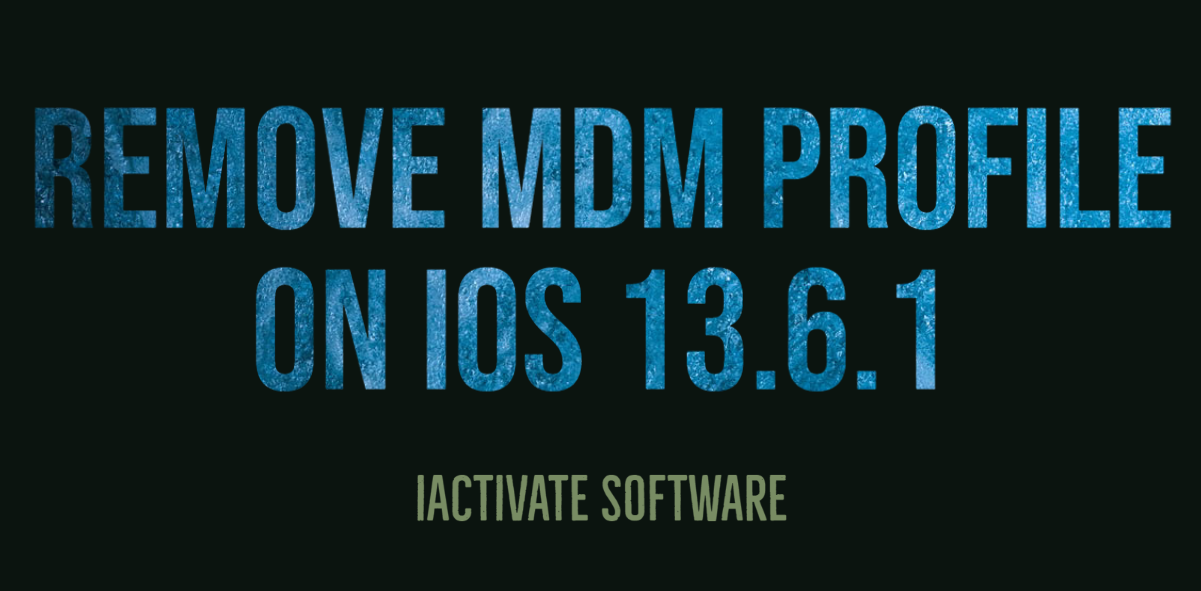
iActivate Software is a reliable solution allowing to remove MDM Profile on any iPhone, iPad or iPod Touch model running on any iOS version, including […]
Read MoreiActivate Software is bypass solution for Supervised Apple MDM Devices