Download iActivate
Download iActivate MDM Bypass Software for Windows or Mac computer
Bypass MDM Activation Lock Screen on iOS 14.2 with iActivate!
Need to bypass MDM Activation Lock Screen on iPhone running on iOS 14.2? The good news is that iActivate MDM Bypass Software now supports iOS 14.2!
As you know, iActivate dev team follows iOS updates to make sure our software supports the latest versions. Therefore, MDM Activation Lock Screen Bypass is now available for iPhones running on iOS 14.2.

As always, iActivate Software will bypass MDM lock on your device just in 1 click! The unlock is available for any MDM locked device running on any iOS version, including iPhones 12 as well as iPad Pro!
The latest iActivate Software version for Mac and Windows OS’s is ready for download on our website.
You can visit Trustpilot website and read our customers’ reviews to check iActivate reputation. This website is the most well-known and trusted source where sincere feedbacks are collected.
As a rule, all iOS updates contain some bugs fixing and improvements making work of iPhones and iPads faster and more seamless. iOS 14.2 is no exception. And, of course, Apple added new Emoji characters and other features for users’ convenience and enjoyment. So, let’s look a bit closer at these new things:
– New Emoji characters were added to make your texts more personalized. Now you can express yourself using smiling face with tear, ninja, pinched fingers, anatomical heart, black cat, mammoth, polar bear, dodo, fly, bell pepper, tamale, bubble tea, potted plant, piñata, plunger, wand, feather, hut, etc.
– 8 new wallpapers were designed for light and dark mode. They include both realistic and artistic scenes.
– Intercom is a brand-new feature introduced with iOS 14.2. It uses HomePod, HomePod mini, iPhone, iPad, Apple Watch, AirPods, and CarPlay for voice messages exchange and you can use it even if you are not home. If you want to use it, you should just say “Hey Siri, Intercom” and say your message.
– Now you can access Shazam right from the control center. Add Shazam to the control center and use it in a much faster and convenient way to recognize the music you like.
– Now Playing widget for the control center was redesigned. Now it lists recently played albums when music is not playing. AirPlay has a new design too which makes playing music across AirPlay 2-compatible devices at the same time easier.
– Apple Watch app icon received a minor redesign reflecting the new Solo Loop band which was designed for new Apple Watch Series 6 and SE.
– AirPods battery charging was optimized with iOS 14.2 to slow the battery aging and reduce full charge time.
– People detection feature was added to the Magnifier app. This feature notifies users how far other people are using an iPhone camera. This is a good idea for people with poor vision, especially in regards to pandemic and social distancing.
– Apple Card now shows your yearly spending history. iOS versions before iOS 14.2 showed only weekly or monthly history.
Below, you can find out more on iOS 14.2 updates by reviewing Apple’s full release note:
· Over 100 new emoji, including animals, food, faces, household objects, musical instruments, gender-inclusive emoji, and more
· Eight new wallpapers in both light and dark mode versions
· Magnifier can detect people nearby, and report their distance using the LiDAR sensor included in iPhone 12 Pro and iPhone 12 Pro Max
· Support for iPhone 12 Leather Sleeve with MagSafe
· Optimized battery charging for AirPods Pro to slow the rate of battery aging by reducing the time your AirPods Pro spends fully charged
· Headphone audio level notifications to alert you when audio level could impact your hearing
· New AirPlay controls to stream entertainment throughout your home
· Intercom support with HomePod and HomePod mini using iPhone, iPad, Apple Watch, AirPods, and CarPlay
· Ability to connect HomePod to Apple TV 4K for stereo, surround sound, and Dolby Atmos audio
· Option to provide statistics about Exposure Notifications, without identifying you, to participating Public Health Authorities
This release also fixes the following issues:
· Apps could be out of order on the Home Screen dock
· Camera viewfinder may appear black when launched
· The keyboard on the Lock Screen could miss touches when trying to enter the passcode
· Reminders could default to times in the past
· Photos widget may not display content
· Weather widget could display the high temperature in Celsius when set to Fahrenheit
· Next-hour precipitation chart description in Weather could incorrectly indicate when precipitation stops
· Voice Memos recordings are interrupted by incoming calls
· The screen could be black during Netflix video playback
· Apple Cash could fail to send or receive money when asked via Siri
· Apple Watch app may unexpectedly close when opened
· Workout GPS routes or Health data are prevented from syncing between Apple Watch and iPhone for some users
· Audio is incorrectly labeled as “Not Playing” in the CarPlay Dashboard
· Devices could be prevented from charging wirelessly
· Frame rates for graphic intensive games could be affected
· Exposure Notifications is disabled when restoring iPhone from iCloud Backup or transferring data to a new iPhone using iPhone Migration
As you can see, Apple always adds some new features to make your devices more customized and also fixes bugs found in previous versions aiming to provide their users the best experience possible. iOS 14.2 gave many new features and improved iPhones operations as well.

More and more iPhone and iPad users search for a reliable MDM unenroll tool which will solve MDM enrollment problem and remove restrictions and supervision […]
Read More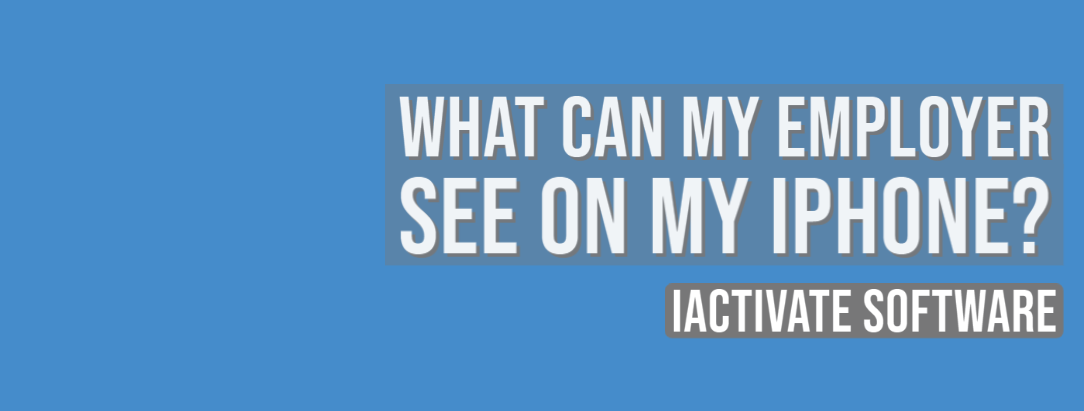
As a rule, when your device is enrolled into an MDM program (or Mobile Device Management program), you can view what information your employer can […]
Read More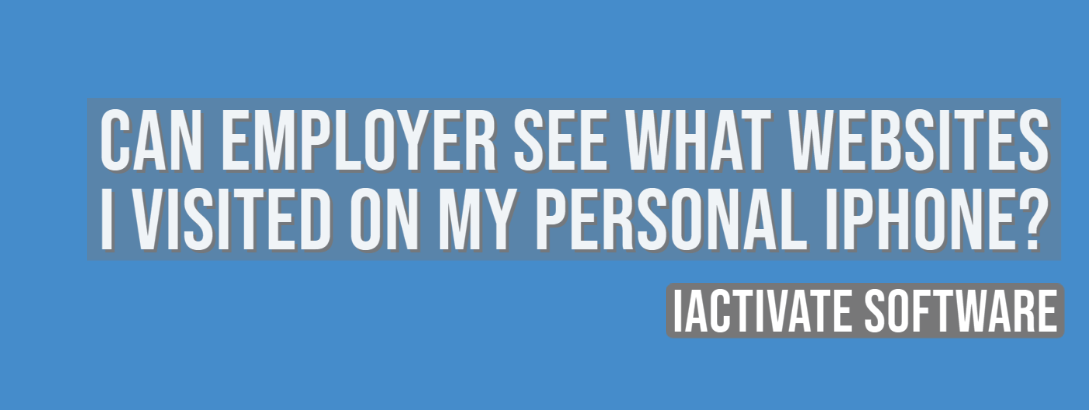
No, there is no way for your employer to see your internet activities at home. The reasons are: a) You do not use the corporate […]
Read More
No, there is no way for your employer to see your internet activities at home. The reasons are: a) You do not use the corporate […]
Read MoreIf you want to know if your employer is tracking you, the first thing you should know is whether your iPhone or iPad is enrolled […]
Read More
Apple has a Device Enrollment Program which automates and simplifies iOS, iPadOS, macOS, and tvOS devices enrollment in MDM programs. DEP is available for devices […]
Read MoreDownload iActivate MDM Bypass Software for Windows or Mac computer
Read the most recent MDM news, how-to guides, software reviews etc.

With iOS 18 now available, many iPhone and iPad users are seeking ways to bypass Mobile Device Management (MDM) restrictions to regain full access to […]
Read More
Apple introduced the most recent iOS 17 during their annual Worldwide Developers Conference, and it became available to the public on September 18, 2023. The […]
Read More
Easiest iOS 16 MDM Bypass for iPhone and iPad Everybody who has upgraded to the latest iOS 16 can now easily bypass the MDM profile […]
Read More
Bypass Mobile Device Management Profile Activation Lock on the latest iOS 15 with iActivate! Apple just released their new iOS 15. This latest release is […]
Read More
The newest iOS version 14.7 was just released. Its beta testing lasted for several months. Apple continues fixing security issues with every new release, but, […]
Read More
iActivate team always stays tuned on the latest iOS updates and announces that MDM Bypass Software is now ready to bypass MDM on any iPhone […]
Read More
Bypass MDM Lock on any iPhone or iPad running on the latest iOS 14.4.2 with iActivate Software! Since iOS 14.4 release in September, Apple continues […]
Read More![[SOLVED] iOS 14.3 Bypass MDM](https://iactivate.host/wp-content/uploads/2020/12/ios-14-3-mdm-bypass.png)
The latest release of iOS 14.3 and iPad OS 14.3 just happened and we are happy to announce that iActivate Software is ready to bypass […]
Read More
Bypass MDM Activation Lock Screen on iOS 14.2 with iActivate! Need to bypass MDM Activation Lock Screen on iPhone running on iOS 14.2? The good […]
Read More
The step-by-step tutorial describes how to remove Remote Management (MDM profile) from iPhone. Any version of iOS and iPhone is supported! If you faced the […]
Read More
If you need to bypass MDM on the newest iOS 14 – iActivate Software is what you are looking for! Our dev team has been […]
Read More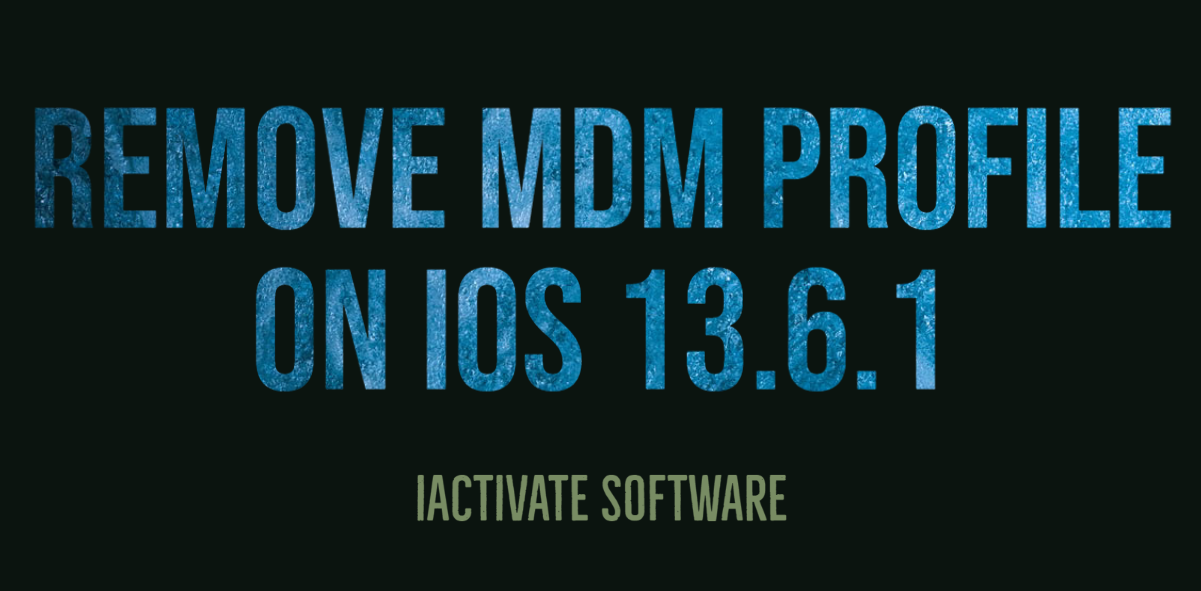
iActivate Software is a reliable solution allowing to remove MDM Profile on any iPhone, iPad or iPod Touch model running on any iOS version, including […]
Read MoreiActivate Software is bypass solution for Supervised Apple MDM Devices