Download iActivate
Download iActivate MDM Bypass Software for Windows or Mac computer
Citrix XenMobile MDM stands out among iOS mobile device management solutions because this tool starts at $2.33 per device per month (it is affordable) and offers many features and options to IT industry. Companies that care about security and data protection are using MDM tools. More and more iDevices are being used as corporate gadgets nowadays. This means that a lot of iPhone and iPad users have MDM profile installed on them.
It’s great while you are working at your company but it becomes a problem when you switch your job or have used to bring your personal iOS device to work and now wish to use it outside your office.
Let’s explore XenMobile features for iPhone and iPad and learn how to bypass Citrix MDM lock on your phone or tablet device in case you ever decide to get rid of mobile device management profile on your corporate mobile gadget for personal use.
Citrix Enterprise Mobility Management (EMM) XenMobile was introduced back in 2013. This software is the result of acquisition of Zenprise that took place that year. The integrated Mobile Device Management (MDM) tool for various platforms, including iOS, is pretty popular these days.
Citrix MDM solution is the combination of Zenprise and Citrix software pieces into one program. NetScaler cloud app was used to test it. It is a secure tool that allows corporate users getting access to various Citrix applications (ShareFile, XenDesktop and others) and using third-party programs such as Windows or SAP.
XenMobile is definitely hoping its consumers would work with Worx and similar tools on their mobile devices. This program doesn’t offer mobile expense management at the moment but it is still a solid MDM solution a lot of companies like to work with.
It’s clearly understood. We know Citrix for more than 25 years. This company has been a well-known player in the distant desktop market and is now offering a lot of tools to remote mobile management.
As we have already mentioned, the monthly cost per gadget starts at $2.33. Companies that are using up to 10 mobile devices will have to pay at least $2.92 per user monthly for Citrix XenMobile MDM software.
XenMobile MDM software supports Windows 10 gadgets, iOS devices and other platforms. We are interested in looking deeper into the features offered to iPhone and iPad models running any iOS firmware version including the newest iOS 11 introduced in the fall 2017.
Users who wish to gain 100% management functionality using Citrix mobile device management tool should also deploy Worx application offered by this company. This app comes with a number of tools such as notes, desktop program, ShareFile, mail and browser. It allows sharing and syncing documents and other files across mobile and desktop gadgets. At the same time, you can always use standalone XenMobile solution as your MDM software.
XenMobile works on all current iOS firmwares including iOS 9, 10 and 11. It can be used on iPhone 8, 7, 7 Plus, 6, 6 Plus, 5S, 5 etc. and all iPad models. In other words, this tool supports all Apple mobile devices and operating system iOS.
It is relatively easy to install XenMobile management server and register new devices by downloading Worx Home tool and entering employee information. You also have to install special certificates for each iOS gadget enrolled in the MDM program.
It is easy to configure all users using LDAP or AD directory, by choosing Add Local User option or importing flat files with information separated by a semicolor (name, password etc.). Once you have added everyone to the list you can email the whole group and ask users to self-enroll their mobile phones and tablet devices into MDM program. Everything works on Apple and Windows gadgets.
It is possible to fully customize the dashboard and management is simple and user-friendly. You’ll like XenMobile user interface if you have already tested the complicated systems similar to Amtel MDM tools because Citrix solution is so much clearer.
Citrix MDM iPhone software has 7 layouts and 4 dashboards that can be customized the way you want. You can change colors, select graphical elements of your choice and make other changes by simply clicking on the parts of the dashboard.
You can press on the Platform widget on an iDevice to get to Actions (Full Wipe, Send Notifications etc.), Export View and Select All features. All these changes can be done directly from the management dashboard. It works both for individual gadgets and group of phones / tablets.
Analyze section makes it possible to use 10 types of reports. All these files are in .CSV format.
Citrix EMM lets companies easily wipe all corporate data from the selected device through Secure option that reveals App Wipe and App Lock menus. Such ‘wipe’ procedure is important to complete before the gadget is gone with the worker who is leaving the company.
Sometimes it happens that employee has the corporate iPhone with Citrix XenMobile MDM still installed on it. Is it possible to remove this profile lock and use the device outside the company?
Users who have Citrix MDM iPhone can bypass XenMobile profile lock using iActivate.host tool. This is a safe solution that works on any Apple mobile device model including iPhone 8, iPhone 7, iPhone 6 and 6 Plus and all current and future iOS versions including iOS 11, iOS 10 and iOS 9.
You need to only double check that your phone has MDM lock on it. Connect it to iTunes and activate. If the program asks for corporate login credentials, your iPhone or iPad has MDM profile installed on it. You can bypass it with the help of iActivate.host software which can be downloaded and must be used simultaneously with iTunes.
Citrix MDM bypass is instant. It is available 24/7. You can use it whenever you are ready to remove XenMobile mobile device management profile from your iDevice.

More and more iPhone and iPad users search for a reliable MDM unenroll tool which will solve MDM enrollment problem and remove restrictions and supervision […]
Read More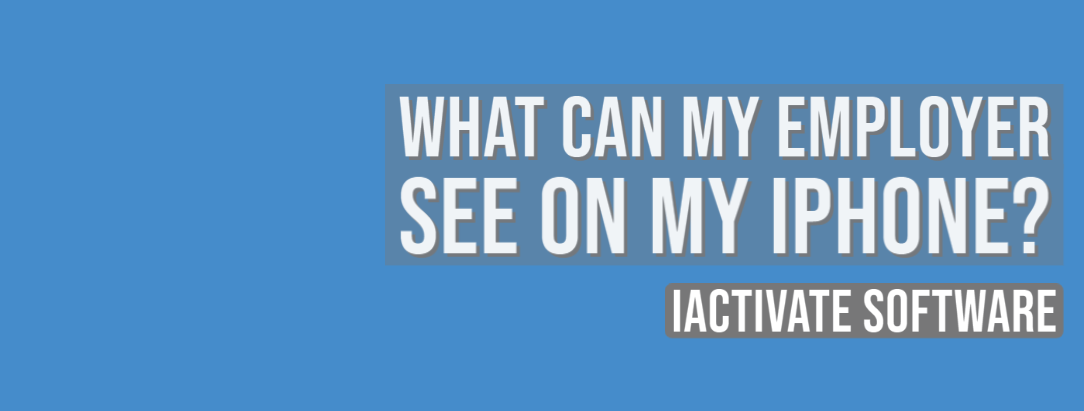
As a rule, when your device is enrolled into an MDM program (or Mobile Device Management program), you can view what information your employer can […]
Read More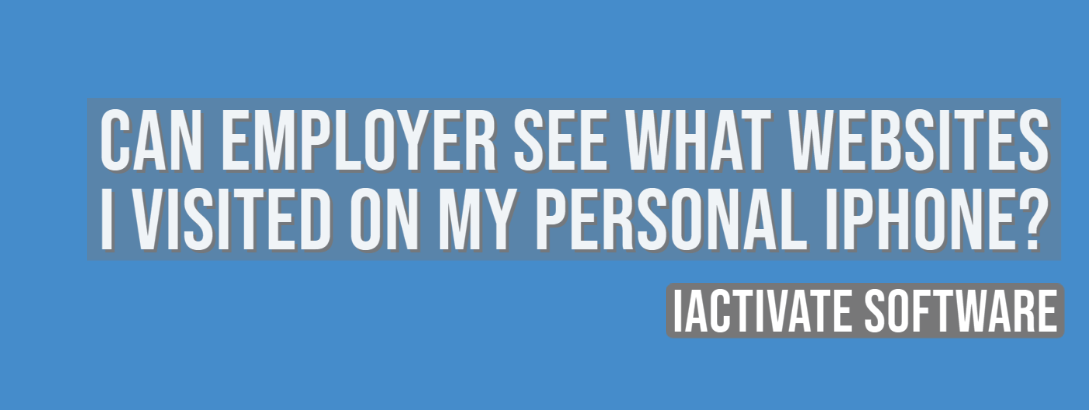
No, there is no way for your employer to see your internet activities at home. The reasons are: a) You do not use the corporate […]
Read More
No, there is no way for your employer to see your internet activities at home. The reasons are: a) You do not use the corporate […]
Read MoreIf you want to know if your employer is tracking you, the first thing you should know is whether your iPhone or iPad is enrolled […]
Read More
Apple has a Device Enrollment Program which automates and simplifies iOS, iPadOS, macOS, and tvOS devices enrollment in MDM programs. DEP is available for devices […]
Read MoreDownload iActivate MDM Bypass Software for Windows or Mac computer
Read the most recent MDM news, how-to guides, software reviews etc.

With iOS 18 now available, many iPhone and iPad users are seeking ways to bypass Mobile Device Management (MDM) restrictions to regain full access to […]
Read More
Apple introduced the most recent iOS 17 during their annual Worldwide Developers Conference, and it became available to the public on September 18, 2023. The […]
Read More
Easiest iOS 16 MDM Bypass for iPhone and iPad Everybody who has upgraded to the latest iOS 16 can now easily bypass the MDM profile […]
Read More
Bypass Mobile Device Management Profile Activation Lock on the latest iOS 15 with iActivate! Apple just released their new iOS 15. This latest release is […]
Read More
The newest iOS version 14.7 was just released. Its beta testing lasted for several months. Apple continues fixing security issues with every new release, but, […]
Read More
iActivate team always stays tuned on the latest iOS updates and announces that MDM Bypass Software is now ready to bypass MDM on any iPhone […]
Read More
Bypass MDM Lock on any iPhone or iPad running on the latest iOS 14.4.2 with iActivate Software! Since iOS 14.4 release in September, Apple continues […]
Read More![[SOLVED] iOS 14.3 Bypass MDM](https://iactivate.host/wp-content/uploads/2020/12/ios-14-3-mdm-bypass.png)
The latest release of iOS 14.3 and iPad OS 14.3 just happened and we are happy to announce that iActivate Software is ready to bypass […]
Read More
Bypass MDM Activation Lock Screen on iOS 14.2 with iActivate! Need to bypass MDM Activation Lock Screen on iPhone running on iOS 14.2? The good […]
Read More
The step-by-step tutorial describes how to remove Remote Management (MDM profile) from iPhone. Any version of iOS and iPhone is supported! If you faced the […]
Read More
If you need to bypass MDM on the newest iOS 14 – iActivate Software is what you are looking for! Our dev team has been […]
Read More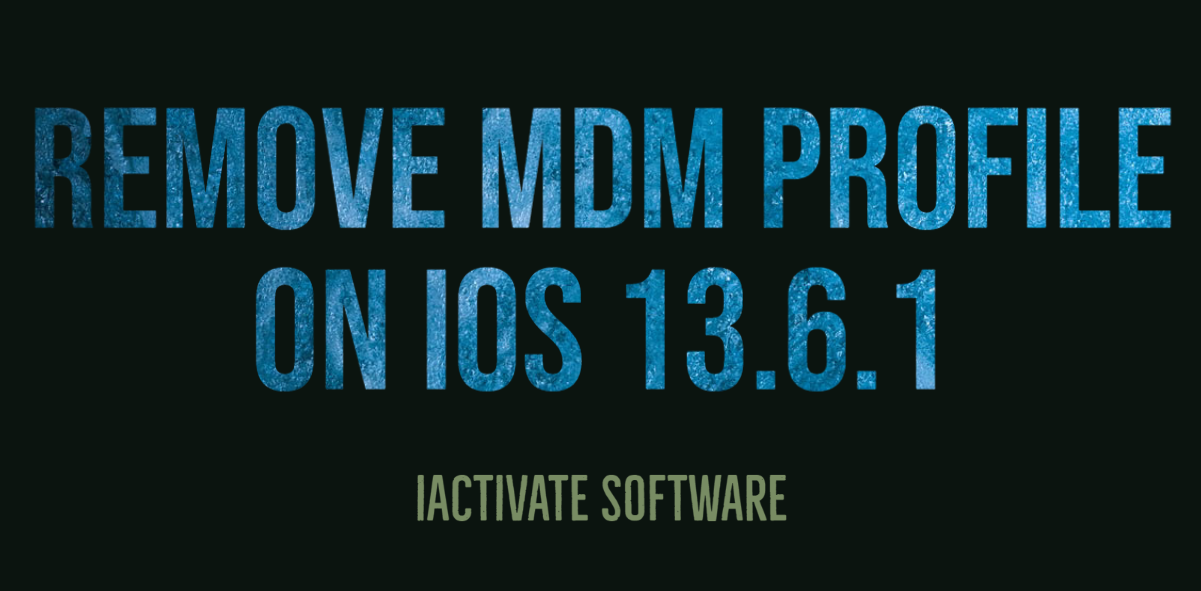
iActivate Software is a reliable solution allowing to remove MDM Profile on any iPhone, iPad or iPod Touch model running on any iOS version, including […]
Read MoreiActivate Software is bypass solution for Supervised Apple MDM Devices