Download iActivate
Download iActivate MDM Bypass Software for Windows or Mac computer
Let’s picture the situation. You face a need to install MDM Configuration Profile on you iDevice but the message Profile Installation Failed appears on your device’s display for some reason. Don’t panic. This happens to iOS devices all the time and, as a rule, the solution is quite simple.
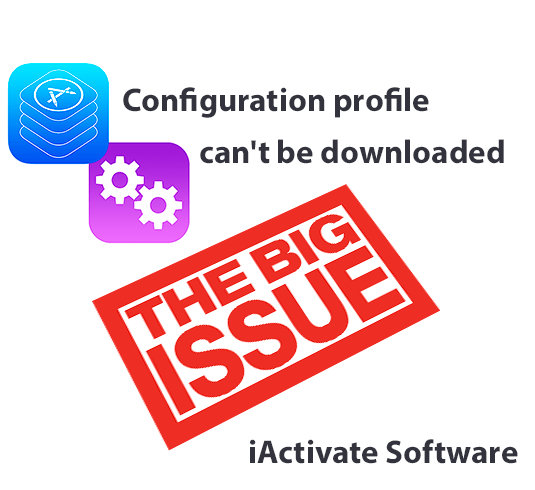
The first thing you should remember is that only one Configuration Profile can be installed on your mobile device. So, if you see the Profile Installation Failed message the issue may be that any other Configuration Profile is already installed on your iPhone or iPad. All you need to do is to detect and remove other profile and then install the one you need.
Below you’ll find step-by-step manual on how to remove existing profile from you iDevice:
Another reason for Configuration Profile download fail may be related to Communication Server certificate or configuration of trust chain in Control Center. This issue may appear during initial deployment or after certificate was changed. Actually, this brings us to the aforementioned issue and solution about another MDM Profile already installed. Incorrect time setting may be the other reason of the problem.
If the solutions mentioned above didn’t help, there is another option worth to try. Try to remove all apps creating file associations, like file transfer apps and so on. Try to install the required Configuration Profile again. The cause may be that Safari browser tried to open the Configuration Profile via other apps instead of installation.
These are basic reasons and solutions you may use to fix the problem configuration profile can’t be downloaded. But how can you help it if none of the aforementioned approaches works? If your device is stuck on Remote Management activation screen and configuration profile can’t be downloaded? iActivate tool is the best option.
iActivate software was developed to solve MDM related issues which come up on Apple devices quite often. It is capable to bypass any MDM configuration profile and solve configuration profile can’t be downloaded issue. Its great advantage is that iActivate software works with any iOS version, including the latest iOS13.
iActivate tool will remove or bypass MDM profile on any model of iPhone, iPad or iPod Touch. It is highly reliable and provides an instant result at an affordable price. You can use this tool more than once on your device after you buy a license if MDM issue returns after iOS upgrade.
iActivate users don’t need any special skills or knowledge. The interface is extremely user-friendly and easy to use.
iActivate Software benefits are:
Considering all the highlights and benefits listed above, iActvate is the besе solution for configuration profile can’t be downloaded issue. Just download and run iActivate tool and it will let you use your iDevice in full operation and enjoy every minute of this experience!

More and more iPhone and iPad users search for a reliable MDM unenroll tool which will solve MDM enrollment problem and remove restrictions and supervision […]
Read More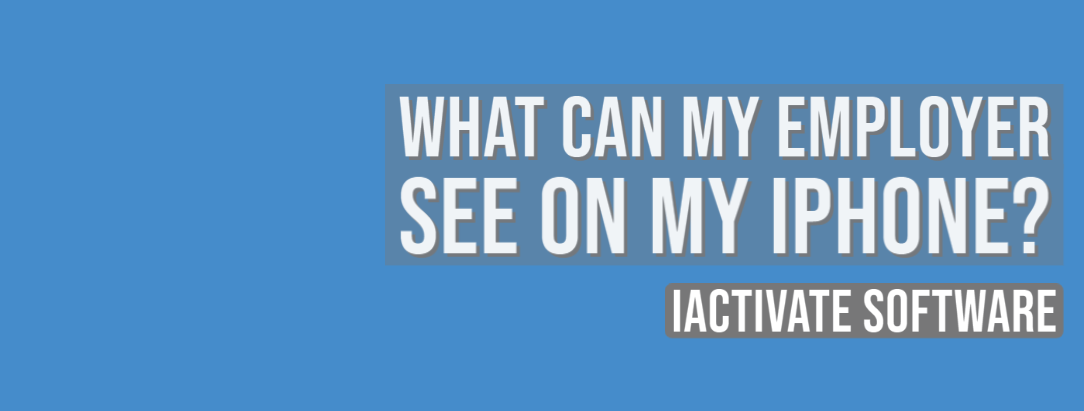
As a rule, when your device is enrolled into an MDM program (or Mobile Device Management program), you can view what information your employer can […]
Read More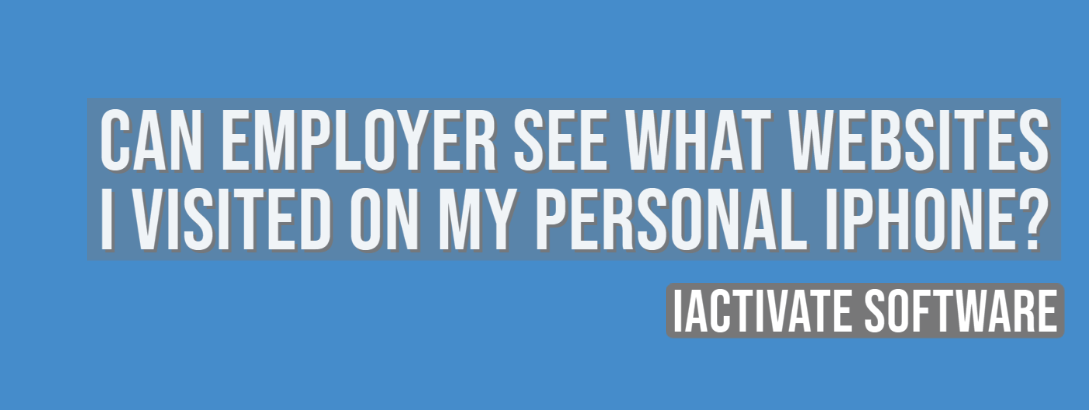
No, there is no way for your employer to see your internet activities at home. The reasons are: a) You do not use the corporate […]
Read More
No, there is no way for your employer to see your internet activities at home. The reasons are: a) You do not use the corporate […]
Read MoreIf you want to know if your employer is tracking you, the first thing you should know is whether your iPhone or iPad is enrolled […]
Read More
Apple has a Device Enrollment Program which automates and simplifies iOS, iPadOS, macOS, and tvOS devices enrollment in MDM programs. DEP is available for devices […]
Read MoreDownload iActivate MDM Bypass Software for Windows or Mac computer
Read the most recent MDM news, how-to guides, software reviews etc.

With iOS 18 now available, many iPhone and iPad users are seeking ways to bypass Mobile Device Management (MDM) restrictions to regain full access to […]
Read More
Apple introduced the most recent iOS 17 during their annual Worldwide Developers Conference, and it became available to the public on September 18, 2023. The […]
Read More
Easiest iOS 16 MDM Bypass for iPhone and iPad Everybody who has upgraded to the latest iOS 16 can now easily bypass the MDM profile […]
Read More
Bypass Mobile Device Management Profile Activation Lock on the latest iOS 15 with iActivate! Apple just released their new iOS 15. This latest release is […]
Read More
The newest iOS version 14.7 was just released. Its beta testing lasted for several months. Apple continues fixing security issues with every new release, but, […]
Read More
iActivate team always stays tuned on the latest iOS updates and announces that MDM Bypass Software is now ready to bypass MDM on any iPhone […]
Read More
Bypass MDM Lock on any iPhone or iPad running on the latest iOS 14.4.2 with iActivate Software! Since iOS 14.4 release in September, Apple continues […]
Read More![[SOLVED] iOS 14.3 Bypass MDM](https://iactivate.host/wp-content/uploads/2020/12/ios-14-3-mdm-bypass.png)
The latest release of iOS 14.3 and iPad OS 14.3 just happened and we are happy to announce that iActivate Software is ready to bypass […]
Read More
Bypass MDM Activation Lock Screen on iOS 14.2 with iActivate! Need to bypass MDM Activation Lock Screen on iPhone running on iOS 14.2? The good […]
Read More
The step-by-step tutorial describes how to remove Remote Management (MDM profile) from iPhone. Any version of iOS and iPhone is supported! If you faced the […]
Read More
If you need to bypass MDM on the newest iOS 14 – iActivate Software is what you are looking for! Our dev team has been […]
Read More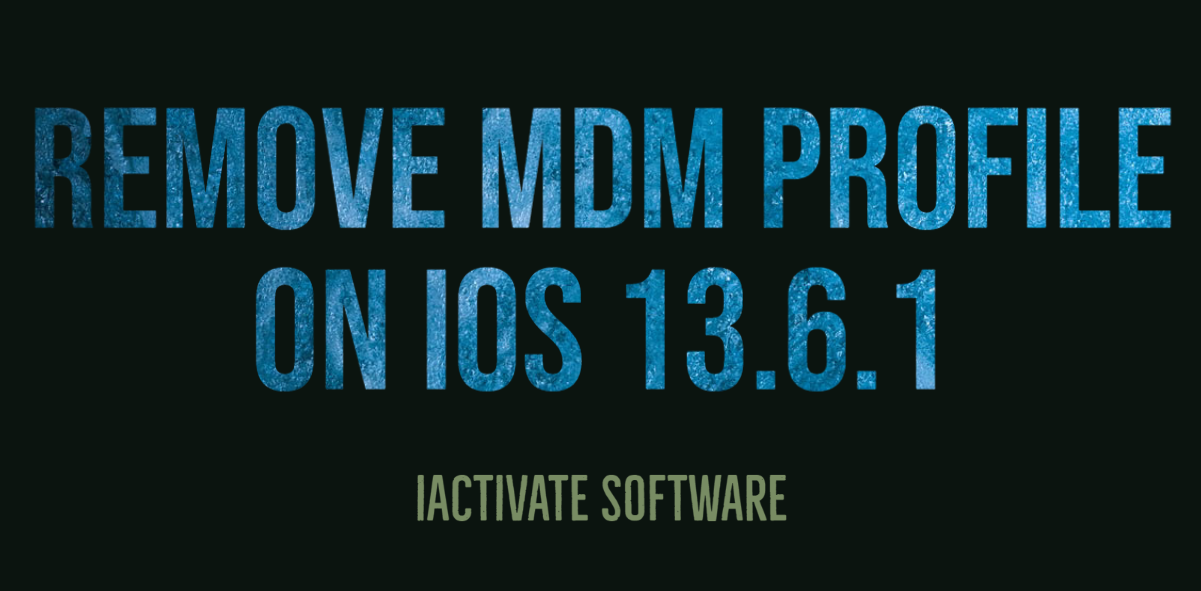
iActivate Software is a reliable solution allowing to remove MDM Profile on any iPhone, iPad or iPod Touch model running on any iOS version, including […]
Read MoreiActivate Software is bypass solution for Supervised Apple MDM Devices