Download iActivate
Download iActivate MDM Bypass Software for Windows or Mac computer
Bypass Mobile Device Management Profile Activation Lock on the latest iOS 15 with iActivate!

Apple just released their new iOS 15. This latest release is a major update which redesigns existing features and introduces new ones. iActivate team is proud to announce that Bypass MDM Software is able to remove/bypass MDM lock on any device running on any firmware version, including the latest iOS/iPadOS 15 and iPhone 13 Series!
Here we’ll present an overview of basic changes and new features presented within iOS 15, such as Safari, Weather and Maps redesign, new features for FaceTime calls, notifications settings, distractions reduction, and new privacy features.
Now users can customize the Safari start page and get web extensions which are made for the first time. Beside this, swiping between tabs becomes much easier with a new floating compact tab bar at the bottom of the screen. Newly introduced Tabs Groups allow saving tabs and accessing them from all your devices.
The Weather app was totally redesigned as well. New graphical displays provide more data to users, as well as a full screen map, dynamic layouts which change in accordance with weather conditions in the location. New animated backgrounds reflect the current position of the sun and precipitation conditions. In addition, now you can set notifications which let you know when rain and snow start and stop.
The Maps app now has much more details and a brand-new 3D city view. Now you can view such details as buildings, bike lanes, pedestrian crosswalks, and so on. The newly added road details provide a new city-drive experience and improved transit features with pinned favorite lines, walking directions and disembark notifications.
FaceTime received significant improvements and new features with iOS 15 as well. The major update is a brand-new feature allowing users to share a link for scheduled FaceTime calls which makes it possible to join the call using Android and Windows devices. SharePlay is another new feature allowing to share media, like music and movies, during FaceTime calls. Also, a portrait mode is now available in FaceTime which allows you to blur the background. A new grid allows you to see more faces at the same time during the call. The voice isolation and Spatial Audio provides a new experience.
Notifications is another feature which was redesigned in iOS 15. The redesign includes adding contact photos for people and larger icons for apps. Also, a notification summary collects all the notifications received during a day, prioritizes them and delivers them at the time which is appropriate for you.
Focus is a new feature designed to filter notifications and apps. It allows a user to focus on certain things at a certain time. Also, if you block incoming notifications using the Focus app, this status will be displayed in the Messages app for those trying to reach you. The app will suggest options for working hours or bed time based on the on-device intelligence, but a user can also customize it for their own needs. Please note, if you set Focus up on one of your Apple devices, it will be automatically applied also to other Apple devices.
New key types are supported in iOS 15. Now you can use it for homes, offices and hotel rooms. Apple also states that driver’s license or state ID can be added to the Wallet later this year.
The Photos app received major updates as well. Memories feature now has a new design with an interactive interface. In addition, Memories now supports integration with Apple Music and suggests songs for the Memories personalization based on the on-device intelligence.
The Live Text feature allows the device to recognize text in photos, as well as to highlight and copy it. The Spotlight now can search photos by text, location, object, scene, and people. Web images found via Spotlight provide more information about TV shows, movies, musicians, actors, etc.
These are major updates introduced in iOS 15, but definitely not all of them. iOS 15 also has new privacy measures which involve Siri requests processing, mail privacy protection which doesn’t let a sender know whether the email was opened or not, and prevents recipient’s IP address detection. The App Privacy Report also shows how often apps use permissions granted by the user. There is more. You can check all the improvements and new features at Apple’s official website.
As you can see, iOS 15 has new awesome features and improvements. Of course, each iOS user is excited and anxious to try them all but those having MDM profile on their device may be concerned and worried as they are not sure if MDM lock can be bypassed on the latest iOS 15.
The good news is that owners of MDM locked devices have nothing to worry about. iActivate MDM Bypass Software will bypass the MDM profile on any iPhone or iPad running on iOS 15. You can remove MDM lock even on the latest iPhones 13, 13 mini, 13 Pro, and 13 Pro Max. Also, iActivate offers free software updates and bypass after iOS upgrade to users who already bypassed MDM on their devices with iActivate.
iActivate MDM Bypass Software will remove MDM profile from your device runnin on iOS 15 just in 1 click. iActivate software is very easy to use and it is compatible with macOS and Windows. All you need to do is:
Once the bypassing process is complete, your iPhone or iPad running on the latest iOS 15 is MDM unlocked and you can use it without any restrictions or supervision!

More and more iPhone and iPad users search for a reliable MDM unenroll tool which will solve MDM enrollment problem and remove restrictions and supervision […]
Read More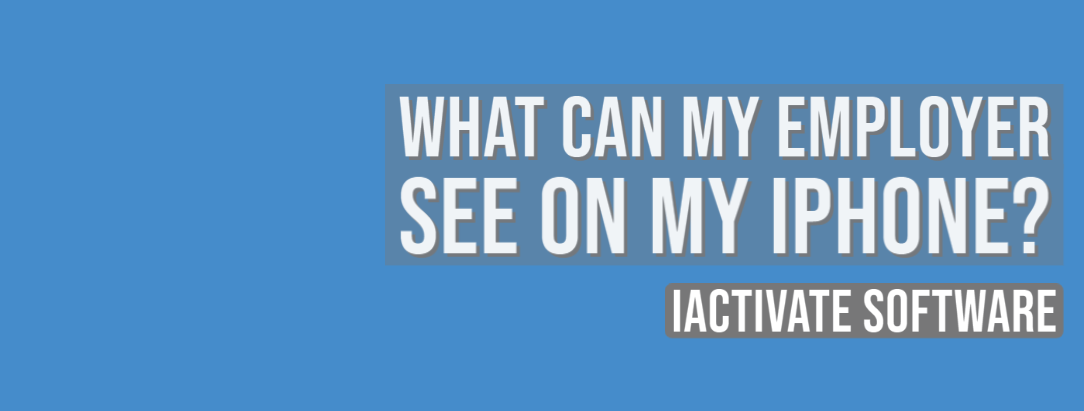
As a rule, when your device is enrolled into an MDM program (or Mobile Device Management program), you can view what information your employer can […]
Read More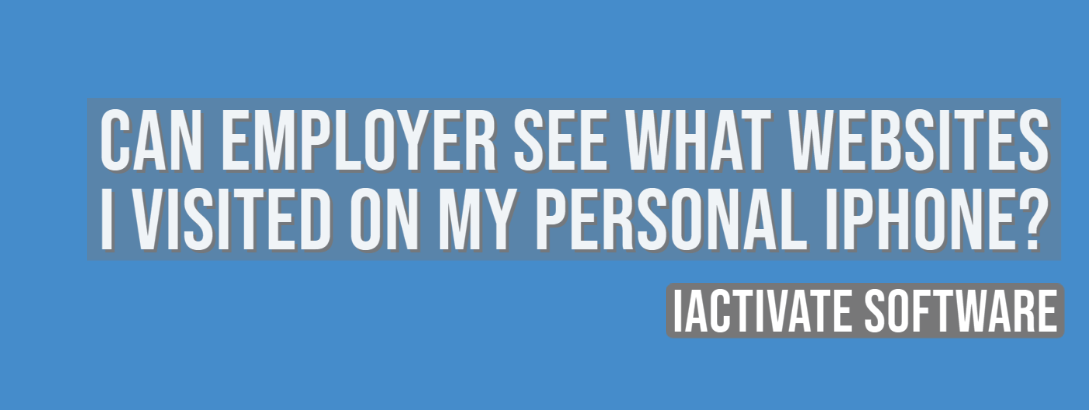
No, there is no way for your employer to see your internet activities at home. The reasons are: a) You do not use the corporate […]
Read More
No, there is no way for your employer to see your internet activities at home. The reasons are: a) You do not use the corporate […]
Read MoreIf you want to know if your employer is tracking you, the first thing you should know is whether your iPhone or iPad is enrolled […]
Read More
Apple has a Device Enrollment Program which automates and simplifies iOS, iPadOS, macOS, and tvOS devices enrollment in MDM programs. DEP is available for devices […]
Read MoreDownload iActivate MDM Bypass Software for Windows or Mac computer
Read the most recent MDM news, how-to guides, software reviews etc.

With iOS 18 now available, many iPhone and iPad users are seeking ways to bypass Mobile Device Management (MDM) restrictions to regain full access to […]
Read More
Apple introduced the most recent iOS 17 during their annual Worldwide Developers Conference, and it became available to the public on September 18, 2023. The […]
Read More
Easiest iOS 16 MDM Bypass for iPhone and iPad Everybody who has upgraded to the latest iOS 16 can now easily bypass the MDM profile […]
Read More
Bypass Mobile Device Management Profile Activation Lock on the latest iOS 15 with iActivate! Apple just released their new iOS 15. This latest release is […]
Read More
The newest iOS version 14.7 was just released. Its beta testing lasted for several months. Apple continues fixing security issues with every new release, but, […]
Read More
iActivate team always stays tuned on the latest iOS updates and announces that MDM Bypass Software is now ready to bypass MDM on any iPhone […]
Read More
Bypass MDM Lock on any iPhone or iPad running on the latest iOS 14.4.2 with iActivate Software! Since iOS 14.4 release in September, Apple continues […]
Read More![[SOLVED] iOS 14.3 Bypass MDM](https://iactivate.host/wp-content/uploads/2020/12/ios-14-3-mdm-bypass.png)
The latest release of iOS 14.3 and iPad OS 14.3 just happened and we are happy to announce that iActivate Software is ready to bypass […]
Read More
Bypass MDM Activation Lock Screen on iOS 14.2 with iActivate! Need to bypass MDM Activation Lock Screen on iPhone running on iOS 14.2? The good […]
Read More
The step-by-step tutorial describes how to remove Remote Management (MDM profile) from iPhone. Any version of iOS and iPhone is supported! If you faced the […]
Read More
If you need to bypass MDM on the newest iOS 14 – iActivate Software is what you are looking for! Our dev team has been […]
Read More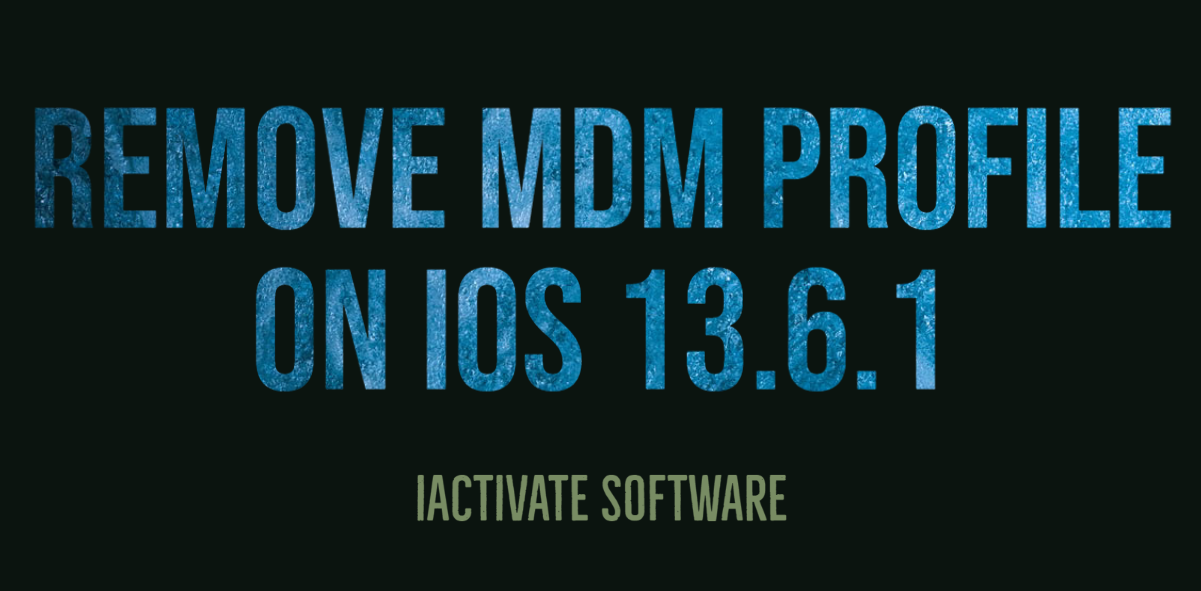
iActivate Software is a reliable solution allowing to remove MDM Profile on any iPhone, iPad or iPod Touch model running on any iOS version, including […]
Read MoreiActivate Software is bypass solution for Supervised Apple MDM Devices