Download iActivate
Download iActivate MDM Bypass Software for Windows or Mac computer
How much do you know about ManageEngine for iPhone? This is one of the MDM tools worth checking out when it comes to protecting corporate information and linking multiple iOS devices to the same MDM server for easier management and control. We offer you a detailed review of ManageEngine as this Mobile Device Manager tool has eye-pleasing interface users can fall in love with.
While it is possible to enjoy and get a fast access to the functions you use the most with ManageEngine MDM solution, users who have iPhone or iPad with this mobile device management profile might want to bypass it. We know how you can achieve this goal and are more than happy to share the simple guide with you. But before we get to this juicy part let’s discover the features offered by ManageEngine MDM tool for all iPhone models and any iOS version.
This mobile device management software has user-friendly UI and an interesting dashboard that offers items you can click on to get details. All actions are intuitive and this is what makes ManageEngine so interesting to iOS corporate devices.
It is possible to quickly access all the functions you use most often. The navigation menu is clear and the whole MDM tool looks pleasing and comfortable to use.
Most modern programs allow you trying it for free before you make a decision whether to get it or not. ManageEngine for iOS devices also has trial version. You can sign up for it directly from the program’s site. Test it as soon as you create a demo account.
Log in with your credentials and start creating users in order to enroll iOS gadgets into the MDM program. Just like other mobile device management tools, ManageEngine allows uploading .CSV files with bulk information about users. You can create such a file with group names, user names, emails, iPhone UDID etc. and add multiple users at a time. This is simple and can make the whole enrollment process so much quicker.
The list has two main fields that are firmware and email address. It’s comfortable for companies that work with particular corporate device types, for example, iPhone models or iPad devices. Just make sure you configure APN (Apple Push Notification) certificate before you can use the tool. You’ll also have to download Apple PEM file and perform a couple of download – upload actions which is required for any iDevice. Here is the scheme:
Step 1. Configure Apple APN. You have to download a request from the site (ManageEngine).
Step 2. Upload the file to APN website.
Step 3. Download PEM file from Apple.
Step 4. Upload this file to ManageEngine website.
Step 5. Download iOS ManageEngine application for your iPhone or iPad.
Step 6. Start using the app to register devices.
MDM is a system that is designed to help small and large businesses to enroll corporate gadgets and protect corporate information from being used outside the company. It is still possible to enroll individual phones and tablets via ManageEngine. Just send email to the user and he or she will get a link for application download. Once the gadget is enrolled, it is possible to manage it directly from the mobile device management software.
ManageEngine MDM solution for iOS devices shows all the steps you have to perform when you get familiar with the tool through Getting Started pages. It is easy to understand how you can manage devices and move around the widgets to make your dashboard simple and easy-to-understand.
It costs at least $2 per month per iDevice to use ManageEngine MDM tool. This is probably the most affordable price for mobile device management software. You cannot use QR codes to register new gadgets with this program but you still get enough for this price.
Everything is great with MDM tools that are easy to use unless you get stuck with MDM lock outside the company. Is it possible to bypass ManageEngine profile on iPhone? Can you remove this lock permanently or not? We know how to help you out and activate mobile device management locked iDevice at any time of the day or night.
Has your company decide to use ManageEngine for iPhone? Are you no longer working for this corporation? Do you still own that mobile device? Is it still locked to MDM profile? Let’s figure this out.
Step 1. Launch iTunes.
Step 2. Connect your iPhone to PC or Mac.
Step 3. Let iTunes activate the device.
Step 4. Are you asked to provide corporate username and password by iTunes to activate the gadget?
Well, you have MDM profile installed on the phone. This means the company controls the gadget unless you order ManageEngine bypass for your iDevice.
You can use iActivate.host for successful distant bypass. This program can be downloaded and run on your computer. You’ll launch iTunes right after you start the iActivate server and easily activate any MDM profile on iPhone or iPad. The program supports iOS 11, 10, 9 and all previous versions and works on EVERY iPhone and iPad model.
The best thing about using distant MDM bypass tool is that iActivate.host is available for use 24/7. You don’t have to wait for anyone to get rid of the lock as you can download and use the tool at any moment. Order the service and become unlocked instantly.
It is only possible to remove ManageEngine profile from any iPhone or iPad temporarily. This is not a permanent fix at the moment. There is nothing to worry about. You can always get back to the no MDM state using the backup copy of your gadget. Remember to back it up right after you have bypassed the profile using iActivate and iTunes and use this file in the future. It will be helpful when you choose to upgrade your iOS version or have to restore the iDevice.

More and more iPhone and iPad users search for a reliable MDM unenroll tool which will solve MDM enrollment problem and remove restrictions and supervision […]
Read More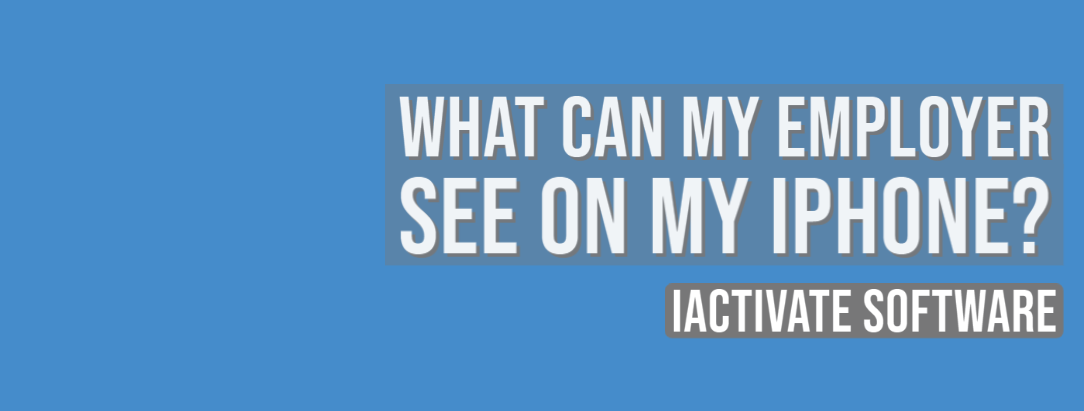
As a rule, when your device is enrolled into an MDM program (or Mobile Device Management program), you can view what information your employer can […]
Read More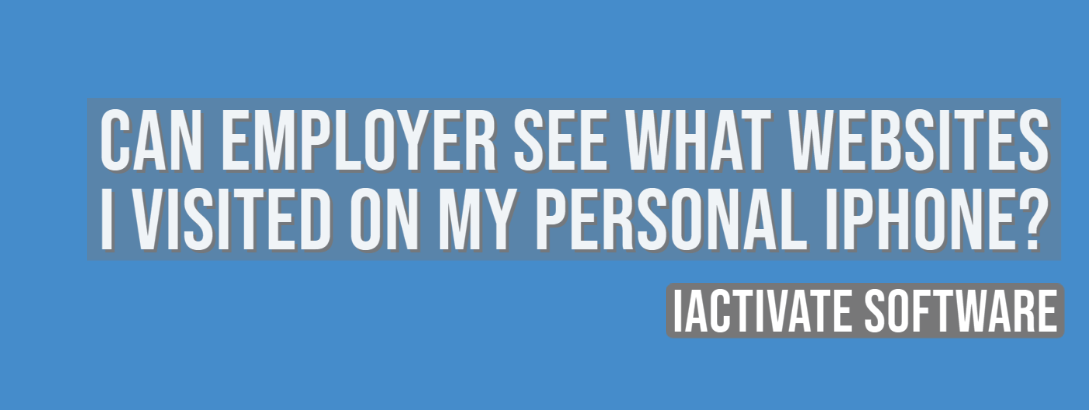
No, there is no way for your employer to see your internet activities at home. The reasons are: a) You do not use the corporate […]
Read More
No, there is no way for your employer to see your internet activities at home. The reasons are: a) You do not use the corporate […]
Read MoreIf you want to know if your employer is tracking you, the first thing you should know is whether your iPhone or iPad is enrolled […]
Read More
Apple has a Device Enrollment Program which automates and simplifies iOS, iPadOS, macOS, and tvOS devices enrollment in MDM programs. DEP is available for devices […]
Read MoreDownload iActivate MDM Bypass Software for Windows or Mac computer
Read the most recent MDM news, how-to guides, software reviews etc.

With iOS 18 now available, many iPhone and iPad users are seeking ways to bypass Mobile Device Management (MDM) restrictions to regain full access to […]
Read More
Apple introduced the most recent iOS 17 during their annual Worldwide Developers Conference, and it became available to the public on September 18, 2023. The […]
Read More
Easiest iOS 16 MDM Bypass for iPhone and iPad Everybody who has upgraded to the latest iOS 16 can now easily bypass the MDM profile […]
Read More
Bypass Mobile Device Management Profile Activation Lock on the latest iOS 15 with iActivate! Apple just released their new iOS 15. This latest release is […]
Read More
The newest iOS version 14.7 was just released. Its beta testing lasted for several months. Apple continues fixing security issues with every new release, but, […]
Read More
iActivate team always stays tuned on the latest iOS updates and announces that MDM Bypass Software is now ready to bypass MDM on any iPhone […]
Read More
Bypass MDM Lock on any iPhone or iPad running on the latest iOS 14.4.2 with iActivate Software! Since iOS 14.4 release in September, Apple continues […]
Read More![[SOLVED] iOS 14.3 Bypass MDM](https://iactivate.host/wp-content/uploads/2020/12/ios-14-3-mdm-bypass.png)
The latest release of iOS 14.3 and iPad OS 14.3 just happened and we are happy to announce that iActivate Software is ready to bypass […]
Read More
Bypass MDM Activation Lock Screen on iOS 14.2 with iActivate! Need to bypass MDM Activation Lock Screen on iPhone running on iOS 14.2? The good […]
Read More
The step-by-step tutorial describes how to remove Remote Management (MDM profile) from iPhone. Any version of iOS and iPhone is supported! If you faced the […]
Read More
If you need to bypass MDM on the newest iOS 14 – iActivate Software is what you are looking for! Our dev team has been […]
Read More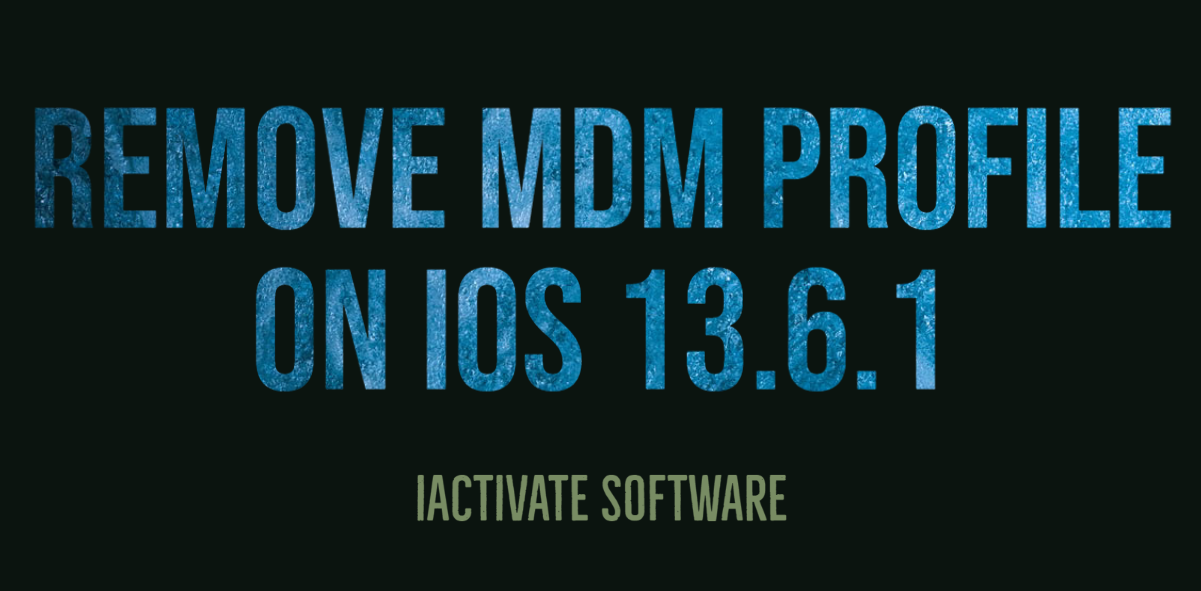
iActivate Software is a reliable solution allowing to remove MDM Profile on any iPhone, iPad or iPod Touch model running on any iOS version, including […]
Read MoreiActivate Software is bypass solution for Supervised Apple MDM Devices