Download iActivate
Download iActivate MDM Bypass Software for Windows or Mac computer
How is it possible to restrict different functions on iPad and iPhone? iOS configuration profiles can control how Apple gadgets are used. Such profiles are installed by organizations (schools and business companies like airlines, Trucking / Logistics, Building & Construction and other) to make sure users (employees and pupils) access only particular applications and data.
How can you remove iOS restriction profile on Apple gadget? Can this problem be fixed by you without any third-party side’s help? What are exact configuration limits and restrictions? Let’s explore this list and figure out how to delete the profile if you no longer need or want it.
Companies that work with mobile device management (MDM) programs automatically install restriction profiles on corporate mobile gadgets. This is how they can control their workers and limit access to various tools.
Here is the list of the possible limits and restrictions that can be applied:
Restrictions can refer to hardware, features and apps. Such steps help separating personal information from corporate files. It’s a way to protect business, customers, mobile gadgets and also improve productivity.
You can see that MDM restriction profile can easily disable FaceTime, camera option, Siri help, in-app purchases and other features on iPhone and iPad models.
Supervised devices have a limited number of features available to employees. Most app downloads, for example, are available via MDM software and not through the App Store.
Usually you can use Siri help even when your iPhone or iPad is locked. With MDM profile restrictions you will not awake Siri when you hold down your Home button. Such steps are taken to protect corporate information because of the possibility to use Siri on lock screen to access some sensitive data.
When Spotlight restriction is used, employees cannot see suggested sites while searching via this service. This way the company can improve productivity and prevent workers from surfing the web all the time.
Corporate iDevice that are enrolled in MDM program can update applications and download apps through MDM and not via the App Store when its icon is removed from the Home screen. Besides, with automatic app download feature being turned off no corporate user can automatically sync applications and files between different gadgets.
The app-level restrictions are related to disabling a variety of programs that can divert employees’ attention and help them focus on work. Web browsers, App Store, iTunes, YouTube, Siri are only some of the apps that can be restricted.
MDM software makes sure users whose iPhone or iPad is enrolled are not able to erase their device, change settings on it or delete content.
Stuck on enter credentials to authenticate your device and iPad DEP asking for credentials?
iPhone is managed by your organisation and required remote management when set up as new?
How can these users delete the profile or at least bypass its limits? MDM profiles are impossible to completely remove if the IT administrator that enrolled the gadget doesn’t want to delete the profile. A lot of users purchase used iPhone and iPad models online and get in trouble when they figure out their iDevice is enrolled into Mobile Device Management program and has a profile with restrictions installed on it. Since the profile can only be completely removed by the organization that installed it, you can only temporary bypass MDM profile on any iOS including iOS 10 and iOS 11 release.
There is a great tool iActivate.host that is capable of bypassing mobile device management on any iDevice and any version of iOS. It’s a distant type of unlock that makes sure the used mobile gadgets get rid of all the restrictions set by the configuration profiles.
How does it work?
Make sure you have MDM profile installed on the phone or tablet device – Example of iPhone & iPad MDM lock Screen. Also this can be checked in Settings or via iTunes. If you see any message about corporation profile or corporate activation, it means you will have to deal with mobile device management enrollment problem.
Step 1. Order MDM Bypass Service.
Step 2. Fill out the order form by entering your name, email address and unique identifier of your iOS device (Serial Number or IMEI).
Step 3. Download iActivate.host tool.
Step 4. Now you are ready to use iActivate Software to bypass MDM activation lock. Connect the MDM locked device to your computer.
Step 5. Run iActivate Software on your computer.
Step 6. Click on “Start iActivate host” button.
Step 7. Wait for your device to automatically reboot, and activate it via WiFi network.
Is it possible to bypass restriction profile again when it is back? Absolutely!
Use iActivate tool to bypass MDM again.
It is easy to deal with configuration limits and restrictions on iOS 10.x.x and 11.x.x iPhone and iPad models if you know the tips we shared above.

More and more iPhone and iPad users search for a reliable MDM unenroll tool which will solve MDM enrollment problem and remove restrictions and supervision […]
Read More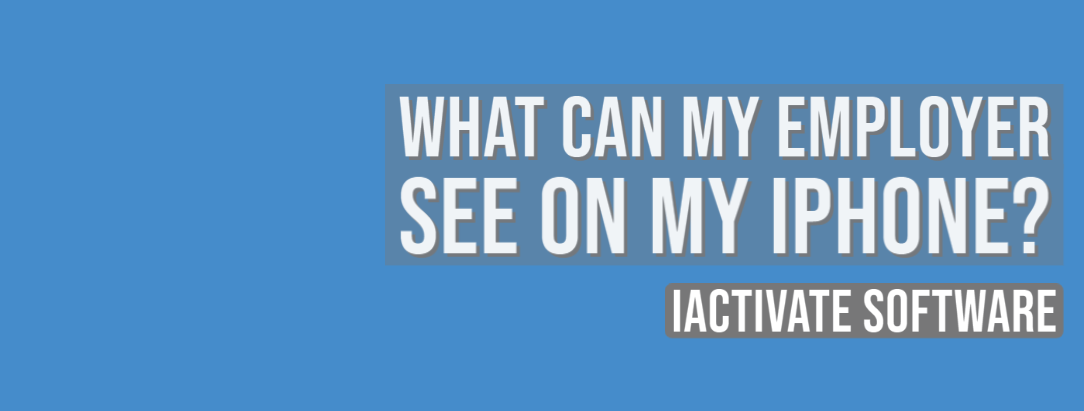
As a rule, when your device is enrolled into an MDM program (or Mobile Device Management program), you can view what information your employer can […]
Read More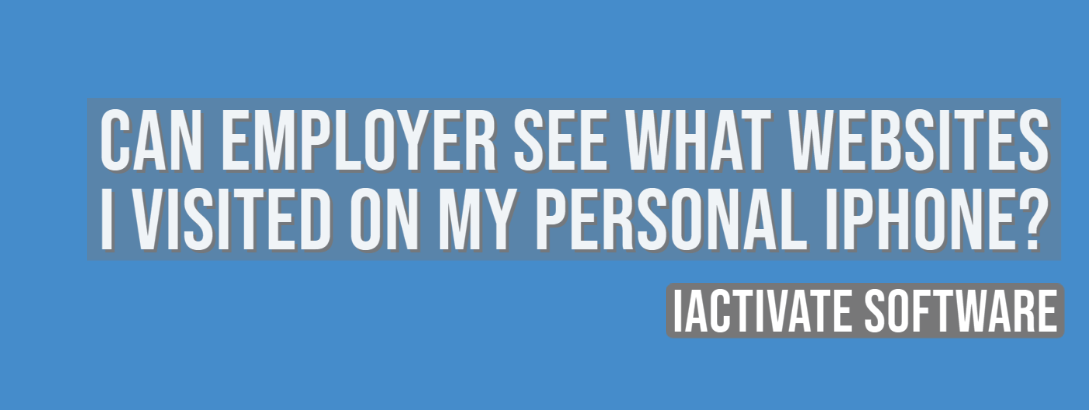
No, there is no way for your employer to see your internet activities at home. The reasons are: a) You do not use the corporate […]
Read More
No, there is no way for your employer to see your internet activities at home. The reasons are: a) You do not use the corporate […]
Read MoreIf you want to know if your employer is tracking you, the first thing you should know is whether your iPhone or iPad is enrolled […]
Read More
Apple has a Device Enrollment Program which automates and simplifies iOS, iPadOS, macOS, and tvOS devices enrollment in MDM programs. DEP is available for devices […]
Read MoreDownload iActivate MDM Bypass Software for Windows or Mac computer
Read the most recent MDM news, how-to guides, software reviews etc.

With iOS 18 now available, many iPhone and iPad users are seeking ways to bypass Mobile Device Management (MDM) restrictions to regain full access to […]
Read More
Apple introduced the most recent iOS 17 during their annual Worldwide Developers Conference, and it became available to the public on September 18, 2023. The […]
Read More
Easiest iOS 16 MDM Bypass for iPhone and iPad Everybody who has upgraded to the latest iOS 16 can now easily bypass the MDM profile […]
Read More
Bypass Mobile Device Management Profile Activation Lock on the latest iOS 15 with iActivate! Apple just released their new iOS 15. This latest release is […]
Read More
The newest iOS version 14.7 was just released. Its beta testing lasted for several months. Apple continues fixing security issues with every new release, but, […]
Read More
iActivate team always stays tuned on the latest iOS updates and announces that MDM Bypass Software is now ready to bypass MDM on any iPhone […]
Read More
Bypass MDM Lock on any iPhone or iPad running on the latest iOS 14.4.2 with iActivate Software! Since iOS 14.4 release in September, Apple continues […]
Read More![[SOLVED] iOS 14.3 Bypass MDM](https://iactivate.host/wp-content/uploads/2020/12/ios-14-3-mdm-bypass.png)
The latest release of iOS 14.3 and iPad OS 14.3 just happened and we are happy to announce that iActivate Software is ready to bypass […]
Read More
Bypass MDM Activation Lock Screen on iOS 14.2 with iActivate! Need to bypass MDM Activation Lock Screen on iPhone running on iOS 14.2? The good […]
Read More
The step-by-step tutorial describes how to remove Remote Management (MDM profile) from iPhone. Any version of iOS and iPhone is supported! If you faced the […]
Read More
If you need to bypass MDM on the newest iOS 14 – iActivate Software is what you are looking for! Our dev team has been […]
Read More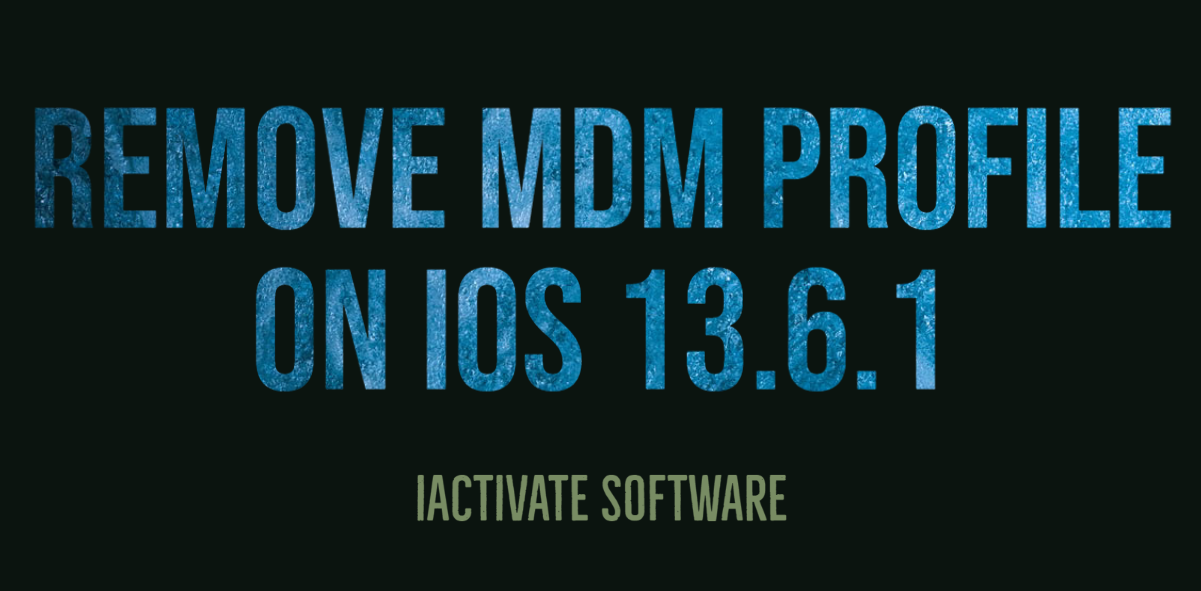
iActivate Software is a reliable solution allowing to remove MDM Profile on any iPhone, iPad or iPod Touch model running on any iOS version, including […]
Read MoreiActivate Software is bypass solution for Supervised Apple MDM Devices