Download iActivate
Download iActivate MDM Bypass Software for Windows or Mac computer
Not many MDM solutions are free to use. Most of the tools start at $2 per device per month but exclusions do exist. AppTec360 MDM agent is only starting to grow in the US market but it is well known in its motherland, Switzerland. This mobile device management solution has a free version that supports up to 25 users. It also has the SaaS version available for iPhone and iPad devices.
Let’s explore the features offered by AppTec360 MDM software, learn how it works on iOS gadgets and see how it is possible to remove MDM lock from your iDevice that is enrolled into AppTec360 MDM program and has the corporate profile on it.
As we have already mentioned, AppTec360 is the mobile device management solution created in Switzerland. It has two types of installations. One is on-premises and the other one is as-a-service. The free option supports up to 25 users. The Software-as-a-Service or SaaS option is what we would like to review and explore in this post.
AppTec360 has both MDM features and even EMM options. For example, it supports WebDAV standard. What does it stand for? This option helps syncing data between various locations thanks to ownCloud feature and WebDAV standard. Besides, it is possible to link different storage providers to public / private services. You can link ownCloud or Amazon S3 to WebDAV, FTP, SFTP and other services.
It is extremely easy to sign up for free trial account offered by the MDM tool. Visit AppTec MDM agent website and click on the button that says ‘Sign Up For A Trial’ – you’ll be redirected to EMMconsole webpage with a sign up form (you’ll have to fill out some information about yourself) and console app where you can test the enrollment process with one or more users.
AppTec360 for iPhone and iPad asks you to generate Apple Push notification certificate. All MDM tools that enroll iDevices ask for the very same thing to make sure the enrollment was properly completed. Unlike other Mobile Device Management solutions, this one only works with two web browsers, Google Chrome and Mozilla Firefox. You cannot use other browsers for your enterprise mobile manager if you select AppTec360 tool.
Each enrollment process starts with a registered user. There are multiple ways on how to add more than one gadget at a time. The program supports LDAP option which works perfectly well if you have users already added to any LDAP compliant (Lightweight Directory Access Protocol) directory. It also supports .CSV files so you can import all the contacts using this file format.
There is also an option to use your local AD to import list of users. Active Directory is only available to users who have chosen the on-premises version.
Identify the type of the gadget you are adding to the program and choose to enroll users one by one or choose Bulk Enroll option to add the whole list at once. There are some specifics you have to know about:
If you choose to send enrollment email, it will arrive with URL with server data already embedded. This link can be copied / pasted into your browser. It’s easy and you have nothing to remember, write down or even type.
Once you complete enrollment you will also automatically install all profiles on the iDevices and AppTec360 application. If the iPhone or iPad has lock screen passcode it will be applied once this gadget is added to the MDM server.
Launch the app. All users, groups and gadgets are displayed on the left part of the dashboard. The tool brings up a list of possible actions when you choose a particular menu (user, device etc.).
Sometimes users experience minor glitches. For example, when you return to the gadget screen you might see the screen with no information on it. MDM solutions for iOS devices that cost $4-$6 per device per month usually have no similar issues.
What can you do with the free or cheap AppTec360 on iDevices?
Firstly, you can restrict some applications. Turn on Supervised Mode on iDevices and you’ll be able to add restrictions for different apps, including the default ones.
Secondly, it is possible to Remove MDM option from the iDevice. This only works with corporated gadgets and when you get administrator access. If you don’t have such an access, you can remove MDM profile on any iPhone and iPad using iActivate.host server.
Thirdly, Dashboard offers an option to create different types of reports. You can save anything you need (data on inactive gadgets, blacklisted applications, installed apps, roaming enabled etc.) through Export option and .CSV file format. This is easy to do and really comfortable for small and midsize businesses that use mobile device management solutions.
No MDM tool can beat the price which starts at $1.12 per device per month for tool-in-the-cloud. The on-premises release starts at $21.47 per gadget per month.
You get some interesting options at these costs but AppTec360 definitely lacks geofencing, distant control and other popular MDM features.
Don’t worry if the administrator of your company forgot to remove MDM lock from your iDevice before you switched your job or such profile is installed on the used phone you purchased. Use iActivate.host software to bypass mobile device management profile within seconds.
All you need to do is to make sure you have MDM lock on your iDevice. Here is how you can check if corporate profile is installed on your iPhone or iPad.
Removing this lock is easy. The instant solution is temporary. MDM profile returns after iOS updates and restore processes. You can always get back to the bypassed state if you create a backup copy of the iDevice with the lock being removed. Restore from this file and you’ll enjoy using your iOS mobile gadget as if it weren’t locked to AppTec360 or other MDM tool.

More and more iPhone and iPad users search for a reliable MDM unenroll tool which will solve MDM enrollment problem and remove restrictions and supervision […]
Read More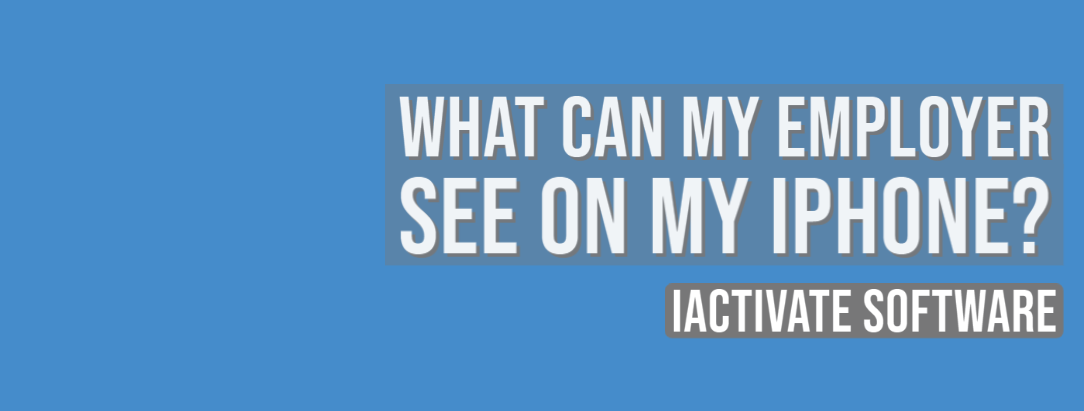
As a rule, when your device is enrolled into an MDM program (or Mobile Device Management program), you can view what information your employer can […]
Read More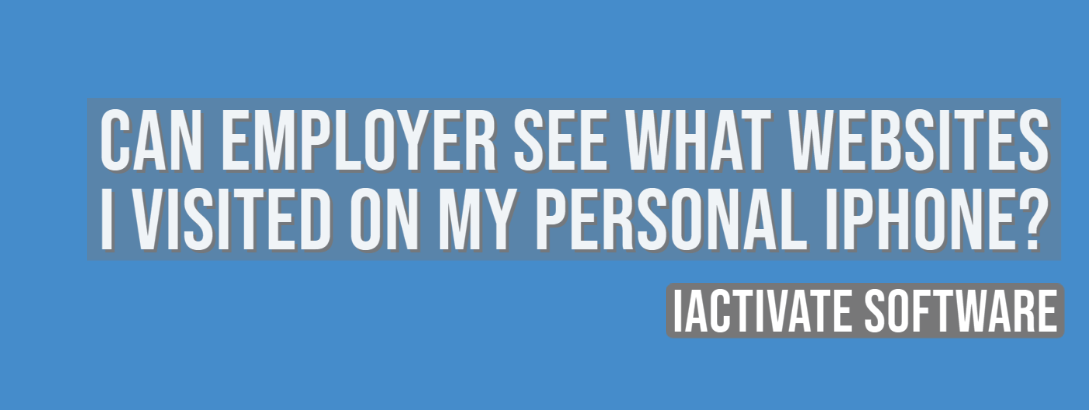
No, there is no way for your employer to see your internet activities at home. The reasons are: a) You do not use the corporate […]
Read More
No, there is no way for your employer to see your internet activities at home. The reasons are: a) You do not use the corporate […]
Read MoreIf you want to know if your employer is tracking you, the first thing you should know is whether your iPhone or iPad is enrolled […]
Read More
Apple has a Device Enrollment Program which automates and simplifies iOS, iPadOS, macOS, and tvOS devices enrollment in MDM programs. DEP is available for devices […]
Read MoreDownload iActivate MDM Bypass Software for Windows or Mac computer
Read the most recent MDM news, how-to guides, software reviews etc.

With iOS 18 now available, many iPhone and iPad users are seeking ways to bypass Mobile Device Management (MDM) restrictions to regain full access to […]
Read More
Apple introduced the most recent iOS 17 during their annual Worldwide Developers Conference, and it became available to the public on September 18, 2023. The […]
Read More
Easiest iOS 16 MDM Bypass for iPhone and iPad Everybody who has upgraded to the latest iOS 16 can now easily bypass the MDM profile […]
Read More
Bypass Mobile Device Management Profile Activation Lock on the latest iOS 15 with iActivate! Apple just released their new iOS 15. This latest release is […]
Read More
The newest iOS version 14.7 was just released. Its beta testing lasted for several months. Apple continues fixing security issues with every new release, but, […]
Read More
iActivate team always stays tuned on the latest iOS updates and announces that MDM Bypass Software is now ready to bypass MDM on any iPhone […]
Read More
Bypass MDM Lock on any iPhone or iPad running on the latest iOS 14.4.2 with iActivate Software! Since iOS 14.4 release in September, Apple continues […]
Read More![[SOLVED] iOS 14.3 Bypass MDM](https://iactivate.host/wp-content/uploads/2020/12/ios-14-3-mdm-bypass.png)
The latest release of iOS 14.3 and iPad OS 14.3 just happened and we are happy to announce that iActivate Software is ready to bypass […]
Read More
Bypass MDM Activation Lock Screen on iOS 14.2 with iActivate! Need to bypass MDM Activation Lock Screen on iPhone running on iOS 14.2? The good […]
Read More
The step-by-step tutorial describes how to remove Remote Management (MDM profile) from iPhone. Any version of iOS and iPhone is supported! If you faced the […]
Read More
If you need to bypass MDM on the newest iOS 14 – iActivate Software is what you are looking for! Our dev team has been […]
Read More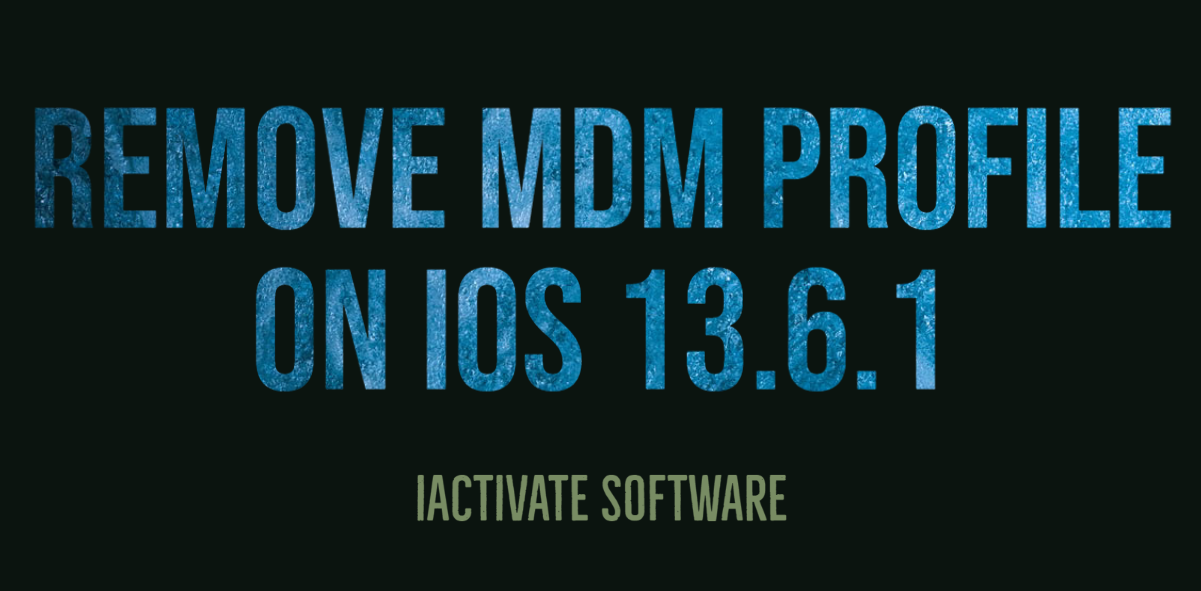
iActivate Software is a reliable solution allowing to remove MDM Profile on any iPhone, iPad or iPod Touch model running on any iOS version, including […]
Read MoreiActivate Software is bypass solution for Supervised Apple MDM Devices