Download iActivate
Download iActivate MDM Bypass Software for Windows or Mac computer
MaaS360 was added to the IMB package of mobile device management tools about 2 years ago. It has quickly become one of the leaders in modern Enterprise Mobility Management market also called EMM. Firstly, MaaS360 starts at $3 per gadget (per month). Secondly, it has a long list of innovative features and great support.
It could even be the top 2017 MDM solution if the program didn’t offer too many add-on options that add up too much to the overall cost. At the same time, there are so many advantages that this system is one of the most popular mobile device management solutions nowadays. Let’s learn more about using MDM profile via this tool and bypassing activation lock on your iPhone or iPad.
This mobile device management software has an easy enrollment procedure. It supports all known platforms and allows IT specialists to use QR code to add a new device to the system. In other words, the deployment is fast and simple.
It is always better to test the tool before choosing MaaS360 MDM as your mobile device management software. Most companies offer trial demo on their sites. IBM does the same so you can easily sign up for a free trial period by visiting their site. You’ll have to enter your email address, full name, phone number, country and choose a password to test the program before making a final decision. Unfortunately, no one can use their personal email to sign up since MaaS360 testing version is only available to users who sign up with their company email.
Once you have registered you’ll be able to configure users, use PIN lock feature and explore the options offered by the software. You’ll see simple quick-start-windows that explain the configuration procedure.
Before we talk more about MaaS360 Activation Lock bypass let’s pay attention to your profile and management.
It is possible to register gadgets from main dashboard on the phone itself (or tablet device) or you can use Users menu. IBM MaaS360 has Streamlined Enrollment feature. It makes the process of multiple device registration a breeze if you use the corporate token certificate.
The enrollment is pretty easy. The company can add new users by emailing them a link to the MDM site and letting workers login with corporate name and password.
The program supports a number of tools that let you import multiple contacts at once. This includes Novell LDAP, Microsoft AD, Oracle User Directory, OpenLDAP, and IBM Domino LDAP. Companies that prefer working with .CSV files can easily organize bulk uploads from this format as well.
The management console is simple to use. It offers user-friendly customization. In other words, you can get more details about users and gadgets using the icons, move alerts around My Alert Center, get details about the alert by clicking on it. All alerts can be edited.
The tool has security options that help monitor jailbroken iPhones, iPads and rooted gadgets that are running Android OS. Geofencing feature is also supported and it is perfect for controlling device movement so that it is not taken outside the particular location.
The tool can lock the phone or even wipe it via a text message. Everything depends on the compliance policy set up by the company. Different devices can get different type of access to corporate documents since it is possible to distribute and restrict access to important information through MaaS360 MDM software.
IBM MaaS360 can create reports in different forms and formats. Fans of graphic results can get PNG files and those who prefer tabular form can get CSV files. The reports can be emailed automatically if you set up the time.
It is possible to restrict documents from being copied, pasted, cut. It is also possible to not let important documents be exported to different apps, downloaded or emailed. The tool offers a lot of possibilities to companies that care about IT security. The tool is an interesting MDM solution for enterprise clients and SMB customers even though the price can go from $3 to nearly $10 per gadget per month if you choose to use extras such as secure chat, documents syncing and editing etc.
The tool is great MDM software that has a lot to offer both in terms of productivity and security. Still when you have MDM lock iPhone that is using MaaS360 all you can think of is how to bypass this profile lock without wiping the device. There is a solution that guarantees the best results to all iPhone and iPad users no matter what iOS version they are running at the moment.
When you are locked to MaaS360 mobile device management you cannot use the iDevice unless you can configure device with the corporate username and password. The only other way to activate such a device is to bypass MDM lock. Mobile device management lock is a security option that prevents corporate users from activating their gadgets and resetting (wiping) them outside or inside office. A lot of companies use MDM lock when they provide corporate gadgets to employees.
How do you know that you are locked to MaaS360 MDM profile?
Try to activate the phone or tablet computer via iTunes. Simply connect via USB cable to your computer and launch this desktop program. You have to let it activate the device like you would normally do. If the phone is successfully activated and can be used – you are lucky as you have no MDM lock on it. If iTunes tells you that the device will be configured automatically by the company or you are asked to enter corporate login credentials – you are MDM locked.
How can you bypass MaaS360 profile lock?
This is extremely easy. Make sure you have MDM lock that should be removed and order bypass service. This is distant instant solution that let’s you bypass the corporate lock via iTunes and iActivate.host tool. Just run them simultaneously and you will successfully activate your iPhone or iPad and use it like there were no MDM lock on it.
Always remember to back up such a device right after MDM unlock so that you have a backup copy of the gadget to use when you update to newer iOS or reset your iDevice. Restore from this backup and you will return to no-MDM-lock-state.

More and more iPhone and iPad users search for a reliable MDM unenroll tool which will solve MDM enrollment problem and remove restrictions and supervision […]
Read More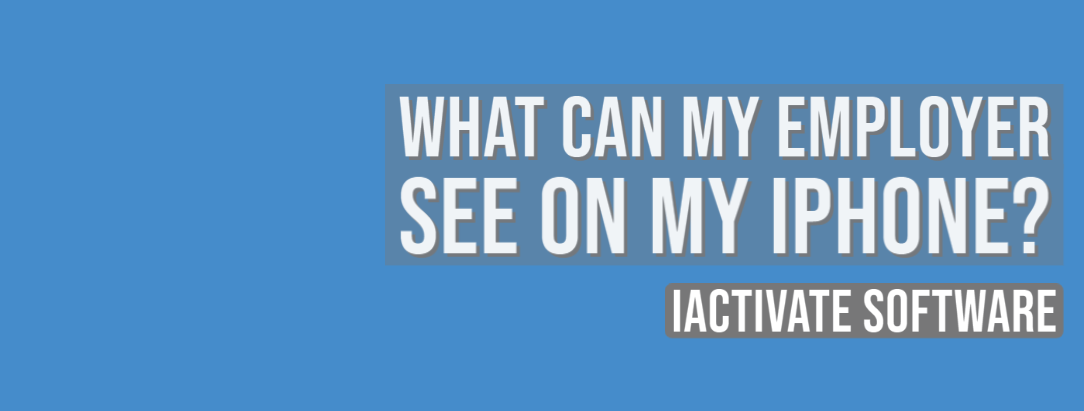
As a rule, when your device is enrolled into an MDM program (or Mobile Device Management program), you can view what information your employer can […]
Read More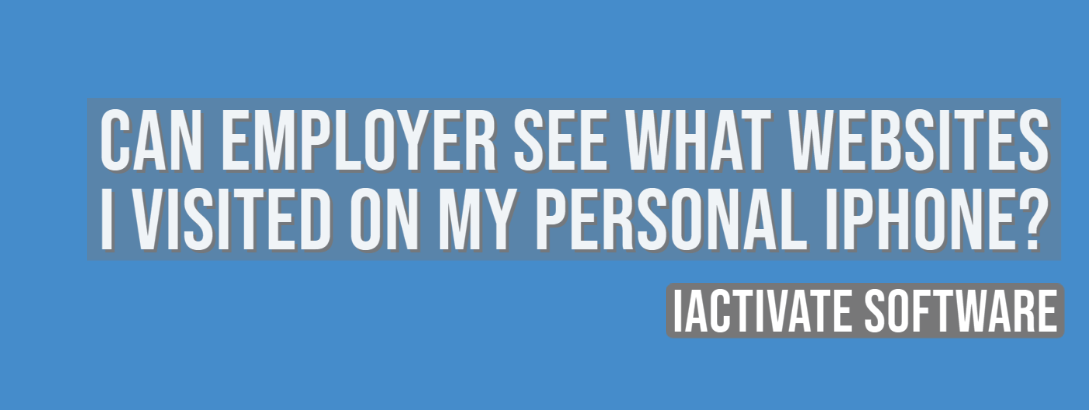
No, there is no way for your employer to see your internet activities at home. The reasons are: a) You do not use the corporate […]
Read More
No, there is no way for your employer to see your internet activities at home. The reasons are: a) You do not use the corporate […]
Read MoreIf you want to know if your employer is tracking you, the first thing you should know is whether your iPhone or iPad is enrolled […]
Read More
Apple has a Device Enrollment Program which automates and simplifies iOS, iPadOS, macOS, and tvOS devices enrollment in MDM programs. DEP is available for devices […]
Read MoreDownload iActivate MDM Bypass Software for Windows or Mac computer
Read the most recent MDM news, how-to guides, software reviews etc.

With iOS 18 now available, many iPhone and iPad users are seeking ways to bypass Mobile Device Management (MDM) restrictions to regain full access to […]
Read More
Apple introduced the most recent iOS 17 during their annual Worldwide Developers Conference, and it became available to the public on September 18, 2023. The […]
Read More
Easiest iOS 16 MDM Bypass for iPhone and iPad Everybody who has upgraded to the latest iOS 16 can now easily bypass the MDM profile […]
Read More
Bypass Mobile Device Management Profile Activation Lock on the latest iOS 15 with iActivate! Apple just released their new iOS 15. This latest release is […]
Read More
The newest iOS version 14.7 was just released. Its beta testing lasted for several months. Apple continues fixing security issues with every new release, but, […]
Read More
iActivate team always stays tuned on the latest iOS updates and announces that MDM Bypass Software is now ready to bypass MDM on any iPhone […]
Read More
Bypass MDM Lock on any iPhone or iPad running on the latest iOS 14.4.2 with iActivate Software! Since iOS 14.4 release in September, Apple continues […]
Read More![[SOLVED] iOS 14.3 Bypass MDM](https://iactivate.host/wp-content/uploads/2020/12/ios-14-3-mdm-bypass.png)
The latest release of iOS 14.3 and iPad OS 14.3 just happened and we are happy to announce that iActivate Software is ready to bypass […]
Read More
Bypass MDM Activation Lock Screen on iOS 14.2 with iActivate! Need to bypass MDM Activation Lock Screen on iPhone running on iOS 14.2? The good […]
Read More
The step-by-step tutorial describes how to remove Remote Management (MDM profile) from iPhone. Any version of iOS and iPhone is supported! If you faced the […]
Read More
If you need to bypass MDM on the newest iOS 14 – iActivate Software is what you are looking for! Our dev team has been […]
Read More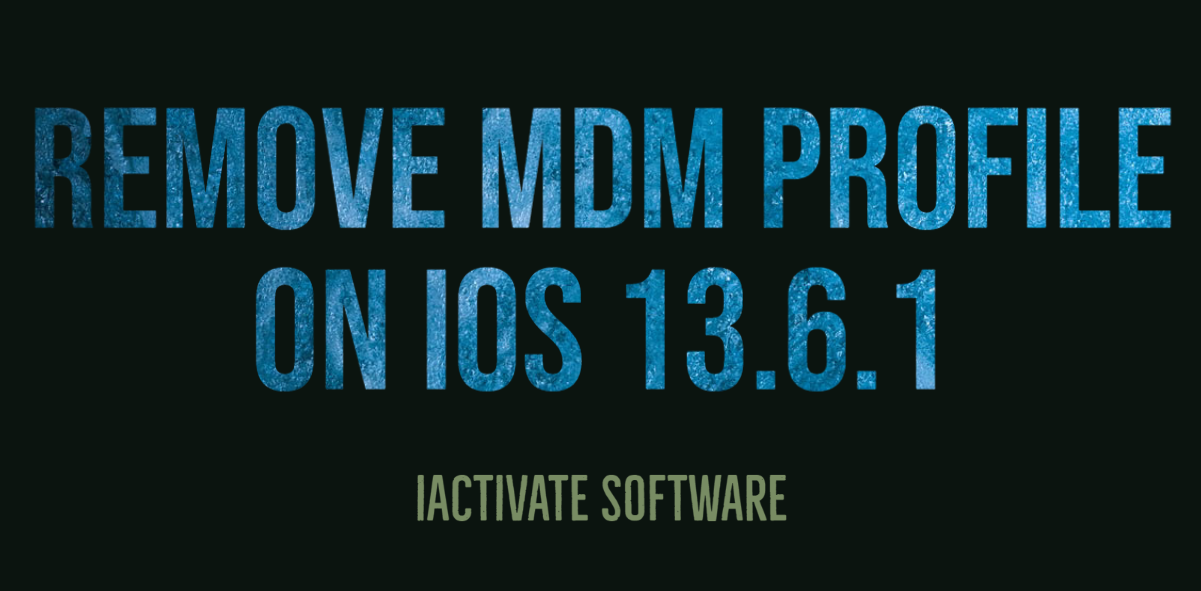
iActivate Software is a reliable solution allowing to remove MDM Profile on any iPhone, iPad or iPod Touch model running on any iOS version, including […]
Read MoreiActivate Software is bypass solution for Supervised Apple MDM Devices