Download iActivate
Download iActivate MDM Bypass Software for Windows or Mac computer
The great choice of various EMM solutions for best Enterprise Mobility Management makes us wonder what the best MDM tool is. Modern products support various gadgets and platforms still most of them are focused on iOS and Android mobile devices. Let’s see what Amtel MDM features are great for iPhone and iPad corporate users and how you can install, use and even bypass this tool on your iDevice.
Amtel company creates software for ‘workers in field’ so it supports all mobile and embedded gadgets helping businesses manage corporate devices. Amtel MDM solution supports geofencing feature which is more common to EMM programs. At the same time, most of the options offered by Amtel to iPhone and iPad users are not exactly what EMM management requires. This company works with Apple mobile devices but you have to run Microsoft server program while using Amtel solution.
The Amtel MDM pricing starts at $4 per gadget (per month). This is great cost and you get enough features but there are other mobile device management solutions that offer much more at the same or higher price. The cost and list of features you receive make Amtel Telecom and Mobile Management tool for iOS devices worth checking out.
Amtel MDM for iPhone arrives with expense management. You can also use tracking feature if you select the basic software. The combination of two services works great for both small and midsize businesses. The company also combined the two spheres into its product name: Amtel Telecom and Mobile Management.
Just like other mobile device management software, you’ll have to register Apple Push Notification Service when you choose Amtel MDM for your iPhone or iPad devices. Here is how it works:
Step 1. You should upload a certificate request. This can only be done via your Apple ID.
Step 2. Now you need to create a PEM file.
Step 3. The MDM software will use your PEM file to authenticate iPhones and iPads.
The company uses Rackspace tool to run the service. You won’t have any issues while registering new devices with Amtel Telecom and Mobile Management. This program works perfectly well with QR codes so enrollment process is simplified.
Here is how enrollment scheme looks like:
Step 1. Download Amtel mobile application from your Apple Store.
Step 2. Start the application and you will see the QR code icon.
Step 3. Press on the QR icon.
Step 4. Your mobile camera will start working once you point the phone to the generated code.
Step 5. That’s it. The enrollment procedure has successfully begun.
Don’t forget to install the certificate for iPhone and iPad. This makes the process a bit longer than enrolling Android mobile devices. Still it won’t take too much of your time.
You will see the security page the first time you use the new Amtel management console. This page includes all the gadgets and their types along with the health check information for all of them. You also see Quick Links option that shows a list of icons you can click on to easily navigate to the specific option.
You can easily lock an iPhone or any other iOS device. This way the company can distantly reset password and even remotely wipe the lost or stolen mobile device. Such a feature is exclusive to Apple and Android gadgets and can be activated from the enrolled devices’ list.
The geofencing feature allows tracking all devices that are enrolled into the MDM system. This option makes it possible to control when the corporate user enters particular area or exits it. It works by tracking the actions with mobile camera and WiFi network access. Anything that can control the iPhone or iPad usage at the particular moment can ‘tell’ Amtel Mobile Device Management software administrator what is happening to the iDevice right here right now.
Besides, this tool supports the time-fencing feature just like other popular iOS MDM solutions XenMobile, MaaS360 and AirWatch.
The MDM tool by Amtel offers browser that securely controls all access to the internet for gadgets owned by the company. Administrator can configure it to the likes of the corporate culture. For example, all approved URL links can be added to the white list and all the websites that must-not-be-used at work can be added to the black list. It is possible to use other managing options to control managed gadgets such as shortcuts, bookmarks, home page by default etc.
Unfortunately, Amtel Telecom and Mobile Management doesn’t let you modify reports. You can surely filter the data criteria and select your preferred format from .CSV, PDF, XML and other files and schedule reports but file modifications are not available.
Still the price of $4 is not that high for such an interesting Mobile Device Management software. It can also be lowed down to $2 per device per month if you select the basic option. Even such extremely low cost will include geolocation, data management and security.
Do you have MDM lock on iPhone? Is the phone enrolled with Amtel Mobile Device Management tool? How can you bypass your MDM profile if you have the corporate gadget owned by you?
iActivate.host is the safe and simple fix to your problems. This program can easily bypass MDM lock on any iPhone model, any iPad and any iOS firmware version. For example, you can use iActivate.host tool to bypass Amtel Telecom and Mobile Management profile lock on iPhone 8, 7, 6s running iOS 11, 10, 9 etc.
This tool can be downloaded and used 24/7. You will get instant bypass without being dependent on the support team. All you need is the iDevice with MDM lock and internet connection. Run the program along with iTunes and remove the mobile device management profile to personally use the gadget without company’s control.
Create a back up file of the bypassed iDevice to use in the future. You can restore from this backup when you decide to update your iOS version or restore the phone.

More and more iPhone and iPad users search for a reliable MDM unenroll tool which will solve MDM enrollment problem and remove restrictions and supervision […]
Read More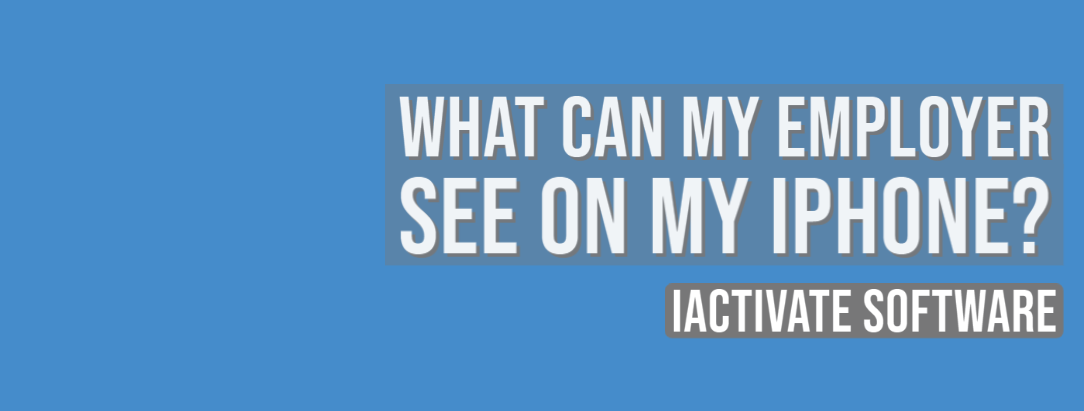
As a rule, when your device is enrolled into an MDM program (or Mobile Device Management program), you can view what information your employer can […]
Read More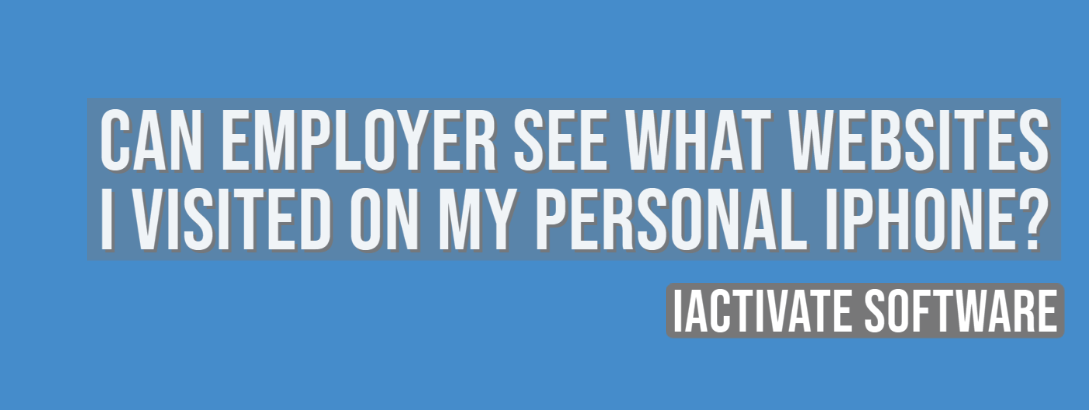
No, there is no way for your employer to see your internet activities at home. The reasons are: a) You do not use the corporate […]
Read More
No, there is no way for your employer to see your internet activities at home. The reasons are: a) You do not use the corporate […]
Read MoreIf you want to know if your employer is tracking you, the first thing you should know is whether your iPhone or iPad is enrolled […]
Read More
Apple has a Device Enrollment Program which automates and simplifies iOS, iPadOS, macOS, and tvOS devices enrollment in MDM programs. DEP is available for devices […]
Read MoreDownload iActivate MDM Bypass Software for Windows or Mac computer
Read the most recent MDM news, how-to guides, software reviews etc.

With iOS 18 now available, many iPhone and iPad users are seeking ways to bypass Mobile Device Management (MDM) restrictions to regain full access to […]
Read More
Apple introduced the most recent iOS 17 during their annual Worldwide Developers Conference, and it became available to the public on September 18, 2023. The […]
Read More
Easiest iOS 16 MDM Bypass for iPhone and iPad Everybody who has upgraded to the latest iOS 16 can now easily bypass the MDM profile […]
Read More
Bypass Mobile Device Management Profile Activation Lock on the latest iOS 15 with iActivate! Apple just released their new iOS 15. This latest release is […]
Read More
The newest iOS version 14.7 was just released. Its beta testing lasted for several months. Apple continues fixing security issues with every new release, but, […]
Read More
iActivate team always stays tuned on the latest iOS updates and announces that MDM Bypass Software is now ready to bypass MDM on any iPhone […]
Read More
Bypass MDM Lock on any iPhone or iPad running on the latest iOS 14.4.2 with iActivate Software! Since iOS 14.4 release in September, Apple continues […]
Read More![[SOLVED] iOS 14.3 Bypass MDM](https://iactivate.host/wp-content/uploads/2020/12/ios-14-3-mdm-bypass.png)
The latest release of iOS 14.3 and iPad OS 14.3 just happened and we are happy to announce that iActivate Software is ready to bypass […]
Read More
Bypass MDM Activation Lock Screen on iOS 14.2 with iActivate! Need to bypass MDM Activation Lock Screen on iPhone running on iOS 14.2? The good […]
Read More
The step-by-step tutorial describes how to remove Remote Management (MDM profile) from iPhone. Any version of iOS and iPhone is supported! If you faced the […]
Read More
If you need to bypass MDM on the newest iOS 14 – iActivate Software is what you are looking for! Our dev team has been […]
Read More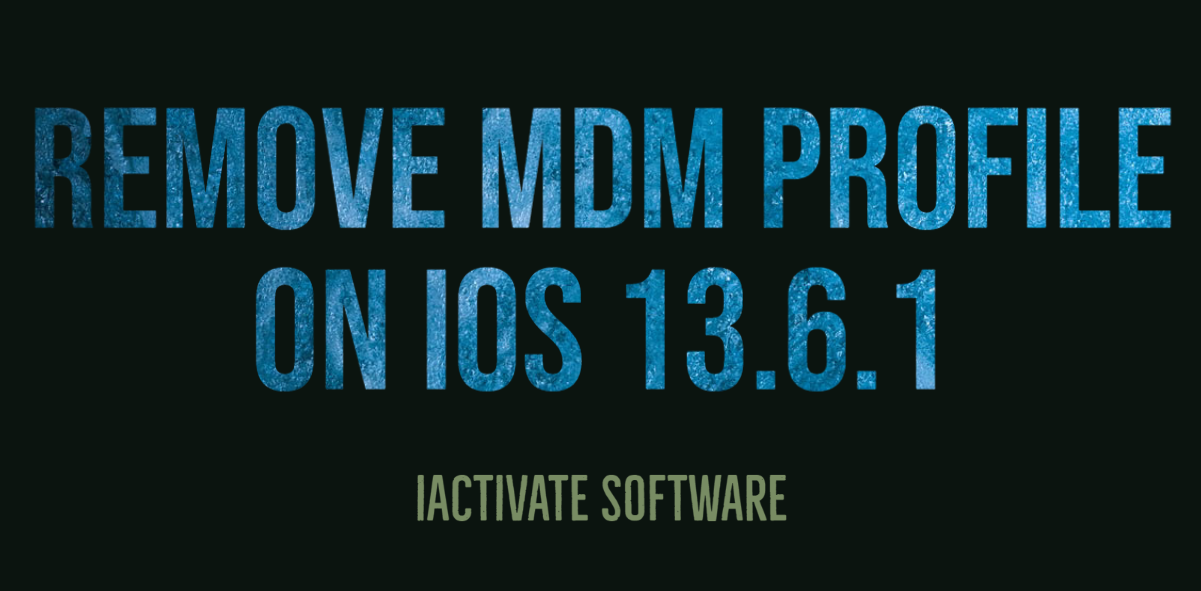
iActivate Software is a reliable solution allowing to remove MDM Profile on any iPhone, iPad or iPod Touch model running on any iOS version, including […]
Read MoreiActivate Software is bypass solution for Supervised Apple MDM Devices