Download iActivate
Download iActivate MDM Bypass Software for Windows or Mac computer
iPhone MDM 2017 solutions are good to use when it comes to BYOD security. More and more companies allow their employees bringing and using their own devices at workplace (this is what BYOD is about) and they wonder how to protect their corporate documents and provide better security with so many personal gadgets being around. MDM tools are designed to bring this kind of protection.
SimplySecure is an MDM solution that supports iOS devices as well as other platforms. Let’s discuss this mobile device management tool, explore some interesting features and understand how you can bypass this BYOD security profile on iPhone and iPad.
With the growing role of bring your own device in business and more companies protecting information with MDM profiles, a lot of used iPhone devices sold nowadays are locked to such profiles. This is why it becomes so important to bypass mobile device management lock when you get a second-hand device and wish to make it work.
This mobile device management tool for iPhone and iPad has a simple set up procedure and easy management. It is one of the methods how to control corporate policies, visibility of mobile gadgets and mobile security.
SimplySecure iPhone MDM 2017 tool has been developed by Beachhead Solutions. This company is well known in the USA. It was founded back in 2003. Its headquarters are located in California (San Jose).
The MDM program supports some of the most popular features, including distant data wiping, data encryption, passcode / admin manager etc.
The tool has a single web interface that allows managing all your corporate gadgets. It works for iOS firmware, Android phones, tablets, personal computers and Macs. Here is the list of the main options:
The good thing about the mobile device management tool is that it has a free trial and even no-cost version. The company can test the MDM solution on different gadgets before making the final decision.
The management platform is quick to emply. You can manage everything pretty quickly and improve your productivity. The tool supports SaaS, cloud and web solutions. It works on mobile devices and computers. Two versions are available: SaaS and on-premise program. Such strategy is widely used by various companies that offer MDM solutions in 2017.
The system gives opportunities for users to change passcodes and shut down current processes if administrator approves such steps. Distant mobile control option is mainly available to IT administrators.
What does SimplySecure iPhone MDM tool let you do? This program provides full encryption of the information on gadgets enrolled into this system. It helps to easily and quickly wipe lost and stolen gadgets (everything is done remotely). The distant enforcement of passcodes and security policies is also a plus. Besides, there is distant restoration feature enabled by administrator as well as quick data access elimination which works perfectly well when corporate devices get suddenly lost. There are also automatic security responses that can be helpful and useful in case of threat conditions. All risks and information about users, devices and statues can be sent through reports. These reports are customizable.
The price might not be the cheapest one in the market. There are a lot of mobile device management solutions that are less expensive. The price starts at $36 per mobile gadget per year if you choose the subscription plan. There is also monthly service you can choose. It is also possible to get first 10 phones enrollment for free.
The cost for computers and USB storage devices is a bit different. It starts at $99 per computer per year (for Mac and Windows machines) and $28 per host PC per year (for USB storage).
There are other similar programs that start at $2 – $4 per mobile device per month. So the price shouldn’t scare you since this tool is the only web-managed option that provides better encryption and security.
Any used iPhone can be a brick in the new owner’s hands if it is locked by previous user. There are different types of locks and MDM lock is one of them. The mobile gadgets that used to be a part of the corporate system and have mobile device management profile installed on it can be wiped remotely and permanently locked.
MDM profile can be removed by the company that installed it. Sometimes this is impossible to achieve so there is iActivate.host server that can fix this problem. Such fix is temporary but it is available 24/7 and can bypass SimplySecure or other MDM software.
You can learn more about the best MDM solutions in 2017 and easily remove any mobile device management lock from your iPhone or iPad. Even though it’s just a temporary solution you can make it last for a very long time. How is it possible?
Make sure you back up the iDevice as soon as your MDM lock is removed. Now you can update to newer iOS version and even restore your iPhone and iPad. The MDM profile will return right after such manipulations but you can use the backup file you created earlier and restore from it. Your mobile device will bypass the corporate profile once again. You can repeat such steps each time you install the most recent operating system and restore.
It is really important to understand the MDM profile is not iCloud lock. The server iActivate.host can only remove MDM lock. It is not meant for any other types of iPhone and iPad lock.

More and more iPhone and iPad users search for a reliable MDM unenroll tool which will solve MDM enrollment problem and remove restrictions and supervision […]
Read More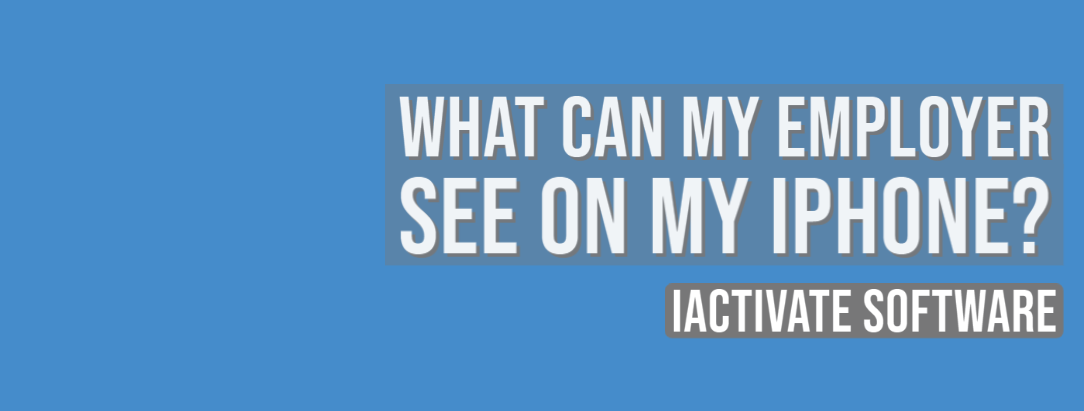
As a rule, when your device is enrolled into an MDM program (or Mobile Device Management program), you can view what information your employer can […]
Read More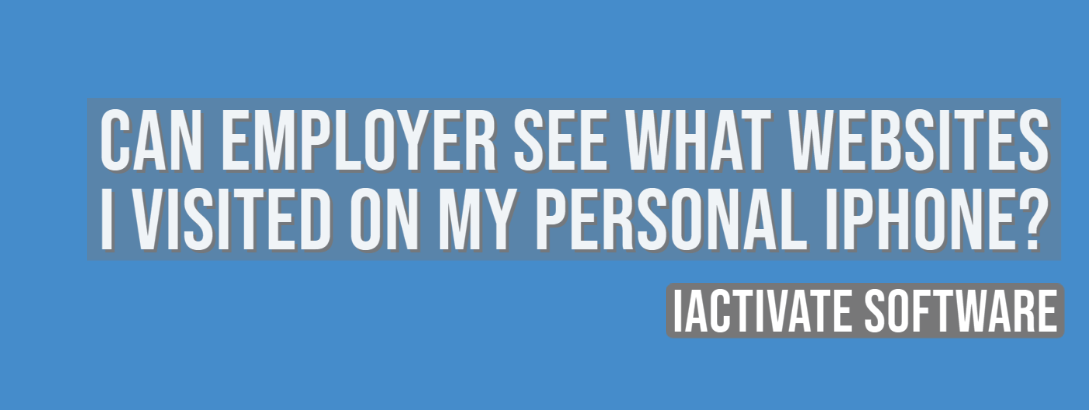
No, there is no way for your employer to see your internet activities at home. The reasons are: a) You do not use the corporate […]
Read More
No, there is no way for your employer to see your internet activities at home. The reasons are: a) You do not use the corporate […]
Read MoreIf you want to know if your employer is tracking you, the first thing you should know is whether your iPhone or iPad is enrolled […]
Read More
Apple has a Device Enrollment Program which automates and simplifies iOS, iPadOS, macOS, and tvOS devices enrollment in MDM programs. DEP is available for devices […]
Read MoreDownload iActivate MDM Bypass Software for Windows or Mac computer
Read the most recent MDM news, how-to guides, software reviews etc.

Apple introduced the most recent iOS 17 during their annual Worldwide Developers Conference, and it became available to the public on September 18, 2023. The […]
Read More
Easiest iOS 16 MDM Bypass for iPhone and iPad Everybody who has upgraded to the latest iOS 16 can now easily bypass the MDM profile […]
Read More
Bypass Mobile Device Management Profile Activation Lock on the latest iOS 15 with iActivate! Apple just released their new iOS 15. This latest release is […]
Read More
The newest iOS version 14.7 was just released. Its beta testing lasted for several months. Apple continues fixing security issues with every new release, but, […]
Read More
iActivate team always stays tuned on the latest iOS updates and announces that MDM Bypass Software is now ready to bypass MDM on any iPhone […]
Read More
Bypass MDM Lock on any iPhone or iPad running on the latest iOS 14.4.2 with iActivate Software! Since iOS 14.4 release in September, Apple continues […]
Read More![[SOLVED] iOS 14.3 Bypass MDM](https://iactivate.host/wp-content/uploads/2020/12/ios-14-3-mdm-bypass.png)
The latest release of iOS 14.3 and iPad OS 14.3 just happened and we are happy to announce that iActivate Software is ready to bypass […]
Read More
Bypass MDM Activation Lock Screen on iOS 14.2 with iActivate! Need to bypass MDM Activation Lock Screen on iPhone running on iOS 14.2? The good […]
Read More
The step-by-step tutorial describes how to remove Remote Management (MDM profile) from iPhone. Any version of iOS and iPhone is supported! If you faced the […]
Read More
If you need to bypass MDM on the newest iOS 14 – iActivate Software is what you are looking for! Our dev team has been […]
Read More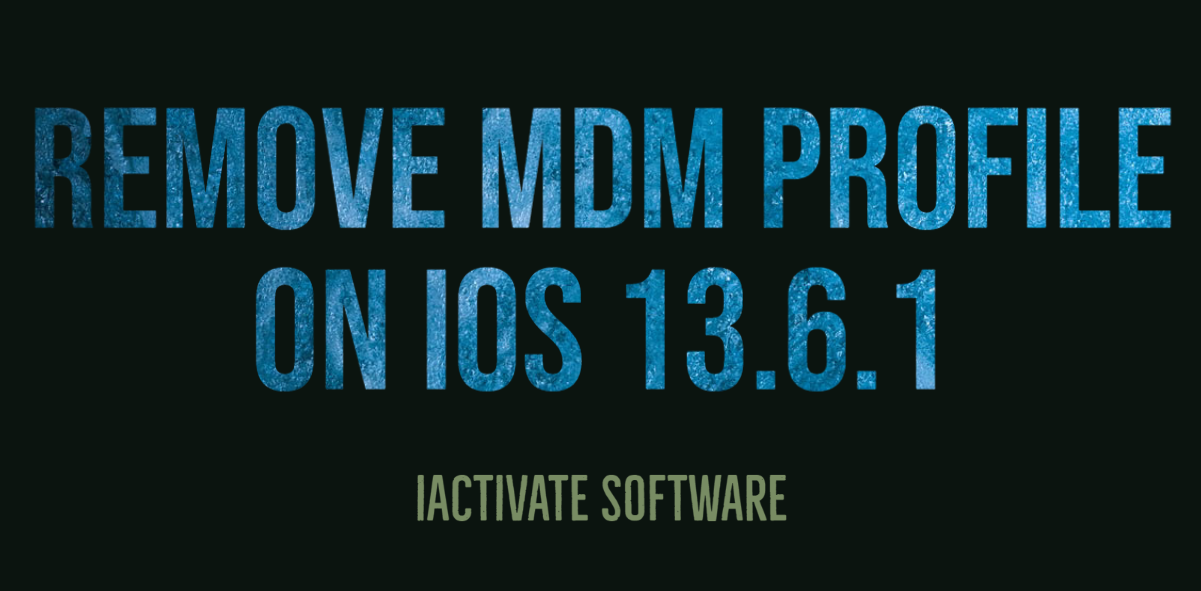
iActivate Software is a reliable solution allowing to remove MDM Profile on any iPhone, iPad or iPod Touch model running on any iOS version, including […]
Read More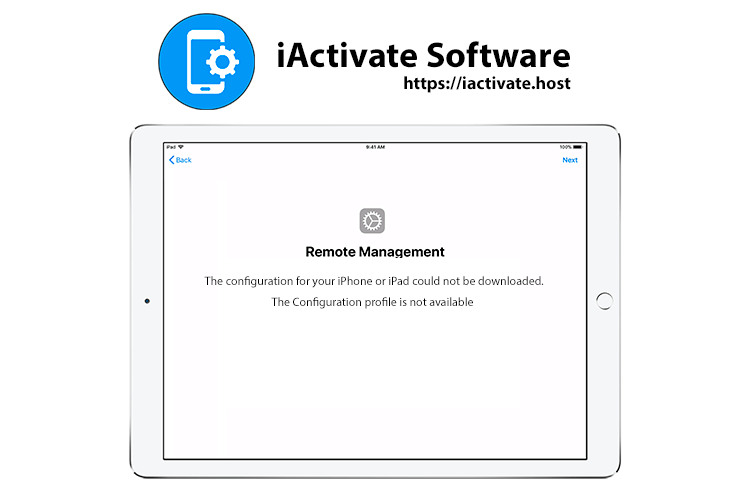
Are you ready to bypass the MDM activation lock screen on iOS 13.4-13.4.1? iActivate dev team is always following the latest updates, so we are […]
Read MoreiActivate Software is bypass solution for Supervised Apple MDM Devices