iActivate Software
Your Trusted MDM Bypass Solution
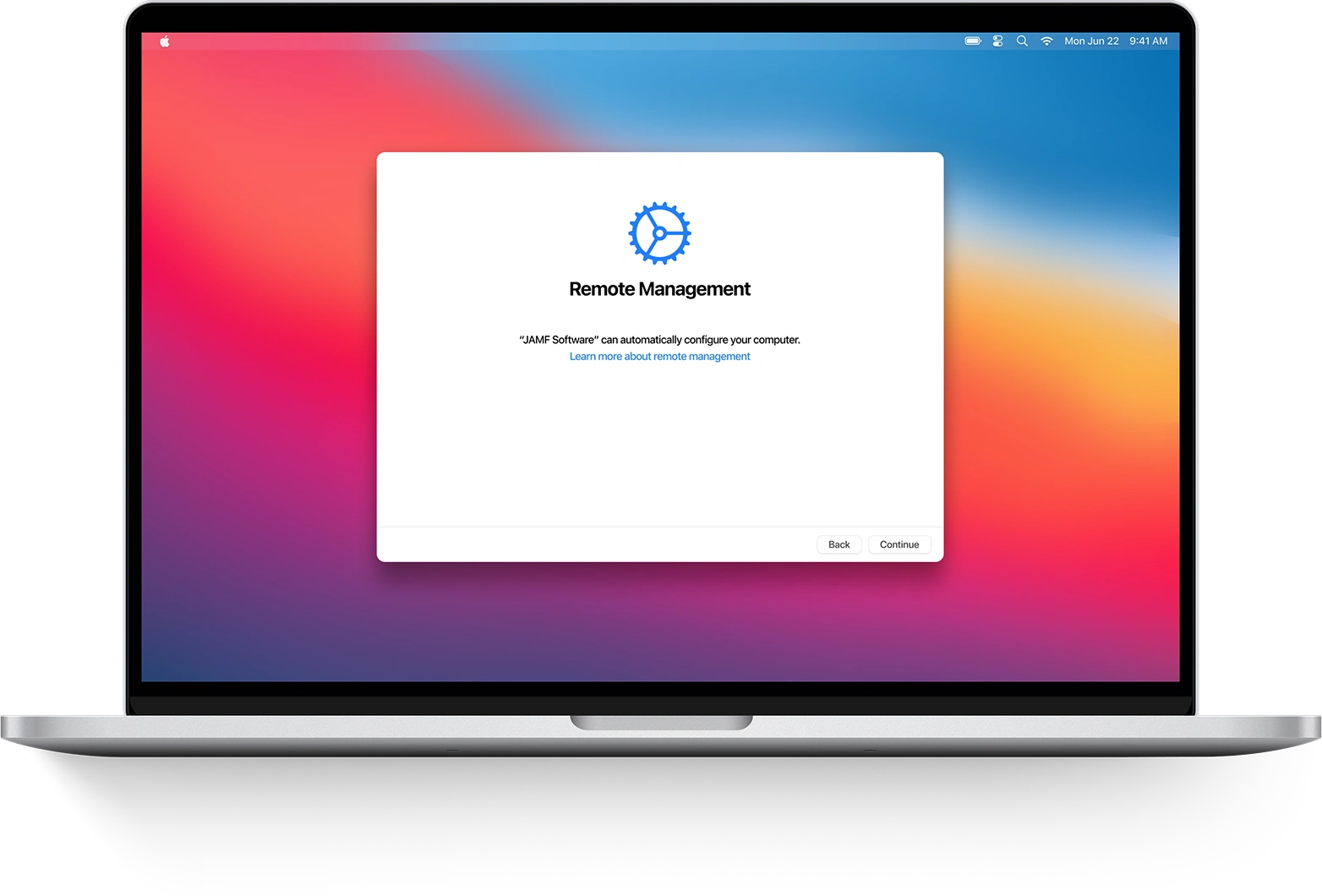
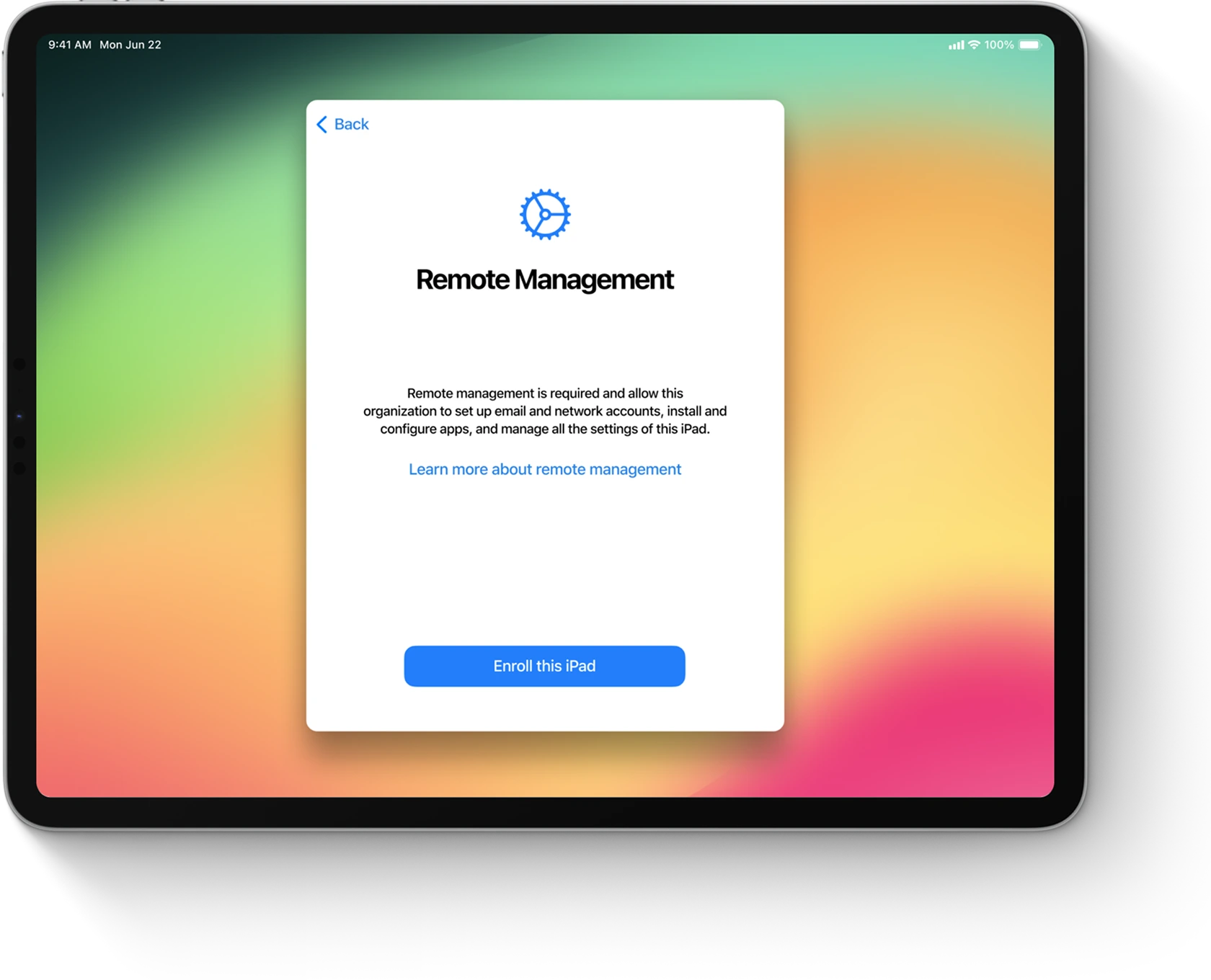
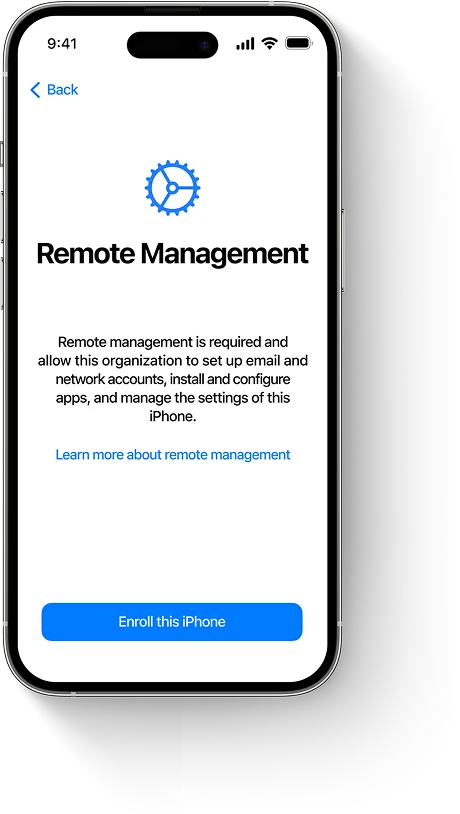
How It Works ‣
iActivate MDM Bypass Services
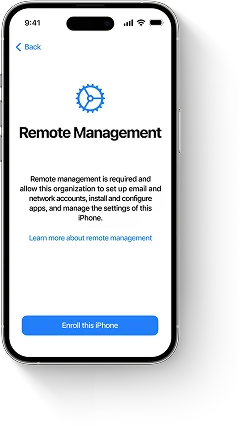
MDM Bypass iPhone
Bypass MDM on any iPhone in one click — remove the MDM profile, skip the Remote Management authentication screen, and unlock all iOS features without a login or password, even if the MDM profile cannot be downloaded.
-
Get Result: Instant
-
MDM Bypass Method: Software
-
Supports: iOS 7 → 26
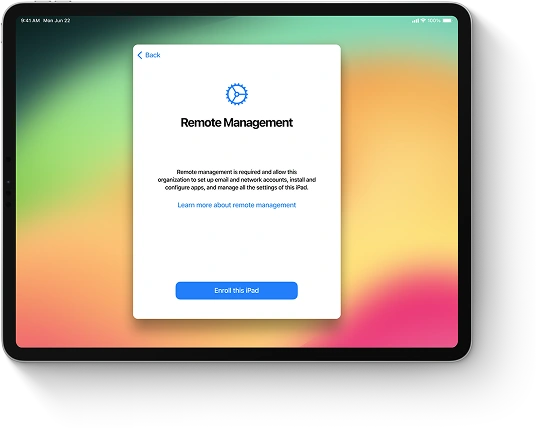
MDM Bypass iPad
Unlock any iPad locked by MDM by removing the corporate profile, bypassing the Remote Management activation screen without credentials, and restoring full functionality. Compatible with all iPad models and iPadOS versions.
-
Get Result: Instant
-
MDM Bypass Method: Software
-
Supports: iOS 7 → 26
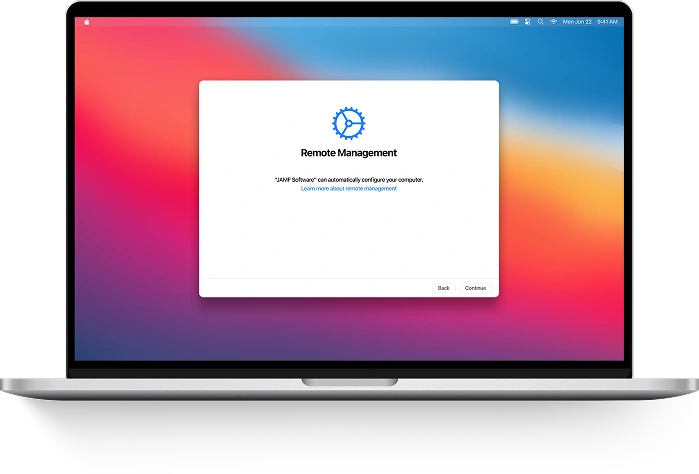
MDM Bypass Mac
Easily bypass the MDM profile and remove Remote Management from any Mac — including MacBook Pro, MacBook Air, and other models with Apple M1, M2, M3, M4 or T2 chips. Regain full access and control in just a few clicks.
-
Get Result: Instant
-
MDM Bypass Method: Hardware
-
Supports: Mavericks → Tahoe 26
MDM Bypass
Solution
Since 2016, our team has offered the trusted and easy-to-use iActivate Software, which remotely removes the MDM Remote Management Lock from corporate-locked Apple devices running any iOS version.
- Bypass MDM on iPhone, iPad, and Mac devices
- Remove MDM profiles and restrictions in one click
- Bypass Remote Management authentication screen
- No login or password required
- Fix “Remote Management configuration cannot be downloaded” errors
- Remove corporate supervision control
- Gain full control of MDM-locked devices and use them with your own Apple ID
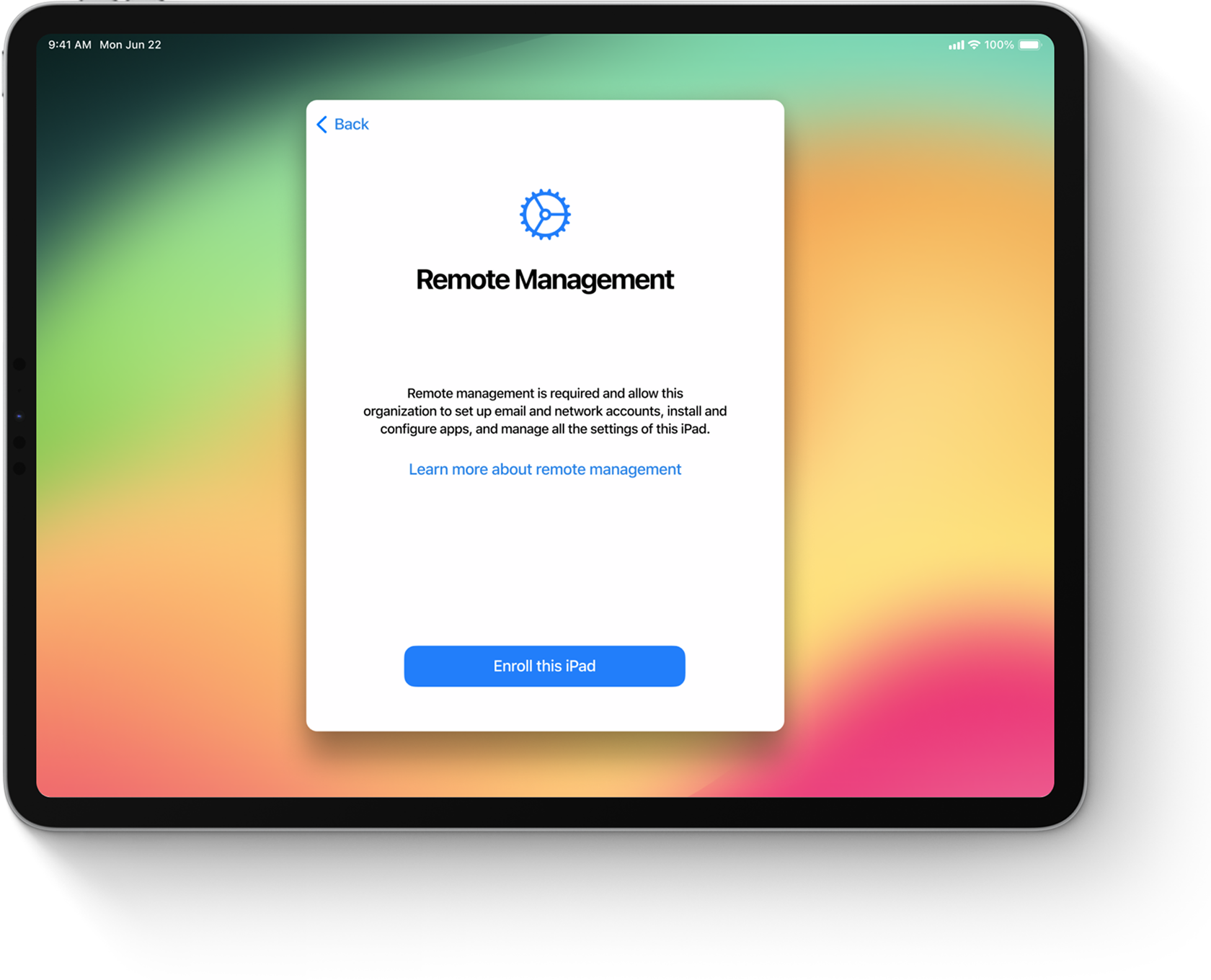
Verify if Your
Apple Device Is MDM Locked
You can identify an MDM lock during the device setup process. If your iPhone, iPad, or Mac is MDM locked, you will see a screen labeled "Remote Management" after connecting to Wi-Fi during activation.
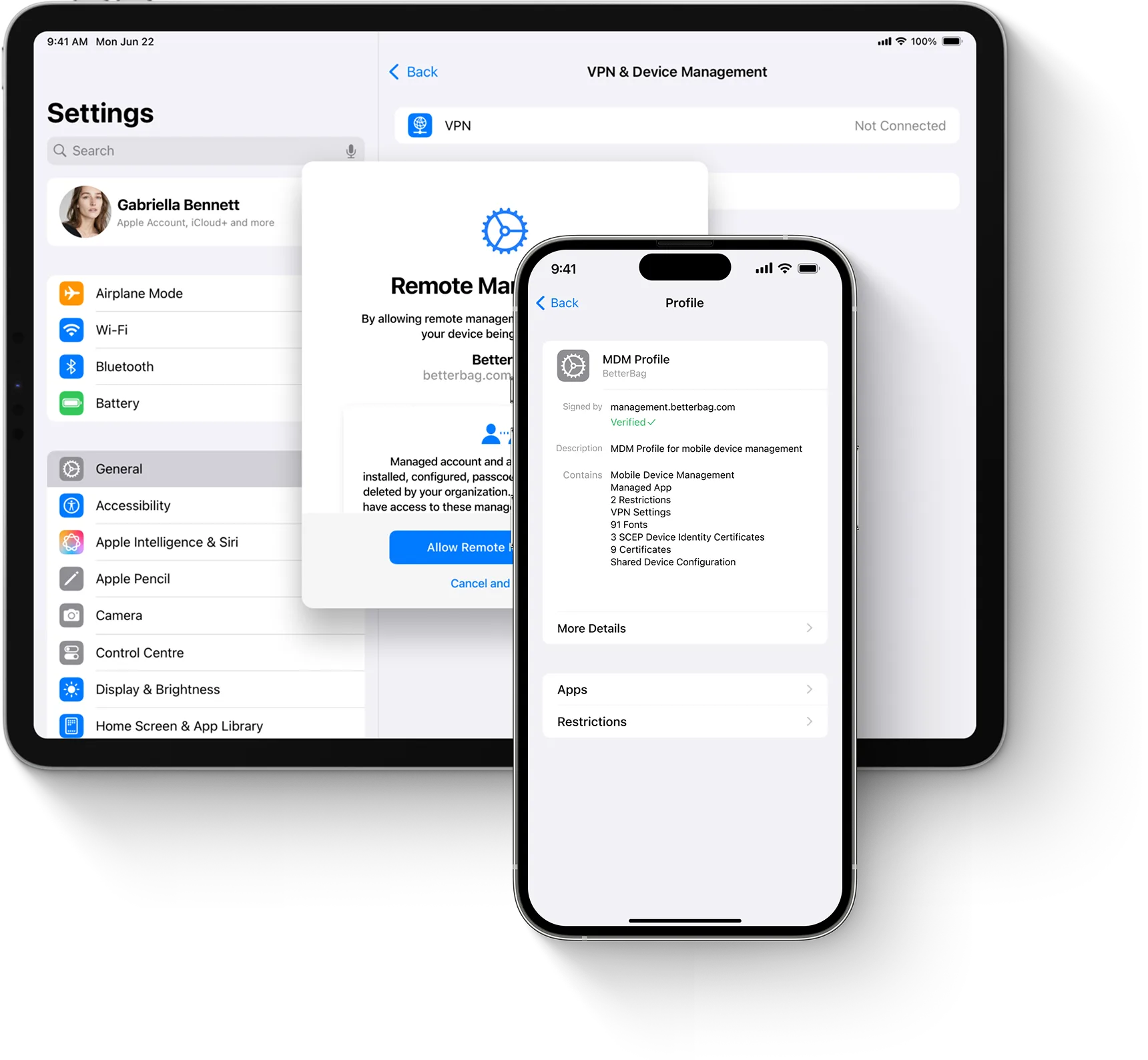
-
Company name will automatically configure your iPhone.
-
Remote management allows the administrator to manage this iPhone remotely.
-
Previous failure Authentication failed for user corpus.
-
This is a corporate device. if you are not an authorized employee or contractor, please contact and provide the serial number of your device.
-
Settings > General > About — if you see "This device is supervised" or "Remote Management", the device is MDM locked.
Apple MDM
— DEP Check
How to know if your iPhone, iPad, iPod, or MacBook is enrolled in the DEP program? Use our MDM/DEP Check Tool to find out if your Apple device has a Mobile Device Management (MDM) profile installed and is supervised or managed by a company.
Check MDM DeviceiActivate Support
Customer Feedback Trustpilot
Frequently Asked
Questions
-
Our software does not unlock or remove the iCloud Activation Lock tied to an Apple ID. However, we provide MDM bypass solutions for corporate-locked devices, allowing you to use the device without MDM restrictions. Please note that iCloud Lock and MDM Lock are two different types of locks! If you need to bypass the iCloud Activation Lock, we recommend using iRemove Software.
Please note that iCloud Lock and MDM Lock are two different types of locks! If you need to bypass the iCloud Activation Lock, we recommend using iRemove Software.
-
MDM bypass is a process that allows you to remove or bypass the Mobile Device Management (MDM) restrictions on a device. MDM is a system used by companies to control and manage their devices remotely — like enforcing security policies or restricting certain functions. Bypassing MDM means unlocking the device so you can use it without those company restrictions.
-
The MDM bypass is a fully automated process that takes only a few minutes.
-
Absolutely! We recommend updating your iOS Over-the-Air (OTA) directly on your device. If you use iTunes to update, there’s a risk of the device relocking. If that happens, you can use iActivate again for free!
-
Our software provides a reliable bypass of the MDM lock, allowing full access and use of your device without restrictions. However, it does not permanently remove the MDM profile from the device’s firmware. This means that after a factory reset, the bypass may need to be reapplied. In such cases, you can reuse the tool for free.
-
Absolutely! We offer special discounts for bypassing MDM on multiple devices. Additionally, we provide wholesaler programs that offer exclusive benefits when you partner with iActivate..
-
Yes, you can remotely bypass the MDM lock on your corporate-locked device. To do this, you need to download and install the iActivate software on your device, verify it through the software, and then start the bypass process on your side.
-
If your device is locked with both iCloud Activation Lock and MDM Lock, bypassing only the MDM lock will not fully unlock the device.
Unfortunately, iActivate software cannot help in this case, as it only works with MDM-locked devices that are not iCloud-locked.
Become
Become an iActivate Affiliate
Do you have a tech blog, YouTube channel, or Instagram account? Let’s connect!
Join the iActivate Affiliate Program and start earning extra income by promoting our MDM bypass services. Share our solutions with your audience — especially Mac users — and enjoy passive earnings as our affiliate.
Ready to get started? Send us your Affiliate Request today!
MDM Unlocking — Latest News & Fixes
All Articles →Citrix XenMobile MDM Bypass | iActivate Software
Bypass Intune MDM on iPhone & iPad | iActivate Software
Bypass Amtel MDM Profile
Bypass IBM MaaS360 & Cisco Meraki MDM Profile on iPhone and iPad
Remove AppTec360 MDM Profile from iPhone & iPad with iActivate
Reseller Program
We offer a flexible discount system for all our partners. The more orders you place, the more you save. Your personal discount rate increases based on your order volume.
And the biggest savings come with bulk orders. We fully support DHRU-based websites and offer exclusive reseller discounts. If you're a bulk buyer or a reseller, you'll benefit from our most competitive pricing.




















