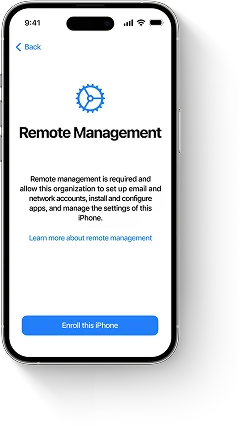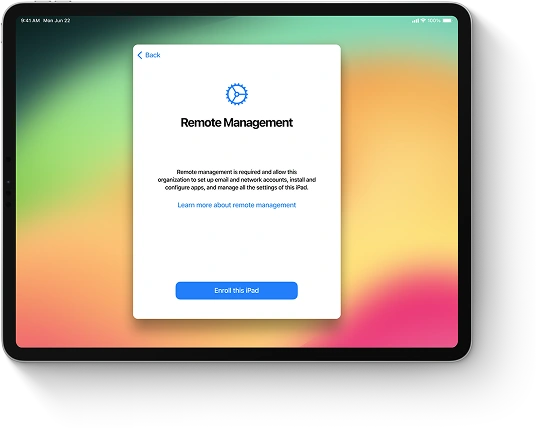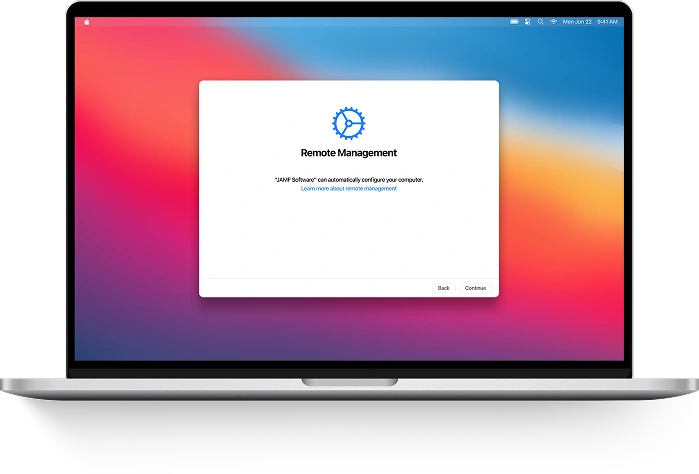Amtel MDM (Mobile Device Management) is a cloud-based enterprise mobility solution developed for organizations that need to manage mobile devices, control app access, monitor data usage, and enhance security. Unlike some competitors, Amtel focuses heavily on telecom expense management alongside standard MDM features.
It is commonly used by companies managing mobile workers, field technicians, and corporate fleets of iPhones and iPads. The solution integrates telecom management with mobile device security, forming a unified platform called Amtel Telecom and Mobile Management.
Key Capabilities of Amtel MDM:
- Device provisioning and remote configuration
- GPS-based geofencing and time-fencing
- Corporate policy enforcement
- Secure internet access via managed browsers
- QR code–based device enrollment
- Application whitelisting and blacklisting
- Real-time location tracking
- Data usage monitoring and alerts
- Integration with Apple Push Notification Service (APNs)
Amtel is compatible with both Android and iOS, but managing Apple devices requires additional steps like configuring PEM certificates and using Apple IDs
Amtel MDM for iOS Devices: Features and Setup
When using Amtel MDM for iPhones and iPads, IT admins must perform specific tasks to integrate Apple services:
Apple Enrollment Requirements:
- Upload a certificate request using a valid Apple ID
- Generate and install a PEM file to authenticate devices
- Enable Apple Push Notification support (APNs)
Once configured, admins can remotely:
- Push restrictions (Wi-Fi, VPN, email settings)
- Enforce passcode and security policies
- Wipe lost or stolen devices
- Control app usage and web browsing
Enrollment via QR Code (iOS Devices):
- Download the Amtel MDM app from the App Store
- Launch the app and select the QR scan icon
- Point the device camera at the generated code
- Device enrollment starts instantly
- Install the required MDM profile and certificate
📌 Note: Enrollment for iOS is more structured than Android and involves extra certificate steps, but the QR method simplifies the process for end users.
Limitations of Amtel MDM
While Amtel offers many useful features, it lacks flexibility in certain areas:
- ❌ No custom report builder — only predefined formats (CSV, PDF, XML)
- ❌ Requires Microsoft infrastructure for backend management
- ❌ Manual PEM and certificate handling may be time-consuming for small teams
- ❌ Not as feature-rich as more expensive solutions like AirWatch or Intune
Still, it remains a cost-effective solution, with pricing starting at $4/device/month, and dropping to $2/device/month in basic mode — making it ideal for small to mid-sized companies.
Why You Might Want to Bypass Amtel MDM on iPhone or iPad
Common Scenarios:
- Common Scenarios:
- You left your previous job, but the company MDM profile remains
- You purchased a second-hand iPhone/iPad that is locked by Amtel MDM
- You can't reach the company’s IT support to remove the profile
You want to repurpose a previously corporate-managed device for personal use
- When an Apple device is locked with an Amtel MDM configuration profile, you’ll be unable to:
- Erase or restore the device normally
- Access some system settings
- Activate it without entering company credentials
- Install or delete certain apps
- Remove the profile without admin rights
The Solution: Bypass Amtel MDM Profile Using iActivate Software
iActivate.host provides a fast, secure, and fully automated method for bypassing the Amtel MDM lock on any Apple mobile device — no jailbreak, no Apple ID credentials, and no technical knowledge required.
✅ iActivate Supports:
- All iPhone models
- All iPad models (Wi-Fi + Cellular)
- All iOS versions
- Supervised and non-supervised devices
- DEP-enrolled devices (Apple Business Manager)
How iActivate Works (Step-by-Step)
- How iActivate Works (Step-by-Step)
- Download and install the iActivate tool on your macOS or Windows computer
- Connect your locked iPhone or iPad via USB
- Launch iActivate and begin the bypass process
- The tool communicates with the iActivate server and removes the MDM profile
- Once finished, your device will reboot — fully unlocked and restriction-free
Features and Benefits:
- Instant bypass — no waiting for approvals
- No MDM login prompt after restore
- No configuration profile in Settings
- No tracking or remote control by the company
- Keeps your device clean and safe
- 24/7 availability — works at any time
- One-time activation with lifetime use
- Option to backup the clean state for future restores
Important Notes Before Bypassing
- ⚠️ iActivate only bypasses MDM profiles, not iCloud Activation Lock
- Always verify the type of lock before proceeding
- If you own the device and it's legally yours, MDM bypass is safe and legitimate
- For corporate-owned devices, ensure you are authorized to remove the profile
Final Thoughts
Amtel MDM is a capable and budget-friendly device management tool for business, but it can cause serious usability issues when left active on a personal iPhone or iPad.
If you’re stuck with an MDM lock and don’t have access to the original company account, iActivate Software is the fastest and most reliable way to regain full control of your iDevice — instantly and safely.