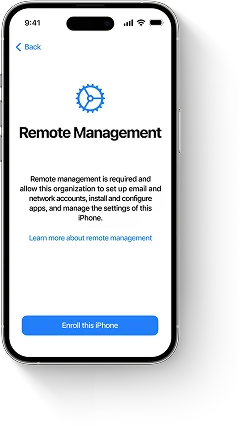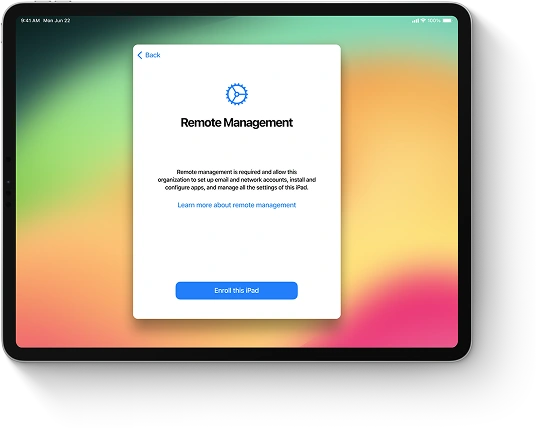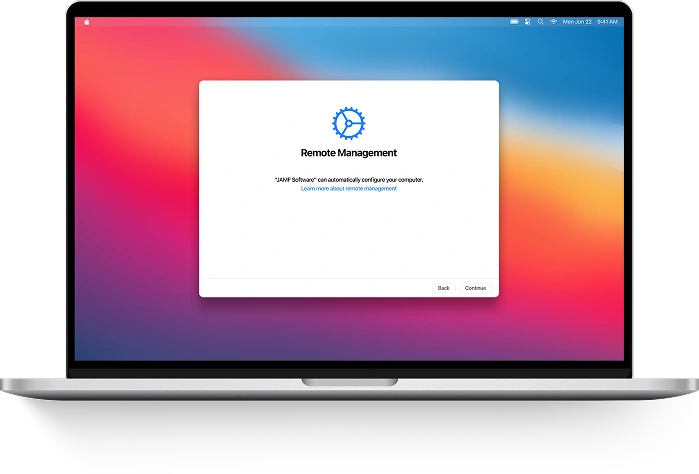However, problems arise when a user leaves the company and the MDM configuration profile remains active on the device.
This is where iActivate Software comes in—a trusted tool that allows you to easily remove IBM MaaS360 and Cisco Meraki MDM restriction profiles from any iPhone, iPad, or iPod Touch.
Why Are IBM MaaS360 and Cisco Meraki So Common?
🔹 IBM MaaS360 MDM
🔹 IBM MaaS360 MDM
IBM MaaS360 is a robust enterprise-level MDM solution that helps companies manage mobile devices, secure data, and maintain compliance. It allows IT departments to:
- Configure devices remotely
- Separate corporate data with secure containers
- Push apps and updates
- Enforce security policies
While convenient for employers, these profiles often remain locked after employment ends, making personal device use difficult or impossible.
Cisco Meraki MDM
Cisco Meraki Systems Manager is a cloud-based endpoint management solution. It’s widely used in:
- Education (for student and classroom device control)
- Corporate environments (for distributed teams and freelancers)
It offers centralized control through a web dashboard, enabling real-time device tracking, restrictions, and remote wiping.
The Problem: Locked Devices with MDM Profiles
Once an employee leaves the company, they may be stuck with a device that’s still MDM-locked. Without access to IT support, users can’t remove the configuration profile manually. The device:
- Asks for corporate login credentials
- Shows a lock screen during setup
- Blocks access to key features and settings
If you find yourself in this situation, the best solution is iActivate.
Meet iActivate – The MDM Bypass Tool for iOS Devices
iActivate Software is a powerful and easy-to-use tool that allows you to bypass or remove MDM configuration profiles from iPhones, iPads, and iPod Touch devices—including those managed by IBM MaaS360 and Cisco Meraki.
Whether your device is supervised, DEP-enrolled, or locked with any other MDM software, iActivate gives you back full control.
🔧 What iActivate Can Do:
- Remove MDM configuration profiles from any iOS device
- Instantly bypass IBM MaaS360 and Cisco Meraki MDM lock
- Disable DEP/supervision profiles from Settings
- Bypass MDM login screen during activation
- Restore full access to settings, apps, and iOS features
- Works with all iOS versions and device models
💡 Why Choose iActivate?
- 100% automated – no need to contact IT or the company
- No jailbreak or Apple ID required
- Compatible with all iPhones & iPads
- Super easy to use – no technical skills needed
- Instant results at an affordable price
Just download the tool, connect your device, and click "Start"—your iPhone or iPad will be ready for personal use in minutes.
How to Get Started
- Download and install the software on your Mac or PC
- Connect your MDM-locked iPhone or iPad
- Run iActivate – the MDM restriction will be removed automatically
- Enjoy full, unrestricted use of your device
⚠️ Note:
iActivate is designed to bypass MDM profiles only. It does not remove iCloud Activation Lock.
🚀 Take Back Control of Your Device
Whether you're stuck with an old work iPad or purchased a second-hand iPhone with an active MDM profile, iActivate Software is your fast, secure, and effective solution.
No more login screens. No more locked settings. Just your device—unlocked and fully yours.