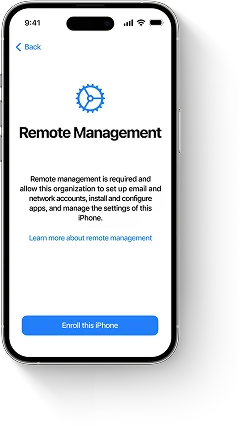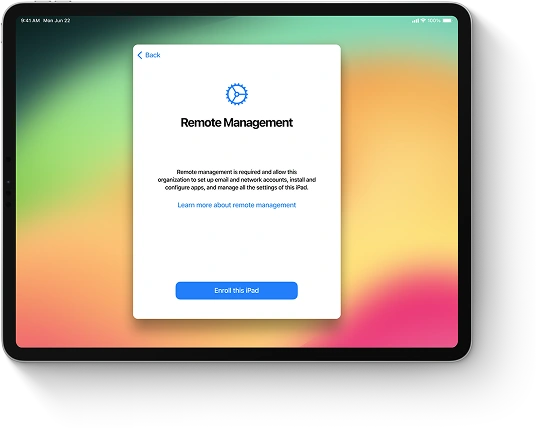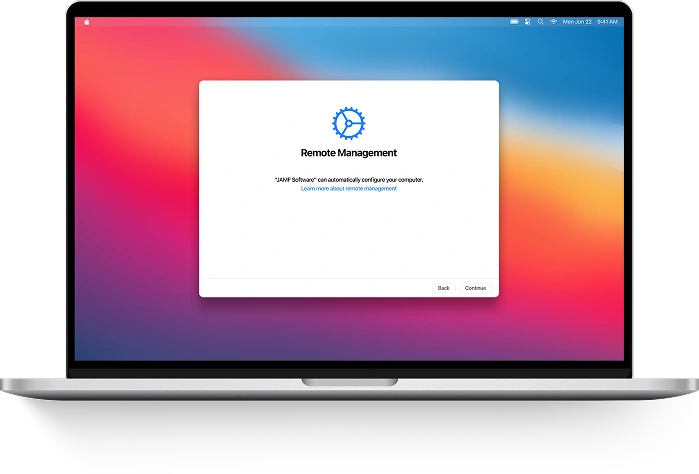What Is Citrix XenMobile MDM?
Citrix XenMobile is one of the most popular iOS mobile device management (MDM) solutions on the market...
As more businesses adopt iPhones and iPads as corporate devices...
In this guide, we’ll explore XenMobile’s key features...
Overview of Citrix MDM Solution
In this guide, we’ll explore XenMobile’s key features...
Citrix XenMobile was launched in 2013...
Though XenMobile lacks mobile expense management...
Citrix has been a key player for over 25 years...
Citrix XenMobile Pricing
- Starts at $2.33 per device/month
- For up to 10 devices: pricing begins at $2.92 per user/month
This makes XenMobile a cost-effective option for businesses of all sizes.
Supported Devices and iOS Compatibility
XenMobile supports:
- iOS devices (including iPhones and iPads)
- Windows 10
- Other major platforms
It works across all iOS versions, including:
- iOS 9 -> 26
- All iPhone models
- All iPad models
The system is fully compatible with both older and modern Apple devices.
Key Features of Citrix XenMobile for iOS
- Remote App Installation & Wipe
- Secure Data Sharing via Worx tools (email, browser, notes, file sync)
- Custom Dashboards: 7 layout options, 4 dashboards with color and layout customization
- Group Management: Enroll users via LDAP, AD, or manual import
- 10+ Exportable Reports in CSV format
- Remote Actions: Full Wipe, App Lock, Send Notifications
- Multiplatform Support: Works seamlessly across iOS and Windows environments
- Self-enrollment & Certificate Management for MDM onboarding
- User-Friendly UI compared to other tools like Amtel
XenMobile offers a clean and intuitive interface, making it easier for IT admins to manage devices, enroll users, and track corporate asset usage.
Why Bypass Citrix XenMobile MDM?
In some situations, a user may still have the Citrix MDM profile installed on their personal device — even after leaving a job or switching roles. This can prevent full use of the device and restrict functions like app installation or data sharing.
If you are in this situation, bypassing the MDM profile becomes essential.
How to Bypass Citrix XenMobile MDM Profile
You can bypass the Citrix XenMobile MDM lock using the iActivate.host MDM Bypass Server. This solution works with all iOS devices and firmware versions, including:
- All iPad models
- All iPhone models
- Any iOS version
Steps to Bypass:
- Check if your device is MDM-locked: Connect to iTunes and attempt activation. If a corporate login is requested, the MDM profile is active.
- Download iActivate Software
- Connect your device to your computer
- Run iActivate along with iTunes to bypass the MDM profile
Key Benefits:
- 100% Safe and Legal
- Instant MDM Bypass
- 24/7 Availability
- Compatible with all iOS versions and iDevices
⚠️ Note: This method only works with MDM locks. It does not support iCloud Activation Lock or other types of Apple locks.