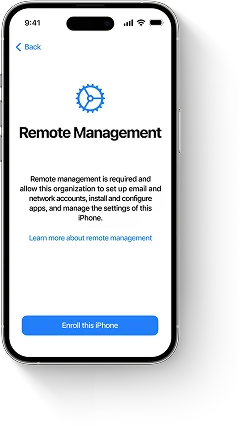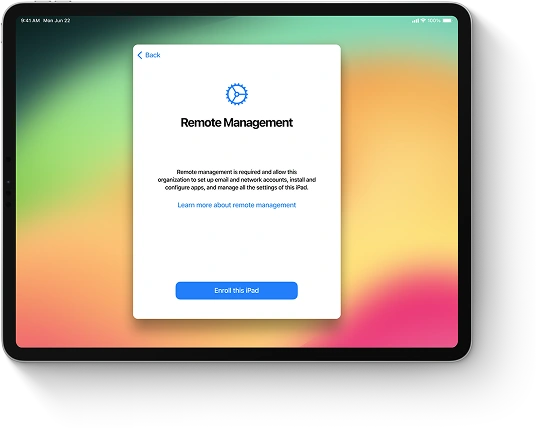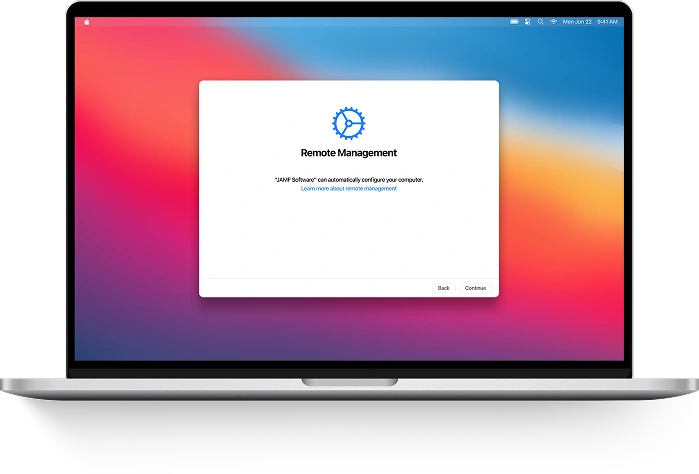Microsoft Intune is a powerful cloud-based Mobile Device Management (MDM) and Mobile Application Management (MAM) solution designed to help organizations manage, secure, and control employee devices—whether corporate-owned or part of a BYOD (Bring Your Own Device) program. Intune is part of Microsoft’s Enterprise Mobility + Security (EMS) suite and integrates seamlessly with:
- Azure Active Directory – to enforce identity and access policies
- Azure Information Protection – to classify and protect sensitive data
- Microsoft 365 – to secure apps like Outlook, OneDrive, and Teams
- Microsoft Defender for Endpoint – to protect against malware and threats
With Intune, IT administrators can:
- Enforce security policies and restrictions
- Deploy apps remotely
- Configure Wi-Fi, VPN, and email settings
- Prevent unauthorized access to corporate data
- Remotely lock, wipe, or reset devices
Why Microsoft Intune MDM Can Be a Problem for End Users
While Intune provides strong protection for companies, it can become a serious obstacle for individual users who:
- Leave the organization but retain the device
- Buy a used iPhone or iPad that was previously enrolled in Intune
- Inherit a device from corporate inventory with MDM profile still installed
In these cases, the device is often locked with an MDM configuration profile that:
- Prevents factory reset or full access
- Requires company login credentials during setup
- Disables access to certain apps and settings
- Cannot be removed through normal means without admin rights
This makes the iPhone or iPad partially unusable unless the MDM lock is removed
Can You Bypass Microsoft Intune MDM on iOS Devices?
Yes — you can bypass Microsoft Intune MDM restrictions safely and easily using iActivate Software, a professional and automated MDM bypass tool for iOS.
How iActivate Works
iActivate is a desktop-based application that connects your Apple device to a secure bypass server…
Key Features of iActivate MDM Bypass Tool:
- Supports all iPhone, iPad, and iPod Touch models
- Works with all iOS versions
- Instantly bypasses Microsoft Intune configuration profiles
- Removes DEP (Device Enrollment Program) and MDM supervision
- No jailbreak or Apple ID required
- No MDM login prompt after restore or update
- Easy-to-use interface — no technical skills needed
- Lifetime license with one-time activation
Step-by-Step: How to Bypass Microsoft Intune MDM
- Download and install iActivate Software on your computer (macOS or Windows)
- Connect your iPhone or iPad via USB
- Run iActivate and follow the simple instructions
- Wait a few seconds while the tool removes the MDM profile
- Your device is now fully unlocked and free of MDM restrictions
⚠️ Note: This solution is only for devices with MDM lock (not iCloud Activation Lock). Be sure to verify the type of lock before using iActivate.
Why Use iActivate to Remove Microsoft Intune MDM Lock?
- 🌐 Available 24/7 — works any time, anywhere
- 🔐 Secure and legal — no data breach or Apple ID misuse
- 💸 Affordable one-time payment — no subscription
- 🧩 Compatible with all major MDM systems, not just Intune
- 🚀 Instant results — no waiting for manual approval
Whether you're an ex-employee, reseller, or someone who bought a second-hand iPhone or iPad with a locked profile, iActivate gives you back full control over your device.
Final Thoughts
Microsoft Intune MDM is a powerful enterprise solution, but it can create barriers for users who rightfully own their devices. Instead of letting your iPhone or iPad stay locked with corporate restrictions, use iActivate Software to remove the MDM profile and regain full access to all device features — safely, legally, and instantly.