Download iActivate
Download iActivate MDM Bypass Software for Windows or Mac computer
Users dealing with Apple devices which are currently, or were, enrolled in Apple Device Enrollment Program (DEP) may face MDM invalid profile issues: “The configuration for your iPhone or iPad could not be downloaded. The Configuration profile is not available“. The reason why this issue pops up is that an iPhone or iPad used to be organization-owned and enrolled in Apple remote management or MDM program.
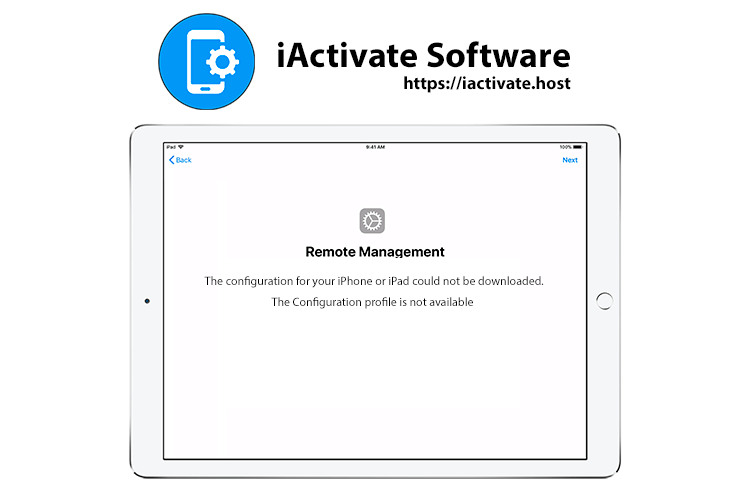
If you ever came up against a situation when iPad or iPhone could not be activated because the activation information was invalid, the chances are that the profile installation problem was the root of the issue. In other words, while you are trying to activate your iPhone or iPad, it sends an authorization token to Apple server. If the server returned an invalid response, this means something is wrong with the profile installed on your device.
There may be a number of reasons why you get remote management invalid profile notification. Here are some of them. Only one profile can be installed on a device. So, if you tried to install a profile and get error notification, it is quite possible that another profile is already installed on your iPhone or iPad. Changes made in the certificate may become another cause of the DEP invalid profile issue. Whatever issue caused invalid profile problem, it can be solved with iActivate software. But first, let’s find out more about DEP itself.
Apple’s Deployment Program or Device Enrollment Program (DEP) is a tool facilitating easy and seamless remote deployment and configuration of corporate-owned Apple devices. DEP allows companies to make initial setups of the devices as simple as possible. DEP automates Apple devices enrollment in mobile device management or MDM programs. This way, companies can perform zero-touch data configuration and required restrictions setting on iPhones, iPads, iPods and Macs owned by a company.
Any Apple device added to DEP will be automatically enrolled in MDM and configuration profile will be installed to grant IT departments access to the devices. An administrator can even remotely lock or erase any device enrolled.
Though DEP and MDM sound like a serious issue, iActivate Software is capable to cope with invalid profile problem, as well as to set your Apple device free from any supervision and restrictions by removing your device from DEP.
As was said above, there is a way to remove Apple device from DEP. iActivate Software is the best and reliable solution designed to solve this issue via configuration profile bypass/removal. This tool will also remove remote management invalid profile problem.
The software is very easy to use. iActivate Software is compatible with any iPhone, iPad or iPod Touch model and any iOS version. You’ll have your device activated and removed from Apple DEP just in few minutes.
The procedure is fully automated and all you need to do is following very simple step-by-step guide below:
Once the bypass process is completed, the MDM profile will be removed from the Apple device and you can use it in a regular mode.
Important note: iActivate software doesn’t grant access to any data stored on the device prior the bypass. Once bypassing process is completed, you’ll have to activate your device as brand new one. This way, iActivate software does not break confidentiality or give access to works of authorship in any fashion.

More and more iPhone and iPad users search for a reliable MDM unenroll tool which will solve MDM enrollment problem and remove restrictions and supervision […]
Read More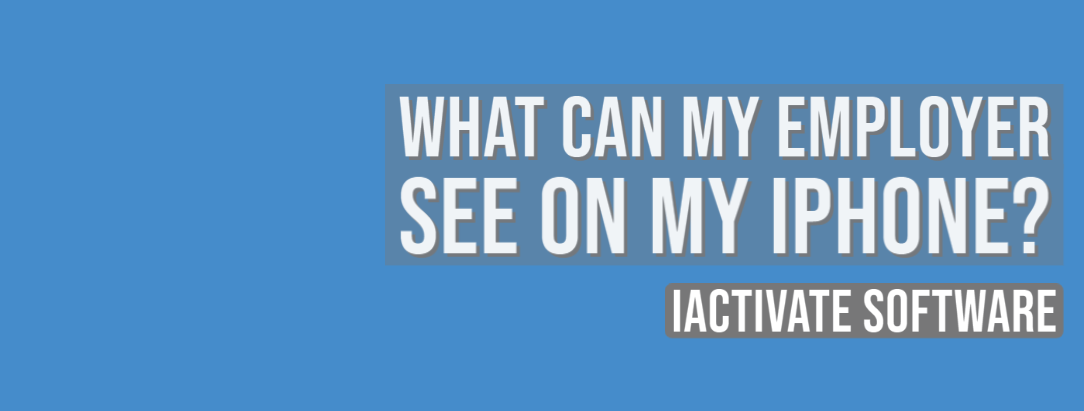
As a rule, when your device is enrolled into an MDM program (or Mobile Device Management program), you can view what information your employer can […]
Read More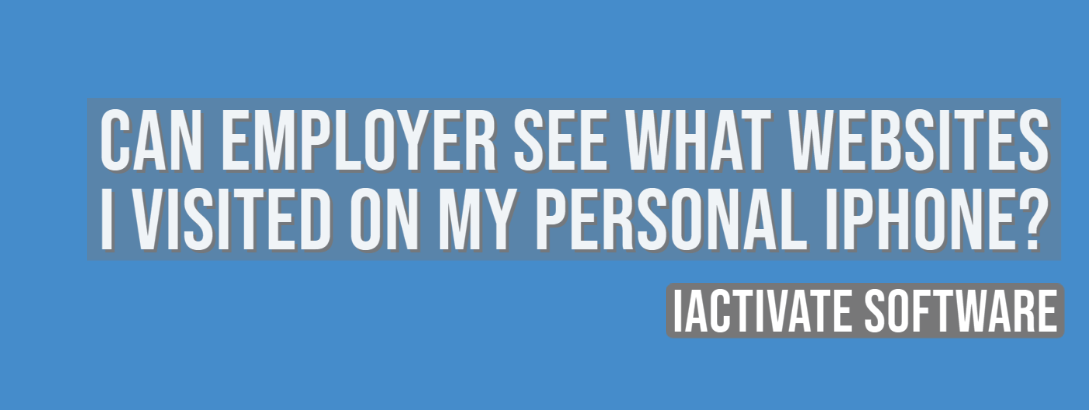
No, there is no way for your employer to see your internet activities at home. The reasons are: a) You do not use the corporate […]
Read More
No, there is no way for your employer to see your internet activities at home. The reasons are: a) You do not use the corporate […]
Read MoreIf you want to know if your employer is tracking you, the first thing you should know is whether your iPhone or iPad is enrolled […]
Read More
Apple has a Device Enrollment Program which automates and simplifies iOS, iPadOS, macOS, and tvOS devices enrollment in MDM programs. DEP is available for devices […]
Read MoreDownload iActivate MDM Bypass Software for Windows or Mac computer
Read the most recent MDM news, how-to guides, software reviews etc.

Apple introduced the most recent iOS 17 during their annual Worldwide Developers Conference, and it became available to the public on September 18, 2023. The […]
Read More
Easiest iOS 16 MDM Bypass for iPhone and iPad Everybody who has upgraded to the latest iOS 16 can now easily bypass the MDM profile […]
Read More
Bypass Mobile Device Management Profile Activation Lock on the latest iOS 15 with iActivate! Apple just released their new iOS 15. This latest release is […]
Read More
The newest iOS version 14.7 was just released. Its beta testing lasted for several months. Apple continues fixing security issues with every new release, but, […]
Read More
iActivate team always stays tuned on the latest iOS updates and announces that MDM Bypass Software is now ready to bypass MDM on any iPhone […]
Read More
Bypass MDM Lock on any iPhone or iPad running on the latest iOS 14.4.2 with iActivate Software! Since iOS 14.4 release in September, Apple continues […]
Read More![[SOLVED] iOS 14.3 Bypass MDM](https://iactivate.host/wp-content/uploads/2020/12/ios-14-3-mdm-bypass.png)
The latest release of iOS 14.3 and iPad OS 14.3 just happened and we are happy to announce that iActivate Software is ready to bypass […]
Read More
Bypass MDM Activation Lock Screen on iOS 14.2 with iActivate! Need to bypass MDM Activation Lock Screen on iPhone running on iOS 14.2? The good […]
Read More
The step-by-step tutorial describes how to remove Remote Management (MDM profile) from iPhone. Any version of iOS and iPhone is supported! If you faced the […]
Read More
If you need to bypass MDM on the newest iOS 14 – iActivate Software is what you are looking for! Our dev team has been […]
Read More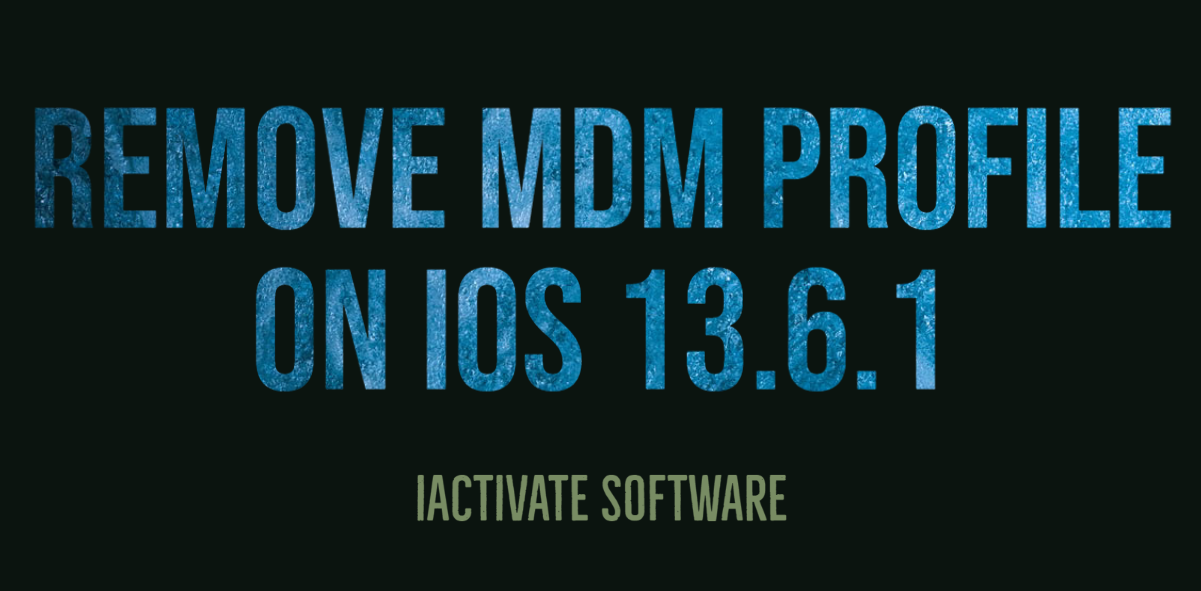
iActivate Software is a reliable solution allowing to remove MDM Profile on any iPhone, iPad or iPod Touch model running on any iOS version, including […]
Read More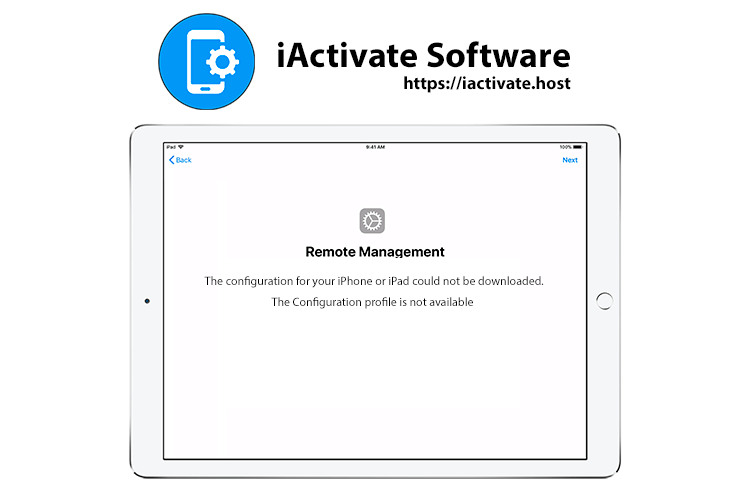
Are you ready to bypass the MDM activation lock screen on iOS 13.4-13.4.1? iActivate dev team is always following the latest updates, so we are […]
Read MoreiActivate Software is bypass solution for Supervised Apple MDM Devices