Download iActivate
Download iActivate MDM Bypass Software for Windows or Mac computer
Your personal mobile device became an essential part of your work? If so, then you’ve joined the growing community of employees using their own mobile device in daily business activity. Current “mobile-first” culture impacted the style of people’s work a lot. The fact is that people feel much more comfortable and efficient using their personal devices to accomplish their work goals. Actually, this is exactly what started to Bring Your Own Device or BYOD practice. Researches state that BYOD trend was welcomed with opened arms by 59% of companies which allowed their employees to work using their personal devices and granted them access to corporate data and networks.

No doubt, companies cut their costs and employees enhance their efficiency using personal laptops, tablets and smartphones. However, there is the other side – security issue. These issues are related to inability to complete security updates of devices after they leave a company or if the device is lost or stolen. Mobile Device Management, or MDM, the software is developed to cope with these and other issues.
The purpose of this post is to give you’re a certain insight on the 20 best MDM solutions presented in the market. This is the right place for you in case your company studies the market searching for the right MDM software capable to manage BYOD program you plan to start within your company. We’ve made a list of the top solutions and brief summary on their key features. This will save your time as you won’t have to check tons of products market has to offer and you’ll be armed with the information you need to choose the right product to purchase.
So what features you should focus on while searching for MDM software? The first thing you should pay your attention to is capacity to support diversity of mobile devices used by your employees for work. The second thing is its basic ability to manage three core devices related areas –inventory, policy and security. The last but not the least, the software you’ll select must be capable to facilitate real-time monitoring and reporting features.
So what features you should focus on while searching for MDM software? The first thing you should pay your attention to is capacity to support diversity of mobile devices used by your employees for work. The second thing is its basic ability to manage three core devices related areas –inventory, policy and security. The last but not the least, the software you’ll select must be capable to facilitate real-time monitoring and reporting features.
Other features and capacities may vary from vendor to vendor and from product to product. In fact, MDM is an overall end-to-end software equipped with a number of tools capable to grant IT departments a proper level of control over mobiles devices, network, apps and data. As a rule, this software is used with extra tools like Mobile Application Management (MAM) which forms up an exhaustive security solution – Enterprise Mobility Management (EMM). Primary functional areas, features and characteristics of MDM software are:
The interesting fact is that BYOD is most typical in education and manufacturing fields. Research says that smaller companies adopt BYOD more than larger organizations. However, the latter maintains more precise BYOD programs. According to the Forrester study, about 20% of global information workers use at least three mobile devices (smartphone, tablet and laptop) to complete their work weekly. MDM provided organizations with tools capable to not only safeguard data and system of the company but also to keep the privacy of employees, deliver a secure surrounding and mobile solution to their staff engaged in BYOD.
This post will give you a brief summary of the best MDM software solutions in 2019. Basically, these solutions are designed for enterprises. However, many of them offer pay-per-user or pay-per-device subscription models at quite affordable costs.
Intune MDM Software is designed by Microsoft. Intune Enterprise Mobility + Security associates with diverse identity and security managements solution of Microsoft Azure which makes it possible for users to enjoy an up-to-date portal experience. But it still has legacy admin functions which enable companies-customers to determine the management strategy meeting requirements and needs of the organization and have flexible management control over mobile devices enrolled and apps installed. All these features together ensure that employees are free to work with the mobile devices and apps they are comfortable with and the company information and data are secured.
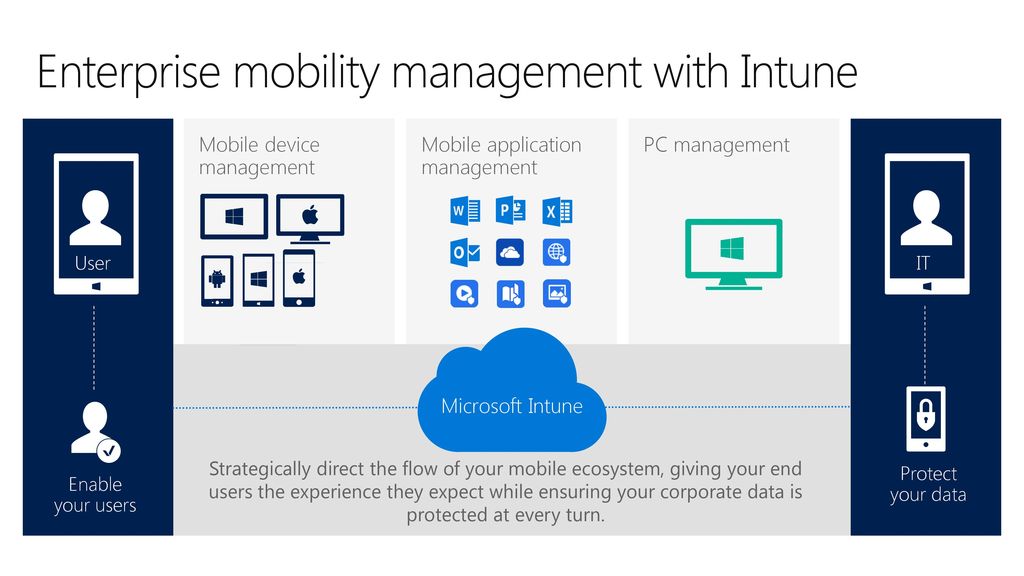
Intune is capable to provide support to multifarious mobile ecosystems providing a customer with a single multifunctional mobile solution ensuring secured management over devices run under iOS, Android, Windows and macOS. This solution is also capable to create diverse app protection policies to safeguard a company data with device enrollment, as well as without it. Intune also raises IT staff efficiency in the cloud as there is no need in local servers’ maintenance.
Intune Enterprise Mobility + Security offers a wide range of plans starting with month rate $6 per user within the Intune Plan.
Microsoft Intune Enterprise Mobility + SecurityKey MDM Software Features:
Remove Microsoft Intune MDM Configuration Profile on iOS device: iPhone, iPad, iPod
MaaS360 by IBM in collaboration with Watson is an MDM solution designed for businesses. It makes it possible to monitor and control iOS, macOS, Android and Windows devices via intuitive portal making it easy for a company to get the most out of what MDM has to offer in a complication-free way. The portal provides customers with a smooth devices OTA (over-the-air) enrollment. This way, IT department can start devices management in a quick and easy mode without a need in hardware installation.
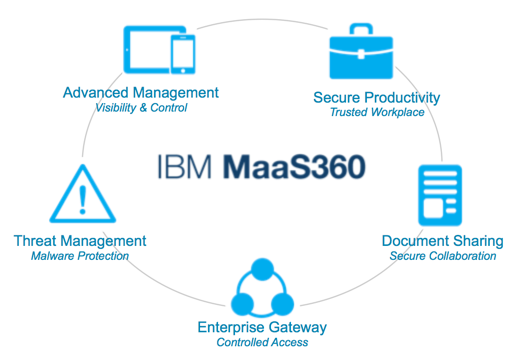
MaaS360 gives a company a single console capable to deal with multiple OS’s. This way, customers may feel confident about endpoints coverage in a secure and efficient mode whatever OS runs them: Apple, Android or Windows. It can provide extra protection above the original capacities of the devices. Consequently, end-users get all they need for effective work without any risk to compromise security. MaaS360 supports IoT devise using APIs for management. The software helps companies to secure devices of this type, as well as the gateways collecting data from them.
MaaS360 offers four plans starting with monthly rate of $4 per client.
IBM MaaS360 MDM Software Features:
Remove IBM MaaS360 MDM Restriction profile from iPad & iPhone
Cisco Meraki Mobile Device Management solution ensures overall management over mobile devices, PC’s, Macs and whole network from a central dashboard. It enables companies to enhance their policies related to devices security, to install apps and software, execute remote real-time troubleshooting on thousands of devices under its management. The unified management platform working with multiple devices ensures OTA centralized management, monitoring and diagnostics of the devices managed within the organization including iPhones, iPads, Android smartphones and tablets, Macs and PCs.

The System Manager monitors each and every device within the organization, displays helpful data like software/hardware information, recent locations, etc. It offers functional enhancement of the security policy for enrolled devices and data stored on them, supervises their use via fine-grained passcode policies and restricts access to the app store, content and gaming.
Cisco Meraki MDM offers a flexible pricing policy which fully depends on requirements of the company-customer, which basically is quote-based.
Cisco Meraki MDM Software Features:
Remove Cisco Meraki MDM Restriction profile from iPad & iPhone
AirWatch MDM is developed by VMware, provider of the dominant technology solutions. Basically, AirWatch is a software designed for a device lifecycle management which allows IT staff to bring into action both in-house and remote management, configuration and support. This MDM software cuts configuration waiting time due to easy enrollment and fast settings configuration. It is also capable to support the bulk provisioning of apps thanks to its easy-to-use architecture.

AirWatch provides corporate information protection via policies related to devices security and data loss prevention. It uses device and data encryption, as well as hardware security policies. In regard to data loss prevention, the software implements permissions for app sharing, copy/paste restrictions, geofencing policies, etc. Organizations also can enhance passcodes on devices and apps levels via complicacy and history requirements. IT staff will be able to monitor malware-related threats and jailbroken devices and to respond automatically via remote locking, wiping or putting a device under quarantine control which can be customized as well.
AirWatch offers four reasonably priced plans which start with monthly rate of $3.78 per device or $6.52 per user in the Standard edition.
AirWatch MDM Software Key Features:
How to Remove Apple Device Enrollment Program (DEP) Profile?
SAP Mobile Secure offers something more than MDM. In fact, this is a cloud-based Enterprise Mobility Management (EMM) solution facilitating protection and management for mobile devices and apps of a company. This EMM platform embraces tools for BYOD security, MDM, Mobile Application Management (MAM) and so on. SaaS platform ensures mobile device security management which makes it possible to introduce a company’s app store. With this solution, an organization gets protection for both company- and employee-owned mobile devices and apps without any damage for the user’s experience.

Other advantages SAP Mobile Secure has to offer are the ability to set up detailed device and app security policies; to mitigate BYOD security-related risks and protect corporate data; IT staff will be authorized to fix, refresh and upgrade devices and apps; data loss prevention for remote employees. In addition, a company will be able to fulfill mobile apps configurations, take advantage of the app discovery service and cope with any potential mobile security issue or gap.
SAP Mobile Secure offers two budgetary plans with monthly rate starting from $1.27 per device.
SAP Mobile Secure MDM Software Key Features:
Trend Micro Mobile Security was developed as a mobile security solution making one feel safe whatever they do and wherever they are. It’s compatible with iOS, Android and Windows devices and is a reliable mean capable to prevent data loss, theft, manage viruses and many other possible online risks. In addition, it’s effective against fraudulent websites, phishing scams, as well as identity thefts. Trend Micro provides safe browsing without tracking and threats for users’ privacy which often happen on social media.

Trend Micro will allow its customers to encrypt and manage passwords. This software will allow you to adjust a company’s system using tools which boost the performance of any device. It will work with any device running under iOS9 and higher, Android 4.2 and above, MacOS X 10.10 and later versions, Windows 7 and 10.
Trend Micro Mobile Security is available in three editions having different capacity and the yearly rate starts with $14.95 per device. They also offer free edition for all iOS devices.
Trend Micro Mobile Security MDM Software Key Features:
Xen Mobile designed by Citrix provides companies with an overall Enterprise Mobility Management solution allowing companies to manage each and every endpoint within its activity. This solution provides a single platform which makes it possible to consolidate and simplify mobile devices, laptops, PC’s and IoT management. A company will be able to cope with BYOD employees ensuring corporate data protection via enhanced procedures, policies and technologies. The best thing about it is that it doesn’t really matter where an employee works and accesses the system from.
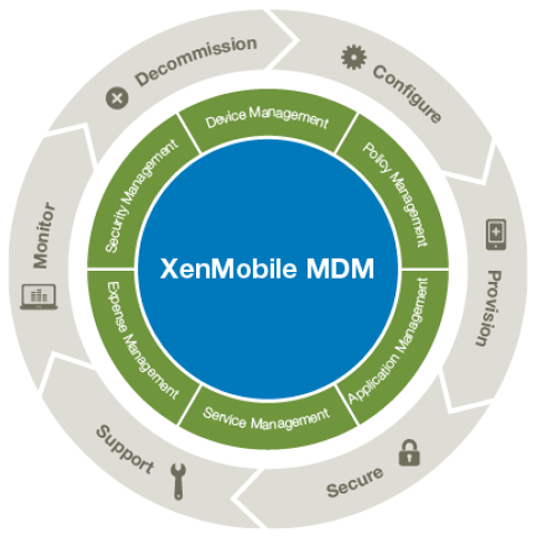
Being an all-up endpoint management solution, XenMobile is capable to manage devices of any type, both employee- and corporate-owned, using a policy set. This way, employees are free to use any device from any location for their work. This solution works with Windows phones, iPhones, iPads, Android smartphones and tablets and devices under Samsung KNOX.
XenMobile by Citrix offers different types of licenses (continuous and subscription) at different prices. Pricing also depends on deployment option (local or cloud). Per-user and per devices options are also available.
XenMobile Security MDM Software Key Features:
Citrix XenMobile MDM Solution for iPhone and Profile Bypass Guide
ManageEngine Mobile Device Manager Plus gives a company’s employees the mobility they need. This solution is made for enterprises with the purpose of staff effectiveness boosting without putting corporate security in risk. This software enables companies to deal with different mobile platforms via a user-friendly dashboard. This is a mean for IT departments to make sure all the devices follow corporate policies. Moreover, they can do real-time devices troubleshooting. They can easily manage and distribute apps from the corporate app store as they are compatible with iOS, Android and Windows.

Using ManageEngine IT departments also can supervise app inventory, review details of apps and control their licenses on mobile devices. There is also an option allowing to run selected apps only and keep data integrity by splitting personal and corporate apps. Mishandling corporate data security allows to wipe devices remotely, find and report on high risks detected, as well as on noncomplying devices and apply use permissions to secure corporate network.
ManageEngine Mobile Device Manager Plus offers free version for up to 25 devices, both local and cloud-based. Prices start from 50 devices and more an are based on payment (a month or annual rate) and deployment methods.
ManageEngine Mobile Device Manager Plus SoftwareKey Features:
ManageEngine Mobile Device Manager for iPhone with MDM Unlock
BlackBerry Enterprise Mobility Suit is an exhausting EMM solution made for corporate data protection and increase of employees’ performance. This software has three options of work: local, cloud-based and mixed. Its technical support, deployment options flexibility and uptime enable companies to manage and secure all the endpoints within the organization. Core business processes, workflows and apps, including Microsoft Office 265, will get mobile.
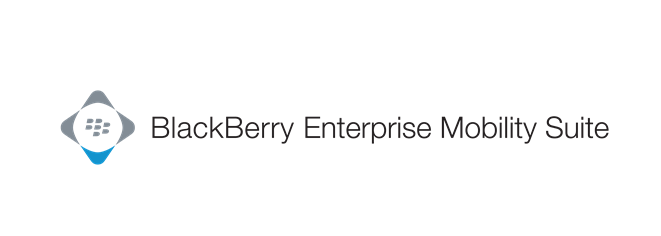
BlackBerry Enterprise Mobility Suit is made with teamwork and efficiency apps built-in. It is capable to support continuously changing third party’s apps along with custom-made ones. A company’s employee may access business files with editing option from Box, One, Drive, SharePoint, etc. thanks to the Mobile Content Management feature. Other advantages of the Suit are possibilities to make an access and entitlement simple, use single sign-on and full cloud service integration along with two-factor authentications, securing files even beyond the firewall.
BlackBerry Enterprise Mobility Suit has five editions available and pricing policy depends on customers’ needs.
BlackBerry Enterprise Mobility Suite MDM Software Key Features:
Jamf Pro is an EMM solution designed for Apple devices. It was developed as a set of tools for students and employees allowing them to increase their productivity and efficiency in study and work. This software is capable to make device management automatic which boosts creativity and capacity of end-users as Apple devices endpoint management is unified. Jamf Pro package has all necessary EMM features like deployment and enrollment of devices, profiles configuration, policies implementation, automatic hardware collection, configuration and software details.

Jamf Pro works smoothly with the company’s current IT services, management tools, controllers of the network, etc. To make the long story short, it is fair to say that Jamf Pro solution integrates with already utilized IT technologies and services, including device enrollment program by Apple, school manager, API, SSO/SAML, Active Directory, SCCM, ServiceNow and so on.
Jamf Pro comes with two plans. Month rate of Pro Plan is $3.33 per iOS device or tvOS. Month rate for Mac device plan is $7.17 per device. Separate extra costs are charged for devices enrollment.
Jamf Pro MDM Software Key Features:
Avalanche Mobility Center is an MDM platform designed by Avanti to facilitate retail mobility and supply system. It is capable to control and manage each and every device type employees use in their daily work activity both in a point of sale or on-site location, which includes smartphones, tablets, barcode scanners, scanners and wearables. Avalanche Mobility Center helps to facilitate control over critical mobile deployments. In other words, it secures them, makes them accessible and available via single system.
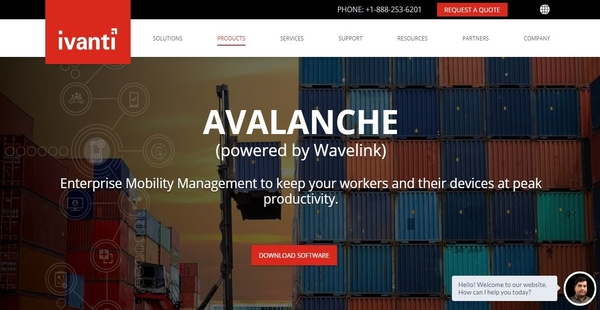
Avalanche Mobility Center demonstrated its capability to cope with a large number of deployments. It can adjust to growing number of operations within a company and manage over 100,00 mobile devices deployments. It also has a feature to work with separate groups. In other words, IT staff can define and updated only some devices using a specific app. In addition, IT department can set an updated schedule which will bring downtime to the minimum. This software was designed to manage mobile computers driving supply systems. It is also compatible both with outdated devices and latest iOS and Android devices.
The pricing policy of Avalanche Mobility Center starts with $50 and depends on how many licenses a company buys.
KeyAvalanche Mobility Center MDM Software Key Features:
Kaseya EMM is an EMM software facilitating mobile devices and data security for companies across both company- and employee-owned mobile devices. This solution enhances overall security. In addition, it solves BYOD, MDM and MAM (Mobile Application Management) related issues from one screen. Kaseya EMM ensures overall control over users, devices, apps and data by applying policies towards permanent devices, app compliance settings and containerized apps which separate personal and corporate data.

Directory integration is another feature providing users authentication, fast costs recovery and management effectiveness. This feature is a tool to secure and manage all mobile devices within a company’s activity at low ownership cost. Its intuitive and easy-to-use UI eases devices and users enrollment and management. In turn, customer accounts are managed by its multiuser control panel.
Kaseya EMM pricing is based on pay-per-user conception.
Kaseya EMM MDM Software Key Features:
MobileIron EMM is a new-day security solution designed for mobile devices management across a company. It supports the policies implemented towards iOS, Android and Windows devices. At the same time, it gives companies and their employees a great deal of flexibility which boosts their efficiency and secures corporate data. MobileIron EMM also facilitates POS systems, mobile kiosks and shared device management. These features make this software a comprehensive EMM solution.
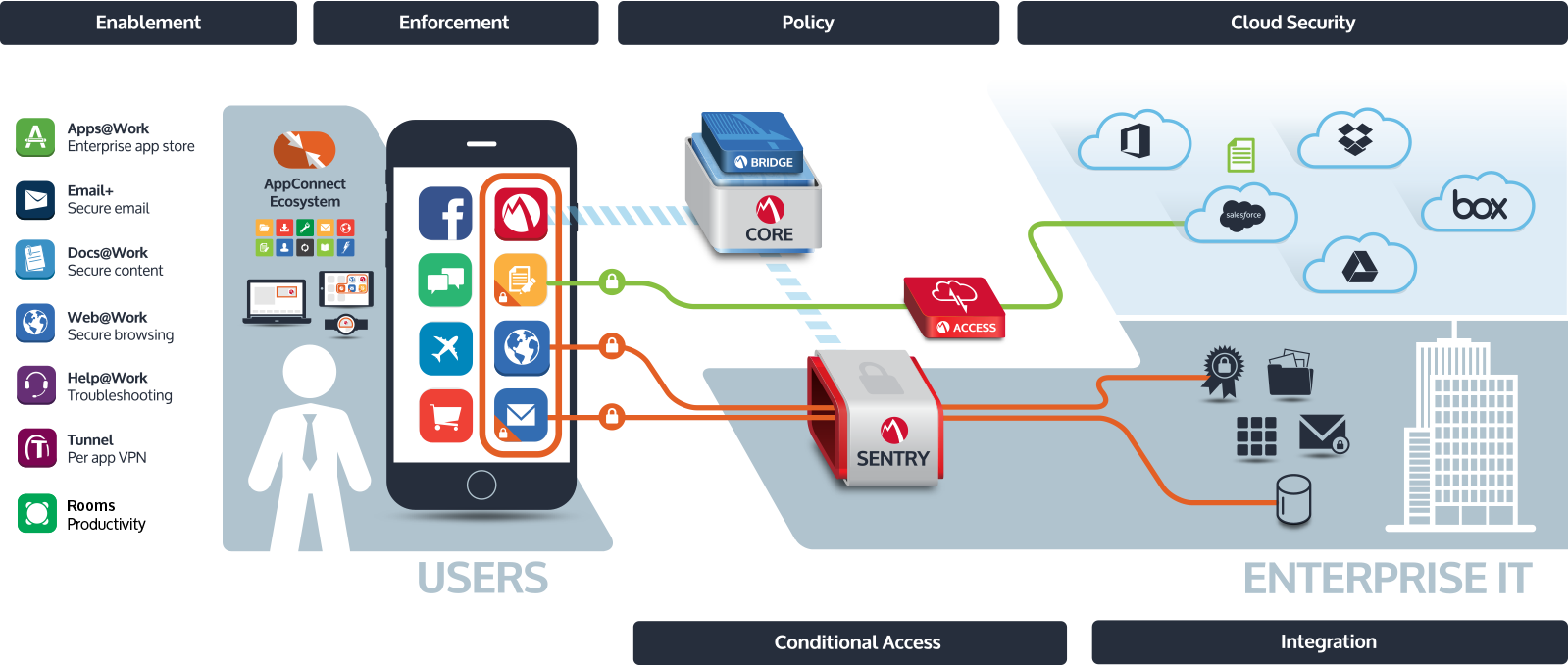
MobileIron EMM ensures remote management over fleet of devices throughout entire life cycle: from enrollment and policy deployment, through monitoring and till retirement. The highlight is that security is not compromised at any point. It also eases work of IT people as self-service portal makes it possible for users to connect with corporate system without IT department involvement. After a device is connected, IT staff can enhance security settings on all devices enrolled. This way, they prevent activities noncompliant with corporate security, like jailbreaking, etc. The bottom line is that all company’s data can’t be used illegally and employees have the free choice and required flexibility using their devices.
MobileIron EMM offers custom pricing.
MobileIron MDM Software Key Features:
Absolute Manage MDM is a software designed for endpoint control and visibility. It ensures 24/7 connected visibility and intuitive real-time correction features which stop the source breaches. A company receives tools capable to identify, manage and secure each and every endpoint regardless of its location, alternatively to network limited common security solutions with various dependencies and contingents.
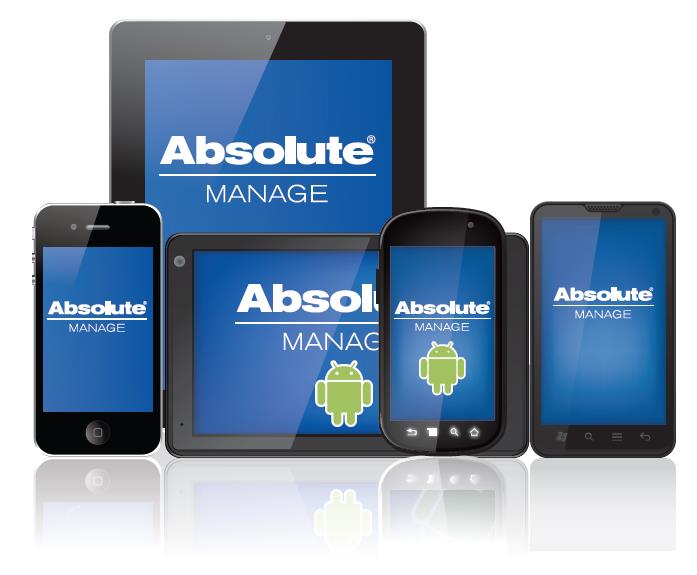
Absolute Manage will always keep all devices in the picture. It provides companies with highly reliable IT asset management, as well as data protection and transparency along with self-healing security for endpoints. This software drives Persistence Technology which is built into the firmware of popular devices to ensure linked control and visibility with effective limits for each and every endpoint device whether it is within or beyond the network. The capacity of the platform enables companies to monitor and secure all the devices, users, apps and data.
Absolute Manage MDM pricing policy is quote-based.
Absolute Manage MDM Software Key Features:
Soti MobiControl is an EMM solution providing security and remote support. It manages devices made by over 150 brands under iOS, Android, Windows, macOS and Linux Operating Systems. It allows complete lifecycle management over mobile devices within an organization, which is since enrollment till retirement. Nowadays, when mobility became a core part of any business activity, Soti software assures tools raising employees’ performance and giving more security in regard to devices use.

Soti MDM software facilitates all company’s devices enrollment, support, configuration, tracking, remote wiping and locking via user-friendly interface. It also helps to secure corporate IT environment integrity using two-factor and biometric authentication as a mean to block any unauthorized access to company’s network or mobile device. Soti MDM maintains the same level of privacy and security of the data stored on a mobile device used in the field as for data stored on PC or laptop in the headquarter.
Soti MobiControl offers quote-based pricing. The quote depends on subscription option (annual or monthly), number of devices and deployments.
Soti MobiControl MDM Software Key Features:
SOTI MobiControl MDM Tool for iOS Devices and iPhone Activation Bypass Server
Tangoe Managed Mobility Services is a management solution allowing company’s employees to stay connected and use proper devices. Its objective is boosting of productive capacity, finding ways to cut costs and predicted outcomes accomplishment. Tangoe platform offers such key features as automatization, support and management. It allows implementing automation of purchases, scheduling and delivery. This way, a company makes sure that its employees have the right technology at their fingertips wherever and whenever they need it.

Another Tangoe’s advantage is that a company’s mobile technology may be activated and managed by high-end industry expertise which means that devices are ready to work in out-of-box mode. This relieves IT staff workload as this routine is not their headache anymore. An enterprise also receives top standard support driven by 18 years long experience which aims to increase employees’ and overall company’s efficiency. Managed services are not the only way to ensure an enterprise-level control and security. Tangoe also uses implementation services, application helpdesk and technology along with vendor integration.
Tangoe Managed Mobility Services fees are based on custom pricing.
Tangoe Managed Mobility Services MDM Software Key Features:
SureMDM is an Intuitive EMM solution developed for all popular mobile platforms like iOS, Android and Windows. It provides tools to ensure security, monitoring and management for both company-owned and personal mobile devices employees use for corporate data access. SureMDM is equipped with a complete set of EMM tools and aspects like mobile device, app and content management. An enterprise is able to manage and secure all enrolled devices remotely. Devices get enrolled just in few seconds via QR code scanning along with Wi-Fi, email and VPN settings.

Other features SureMDM provides are device health monitoring, device grouping, device security and location tracking. The analytics center built into the software makes it possible to monitor issues and trends related to business devices use and performance. A content can be delivered to devices remotely and containerization secures content stored on mobile devices.
SureMDM is available in three affordable plans which start from month rate of $3.99 per device.
SureMDM Software Key Features:
MobiLock Pro is kiosk lockdown system designed for Android devices. It is especially advantageous for logistics companies allowing them to control company-owned mobile devices in an effective and easy mode. Companies have complete control over official Android devices facilitated by real-time remote management feature. In addition, MobiLock Pro is way more affordable MDM alternative. In one word, this is Android home screen replacement with customization feature. Thus, users have a limited access to company allowed apps and sites only.
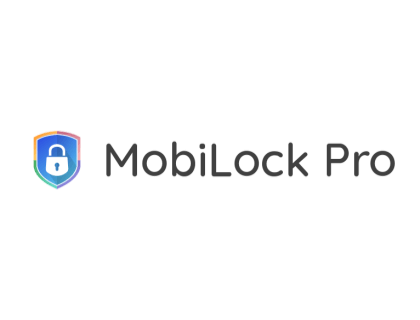
Using this software admins can block access to apps installation, settings and recourse consuming sites and apps. Access to specific apps and web sites can be blocked as well since the software can block a browser address bar. IT staff can monitor and manage Android devices remotely via dashboard which manages apps, data wiping, location tracking, data use monitoring and so on.
MobiLock Pro has four pricing plans which start at yearly rate $30 per device for up to 25 Android mobile devices.
MobiLock Pro MDM Software Key Features:
How to Clear Activation Lock iPhone with MDM Solution
Baramundi Management Suite is a module-based flexible MDM software for endpoints. This solution is capable to manage the whole device lifecycle since automatic initial installation, throughout maintenance, inventory, updates and till the end of the lifecycle with secured data deleting. The devices it works with are PC’s, Macs, mobile devices, servers, virtual environments.

Baramundi Management Suite makes a number of processes automatic. There processes include but are not limited to OS’s and software installation, data security, equipment inventory, etc. Needless to say, that this is a significant relief of IT staff’s workload as they don’t need to deal with these time-consuming issues. The software is capable to supervise IT environments of small and international companies given it is effective in managing from 100 up to 10,000 plus endpoints.
Baramundi Management Suite offers quote-based pricing. In addition, a customer company is free to purchase only the modules required for device, server or workstation management.
Baramundi Management Suite MDM Software Key Features:
Hexnode MDM facilitates all endpoints management and security from a single place. This way, a company can provide and manage devices added by users via network connection or portal of the company’s intranet. These devices will be included in active directory credentials. After a device is enrolled, IT department can push configuration, manage apps installed, limit functional capabilities, blacklist or whitelist devices, enforce and monitor compliance, perform remote locking and wiping when necessary.

Hexnode also offers a set of extra features. Multi-app kiosk allows locking of enrolled devices to a single or few specific apps selected by the company. Website kiosk makes it possible to display a website on the specific device via locking it to the device. Access to all other websites, content and apps can be disabled. Device peripheral settings remote control is available as well.
Hexnode MDM has five affordable plans available. Its monthly rate varies from $1 up to $5.8 per device.
Hexnode MDM Software Key Features:
In addition to security for mobile devices, which are smartphones, tablets and laptops, Miradore platform offers automation of remote WiFi and email accounts settings, as well as password configuration. Deployment and software management along with location tracking are included into its main modules.
Relution is cloud based MDM solution compatible with multiple OS’s and types of devices. It has a unique feature which is possibility of local installation. This way, a company gets more flexible equipment inventory process, can enhance its policies and data access monitoring, as well as provide massive apps delivery.
This endpoint management platform is a perfect solution for remote employees. It allows them to have extra working hours and company still monitors their location and tasks performance. Silverback is a kind of incorporated environment allowing remote staff to share files and granting them access to corporate data.
In fact, is an organization app catalog and platform for beta-testing. It is helpful for pre-launch assessment and feedbacks receipt. BYOD module is one of its major features. This module separates work related and personal data.
This software’s objective, which is remote kiosk management, makes it unique. It is a perfect fit for the companies running multiple workstations system. Headquarters have sufficient control over their remote employees.
An MDM platform designed for huge organizations like healthcare, government and K12. However, it’s also applicable to businesses and other organizations as it is equipped with common features like mobile devices and distribution management, as well as BYOD tracking.
This software is a perfect solution for businesses like travels, retails, logistics and hotels. Being a packaged software, Device Max facilitates both management and diagnostics. Its highlights are easy-to-use control interface, smooth setup, advanced logs and reporting features.
Self-service mobile support management which is a mix of on-demand remote support using real-time data and headed by end users. This platform makes it possible for user to scale up their mobile uptime as well as to extend lifecycle of a mobile device.
Fusion facilitates remote management over different types of mobiles devices and multiple OSs even within quite limited budgets. It has a number of features and the ones worth to be mentioned are: hardware fails management, software licensing compliance and inventory control.
This solution is actually a centralized control room capable to provide remote monitoring and management over mobile devices, PC’s and USB storages. The objective it was developed for is to make its use as easy as possible which will allow only one IT employee to manage the whole system.
Effectively separates business and personal data within BYOD management. Also, the solution grants users a remote access to apps from any device connected to the platform.
The short answer is Yes. Upon condition that BYOD policy is developed and implemented within a company and is capable to cope with employee-owned device in the workplace and corporate data security. The truth is that currently BYOD is an extremely popular approach. It comes along with other related practices like BYOP (Bring Your Own BYOT (Bring Your Own Technology), BYOPC (Bring Your Own PC) and BYOT (Bring Your Own Technology). Forecasts state that share of mobile workforce will reach about 50% worldwide by 2020. This is the reason why many companies welcome BYOD and even encourage it. There is an information that formal BYOD policies are already developed and implemented in 6 companies out of 10.
No doubt, BYOD benefits for companies, especially SMBs, are substantial as they lead to costs reduction and raise effectiveness a lot. These factors are crucial. Below you’ll find core benefits of BYOD:
BYOD programs are different from company to company. MDM or complete EMM are the first security means providing consistency, security, and transparency. They also ensure safety measures and compliance with protocols of corporate security. If a single virus or malware on BYOD device wasn’t detected instantly when the device was connected to the corporate network, all corporate data may be compromised. MDM is there for the companies to prevent such cases.

More and more iPhone and iPad users search for a reliable MDM unenroll tool which will solve MDM enrollment problem and remove restrictions and supervision […]
Read More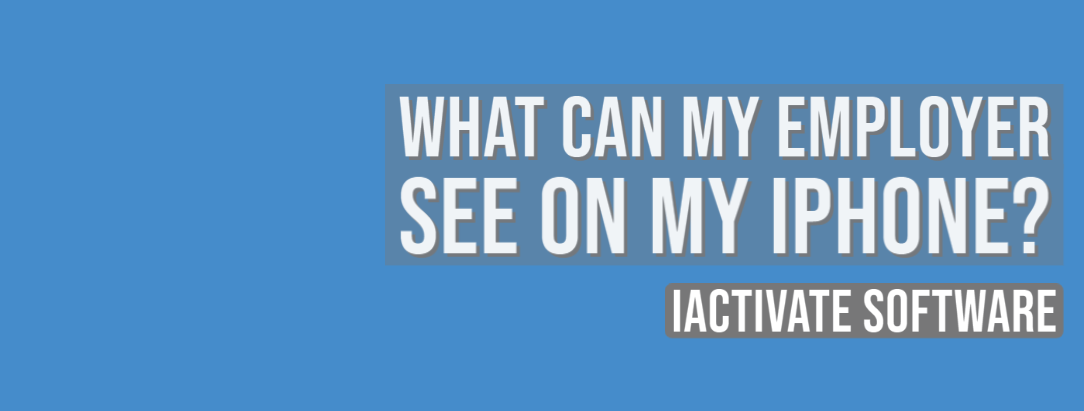
As a rule, when your device is enrolled into an MDM program (or Mobile Device Management program), you can view what information your employer can […]
Read More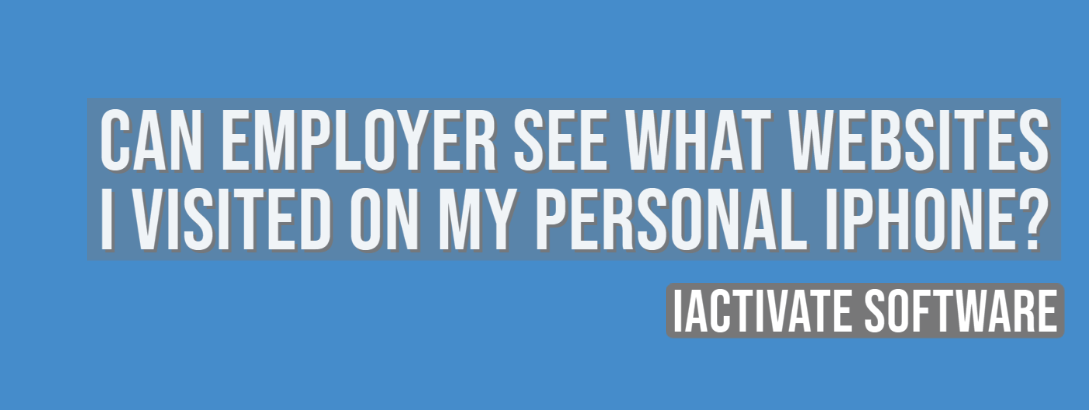
No, there is no way for your employer to see your internet activities at home. The reasons are: a) You do not use the corporate […]
Read More
No, there is no way for your employer to see your internet activities at home. The reasons are: a) You do not use the corporate […]
Read MoreIf you want to know if your employer is tracking you, the first thing you should know is whether your iPhone or iPad is enrolled […]
Read More
Apple has a Device Enrollment Program which automates and simplifies iOS, iPadOS, macOS, and tvOS devices enrollment in MDM programs. DEP is available for devices […]
Read MoreDownload iActivate MDM Bypass Software for Windows or Mac computer
Read the most recent MDM news, how-to guides, software reviews etc.

With iOS 18 now available, many iPhone and iPad users are seeking ways to bypass Mobile Device Management (MDM) restrictions to regain full access to […]
Read More
Apple introduced the most recent iOS 17 during their annual Worldwide Developers Conference, and it became available to the public on September 18, 2023. The […]
Read More
Easiest iOS 16 MDM Bypass for iPhone and iPad Everybody who has upgraded to the latest iOS 16 can now easily bypass the MDM profile […]
Read More
Bypass Mobile Device Management Profile Activation Lock on the latest iOS 15 with iActivate! Apple just released their new iOS 15. This latest release is […]
Read More
The newest iOS version 14.7 was just released. Its beta testing lasted for several months. Apple continues fixing security issues with every new release, but, […]
Read More
iActivate team always stays tuned on the latest iOS updates and announces that MDM Bypass Software is now ready to bypass MDM on any iPhone […]
Read More
Bypass MDM Lock on any iPhone or iPad running on the latest iOS 14.4.2 with iActivate Software! Since iOS 14.4 release in September, Apple continues […]
Read More![[SOLVED] iOS 14.3 Bypass MDM](https://iactivate.host/wp-content/uploads/2020/12/ios-14-3-mdm-bypass.png)
The latest release of iOS 14.3 and iPad OS 14.3 just happened and we are happy to announce that iActivate Software is ready to bypass […]
Read More
Bypass MDM Activation Lock Screen on iOS 14.2 with iActivate! Need to bypass MDM Activation Lock Screen on iPhone running on iOS 14.2? The good […]
Read More
The step-by-step tutorial describes how to remove Remote Management (MDM profile) from iPhone. Any version of iOS and iPhone is supported! If you faced the […]
Read More
If you need to bypass MDM on the newest iOS 14 – iActivate Software is what you are looking for! Our dev team has been […]
Read More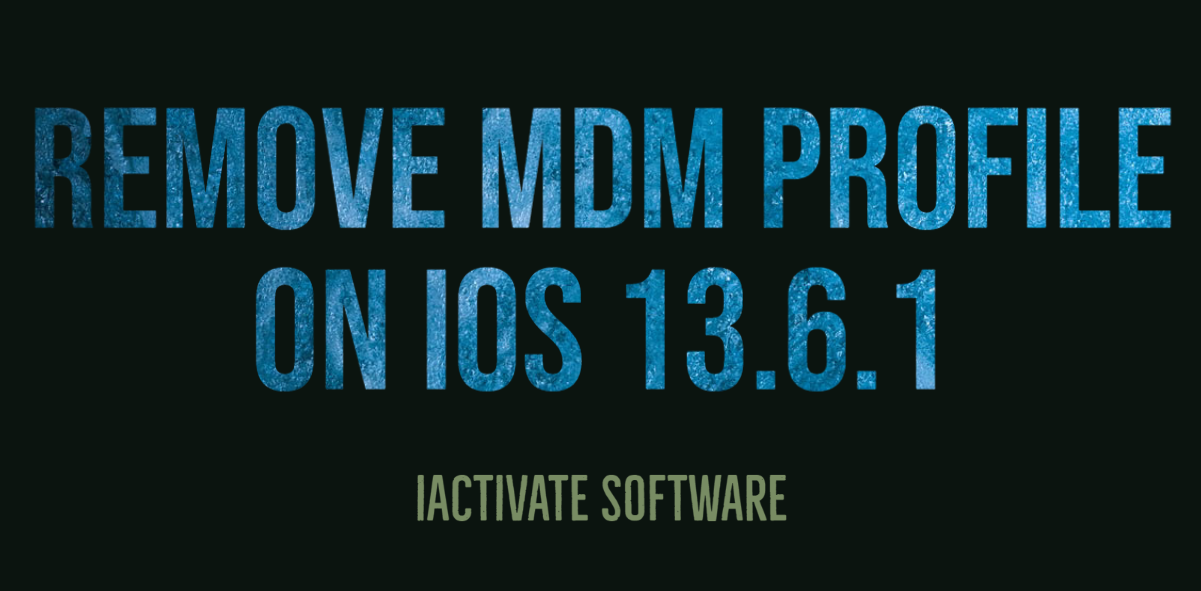
iActivate Software is a reliable solution allowing to remove MDM Profile on any iPhone, iPad or iPod Touch model running on any iOS version, including […]
Read MoreiActivate Software is bypass solution for Supervised Apple MDM Devices