Download iActivate
Download iActivate MDM Bypass Software for Windows or Mac computer

MDM stands for Mobile Device Management. MDM Software allows organizations of different types to remotely control devices enrolled in their MDM programs. As a rule, Mobile Device Management software sets control not only over smartphones, but also over tablets and laptops which are widely used in daily business activities.
MDM is used by a large number of corporations, hospitals, schools, retailers and other businesses of different forms and sizes. MDM software can be installed on both corporate-owned and personal devices which employees use in their daily work activities within “Bring Your Own Device” (BYOD) policy.
The main purpose of Mobile Device Management is ensuring sensitive data security by remote monitoring, managing and securing mobile devices. This objective can be accomplished via certain configurations and restrictions imposed on the devices enrolled in MDM programs by MDM profile installation on the device itself.
Restrictions imposed on MDM mobile devices are different for each company and based on its policy or requirements. This way, IT departments can easily lock certain apps usage, as well as they can remotely install and uninstall any app, and track any device under their control. In case an MDM device is lost or stolen, IT staff can also remotely lock or erase the misplaced device to prevent its unauthorized use or data leakage.
Mobile Device Management is based on client-server architecture. In this case, a mobile device acts as a client interacting with an MDM server. In turn, MDM server remotely pushes configurations, policies and apps to the devices enrolled using over-the-air, or OTA, technology. IT staff uses the MDM server to remotely manage all the devices enrolled in the corporate MDM program which saves time and increases the work efficiency.
As a bottom line, MDM locked devices have certain restrictions which don’t allow using them in full. These devices are also supervised by the owner’s IT administrator and can be remotely, tracked, locked or even erased.

More and more iPhone and iPad users search for a reliable MDM unenroll tool which will solve MDM enrollment problem and remove restrictions and supervision […]
Read More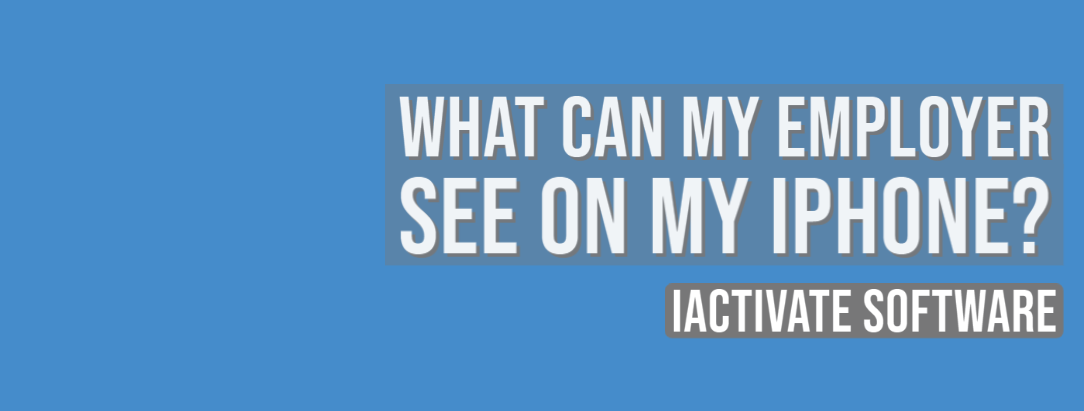
As a rule, when your device is enrolled into an MDM program (or Mobile Device Management program), you can view what information your employer can […]
Read More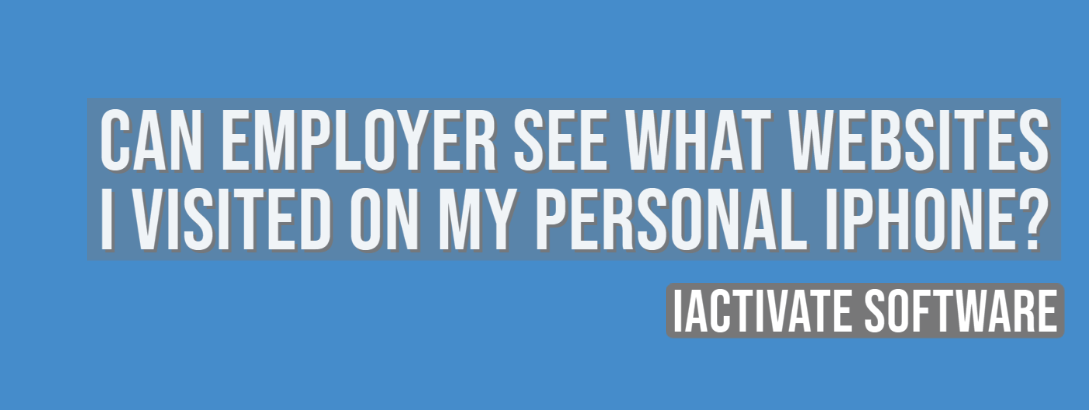
No, there is no way for your employer to see your internet activities at home. The reasons are: a) You do not use the corporate […]
Read More
No, there is no way for your employer to see your internet activities at home. The reasons are: a) You do not use the corporate […]
Read MoreIf you want to know if your employer is tracking you, the first thing you should know is whether your iPhone or iPad is enrolled […]
Read More
Apple has a Device Enrollment Program which automates and simplifies iOS, iPadOS, macOS, and tvOS devices enrollment in MDM programs. DEP is available for devices […]
Read MoreDownload iActivate MDM Bypass Software for Windows or Mac computer
Read the most recent MDM news, how-to guides, software reviews etc.

With iOS 18 now available, many iPhone and iPad users are seeking ways to bypass Mobile Device Management (MDM) restrictions to regain full access to […]
Read More
Apple introduced the most recent iOS 17 during their annual Worldwide Developers Conference, and it became available to the public on September 18, 2023. The […]
Read More
Easiest iOS 16 MDM Bypass for iPhone and iPad Everybody who has upgraded to the latest iOS 16 can now easily bypass the MDM profile […]
Read More
Bypass Mobile Device Management Profile Activation Lock on the latest iOS 15 with iActivate! Apple just released their new iOS 15. This latest release is […]
Read More
The newest iOS version 14.7 was just released. Its beta testing lasted for several months. Apple continues fixing security issues with every new release, but, […]
Read More
iActivate team always stays tuned on the latest iOS updates and announces that MDM Bypass Software is now ready to bypass MDM on any iPhone […]
Read More
Bypass MDM Lock on any iPhone or iPad running on the latest iOS 14.4.2 with iActivate Software! Since iOS 14.4 release in September, Apple continues […]
Read More![[SOLVED] iOS 14.3 Bypass MDM](https://iactivate.host/wp-content/uploads/2020/12/ios-14-3-mdm-bypass.png)
The latest release of iOS 14.3 and iPad OS 14.3 just happened and we are happy to announce that iActivate Software is ready to bypass […]
Read More
Bypass MDM Activation Lock Screen on iOS 14.2 with iActivate! Need to bypass MDM Activation Lock Screen on iPhone running on iOS 14.2? The good […]
Read More
The step-by-step tutorial describes how to remove Remote Management (MDM profile) from iPhone. Any version of iOS and iPhone is supported! If you faced the […]
Read More
If you need to bypass MDM on the newest iOS 14 – iActivate Software is what you are looking for! Our dev team has been […]
Read More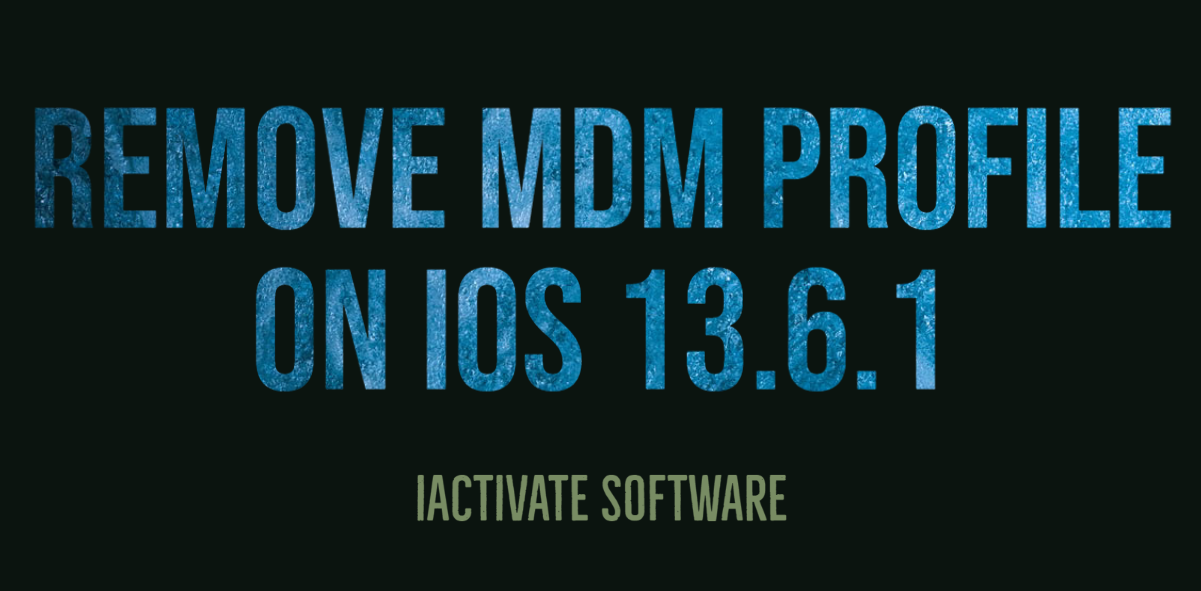
iActivate Software is a reliable solution allowing to remove MDM Profile on any iPhone, iPad or iPod Touch model running on any iOS version, including […]
Read MoreiActivate Software is bypass solution for Supervised Apple MDM Devices