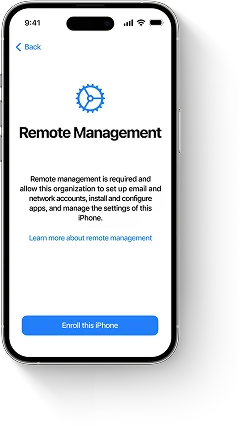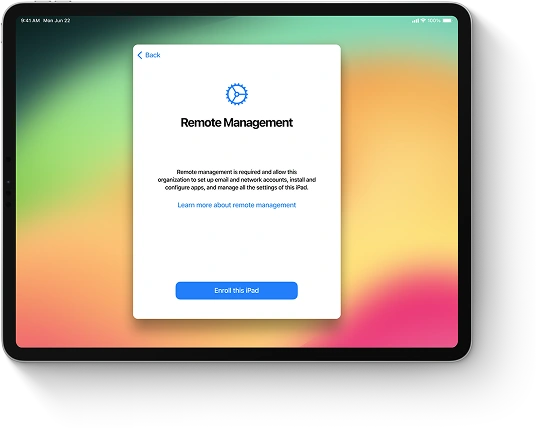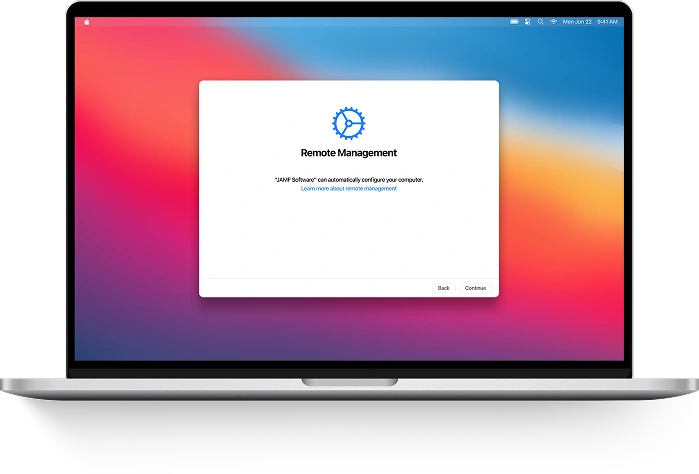Bypass MDM/DEP Lock Quickly with iActivate Software
Apple’s Device Enrollment Program (DEP) is part of the Mobile Device Management (MDM) system that allows organizations to automatically enroll and control corporate iPhones and iPads. While this is useful for companies, it creates serious restrictions for former employees or buyers of used devices.
If your iPhone or iPad is DEP-locked, you won’t be able to:
- Reset the device
- Update iOS
- Remove the MDM profile
- Use your Apple ID freely
What is DEP and Why Is It Important?
DEP automatically re-enrolls the device into MDM every time it’s reset or updated. This supervision mode locks your device into an organization’s control system. Even if you wipe the iPhone or iPad, the MDM/DEP profile comes back unless officially removed by the IT department.
Signs your device is DEP-enrolled:
- In Settings → General → VPN & Device Management, you see a profile
- The device says “Supervised” in the About section
- During setup, the screen prompts for remote management credentials
How to Delete or Bypass DEP/MDM Profile?
If you can't contact the company to remove the profile, use iActivate Software — a trusted MDM bypass solution for iOS.
✅ Key Benefits of iActivate:
- Instantly bypass DEP/MDM profiles
- Works on all iPhone, iPad, and iPod Touch models
- Compatible with all iOS versions
- Compatible with all iOS versions
- No technical skills required — user-friendly interface
- 24/7 access with no support delays
🔧 How iActivate Works:
- Check if your iDevice has MDM/DEP profile installed
- Verify that your IMEI/Serial Number is whitelisted
- Download and run the software with iTunes
- Purchase the bypass service from iActivate
- Activate the device and enjoy full access
💡 Important: The bypass is temporary — DEP will return after full resets.
✅ To re-bypass quickly, simply reuse the iActivate software to instantly remove the DEP profile again.
Don’t let corporate restrictions block your personal use. Bypass Apple DEP profile now with iActivate and regain full control over your iPhone or iPad!