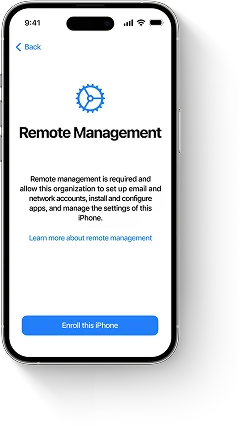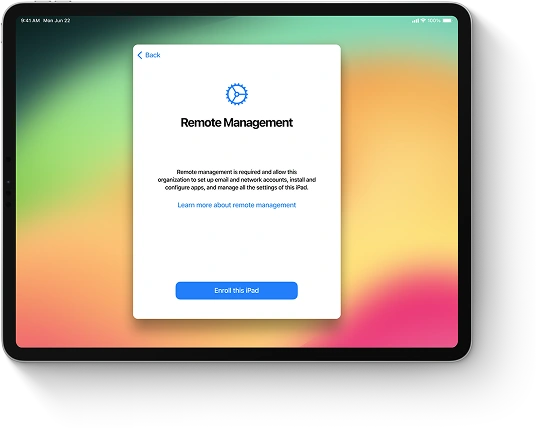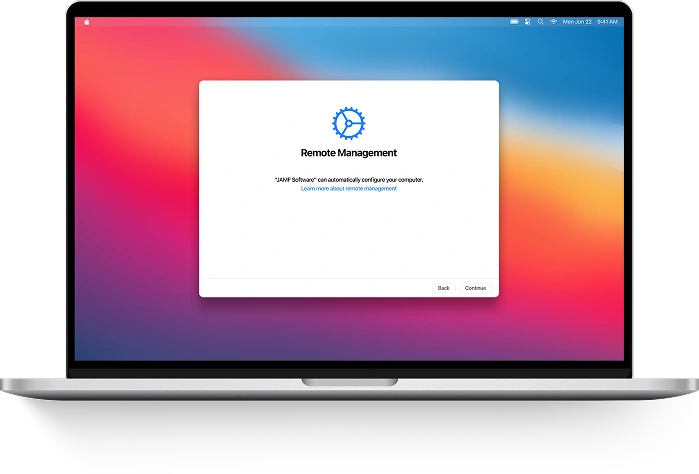More and more iPhone and iPad users search for a reliable MDM unenroll tool which will solve MDM enrollment problem and remove restrictions and supervision from their devices. So, what is MDM enrollment and why people want to get rid of it.
MDM, or Mobile Device Management, is a software used by organizations to remotely manage a large number of devices at once. MDM programs are very popular among businesses of different sizes and forms, schools, hospitals and so on. The main purpose of MDM enrollment is to ensure corporate data security. This is why IT administrators also can remotely lock or erase devices which are considered lost or stolen. They can also put a device in a Managed Lost mode to track its location.
MDM also imposes certain restrictions on the devices enrolled. The restrictions are to comply with a company’s policies and to ensure a device’s usage for business purposes only. Therefore, restrictions and configurations are different for each company, but in the majority of cases a user can’t set or delete accounts, install and use certain apps and some features of devices, like AirDrop, are unavailable to them.
Lately, the large number of used Apple devices in the aftermarket are enrolled in MDM. One of the reasons for this is that MDM programs enroll not only corporate-owned devices, but also personal devices which employees use in their daily activities. Besides, organizations often give corporate-owned devices to employee’s ownership which are not unenrolled for whatever reason. This is why iActivate team designed a reliable software capable to MDM unenroll any iPhone or iPad just in 1 click!
How to MDM Unenroll using iActivate Software?
MDM Bypass Software by iActivate removes all restrictions and supervision from MDM enrolled devices and you don’t need to enter any Apple ID or password to MDM unenroll your mobile device.
iActivate Software supports all models of iPhones and iPads running on any iOS version, including the latest iOS versions. The latest iPhone series is also supported. iActivate MDM Bypass Software is compatible with Mac or Windows PC’s.
iActivate Software has a user-friendly interface which makes it very easy to use even for inexperienced users. The bypassing process will take a few minutes and it includes three basic steps:
- Download iActivate on your computer (Mac or PC)
- Install and run the program
- Follow the on-screen guide, click on ‘Bypass MDM’ and wait until the company profile will be removed
All the details are described in the Customer Guide: How to Bypass MDM Lock from iPhone & iPad. Once the MDM bypassing process is complete, you can start using your iPhone or iPad right away. Your device will be free of any restrictions or supervision. This way, you can use it with your own Apple ID and all the apps and features will be at your service.
Order MDM Bypass Software service now and unenroll you iPhone or iPad in minutes! Enjoy all the features of your Apple device with your own Apple ID with no restrictions!