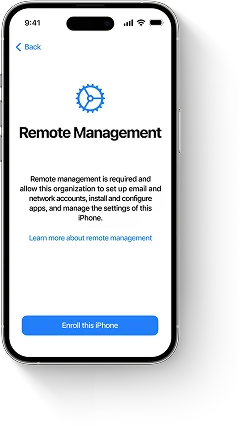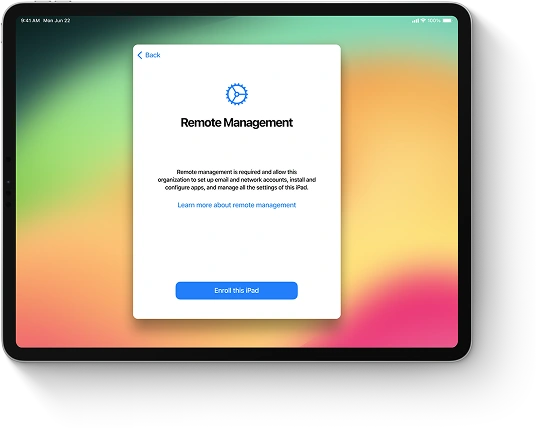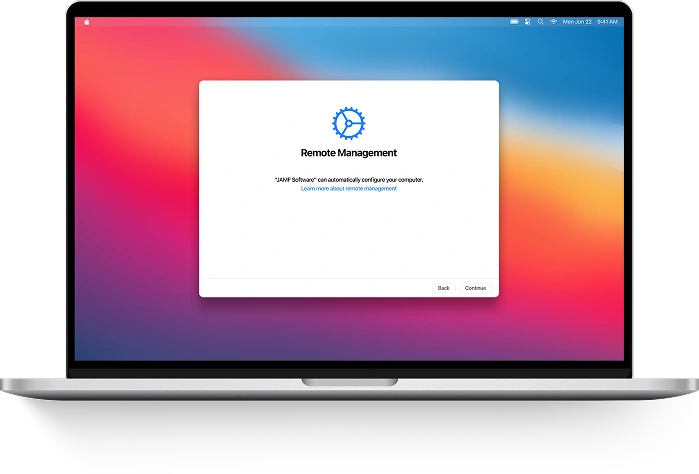Apple allows users to remove MDM profiles by default. But this possibility of MDM profile removal depends on the software a device was enrolled in MDM program with. In most cases, MDM profiles can’t be removed from setting by a user.
In case your device was enrolled into the MDM program manually or via Apple Configurator, you can try to remove the profile using one of the following methods.
Remove MDM Profile via Manual method:
1. Open Settings on the device you want to remove MDM profile from.
2. Go to General > Device Management.
3. Select MDM profile to remove.
4. Select “Remove management”.
Remove MDM Profile via Simple MDM:
1. Click the name of your device.
2. Click on “Actions”.
3. Select “Remove” which will send a command to the device with instructions how to delete the MDM profile.
Note: If Supervised Mode is enabled on the device and you want to disable it, you’ll have to erase the device even after it’s removed from MDM.
However, the chances are these two methods won’t work as your device was enrolled in an MDM program remotely using other MDM software. As was mentioned above, the majority of MDM software prevents MDM profile removal from a device by a user.
In this case you can contact the IT department of the company supervising your device with a request to unenroll your device from the MDM program and remove MDM profile from it.
But if you can’t do so, or don’t know which company supervises your device, the best option for you is to use iActivate Software to bypass MDM profile on your device and get rid of any supervision.
Remove MDM Profile via iActivate Software
iActivate Software was designed to enable users to remove MDM profiles and bypass MDM Activation Screen on their devices just in 1 click.
All you need to do to remove MDM profile from your iPhone or iPad running on any iOS version including the latest released iOS is follow three simple steps:
1. Download iActivate on your computer (Mac or PC).
2. Install and run the software.
3. Follow the on-screen guide, click on ‘Bypass MDM’ and wait until the company profile will be removed.
Please check the customer guide for detailed description of the process.